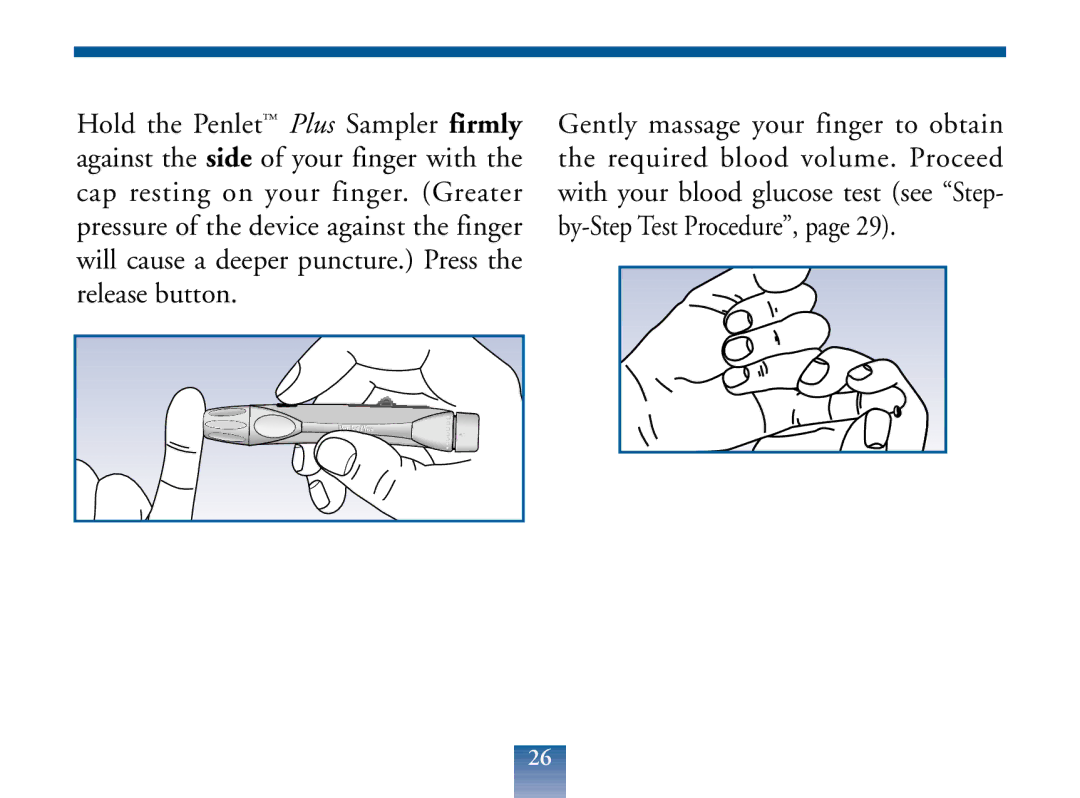Hold the Penlet™ Plus Sampler firmly against the side of your finger with the cap resting on your finger. (Greater pressure of the device against the finger will cause a deeper puncture.) Press the release button.
Gently massage your finger to obtain the required blood volume. Proceed with your blood glucose test (see “Step-
26