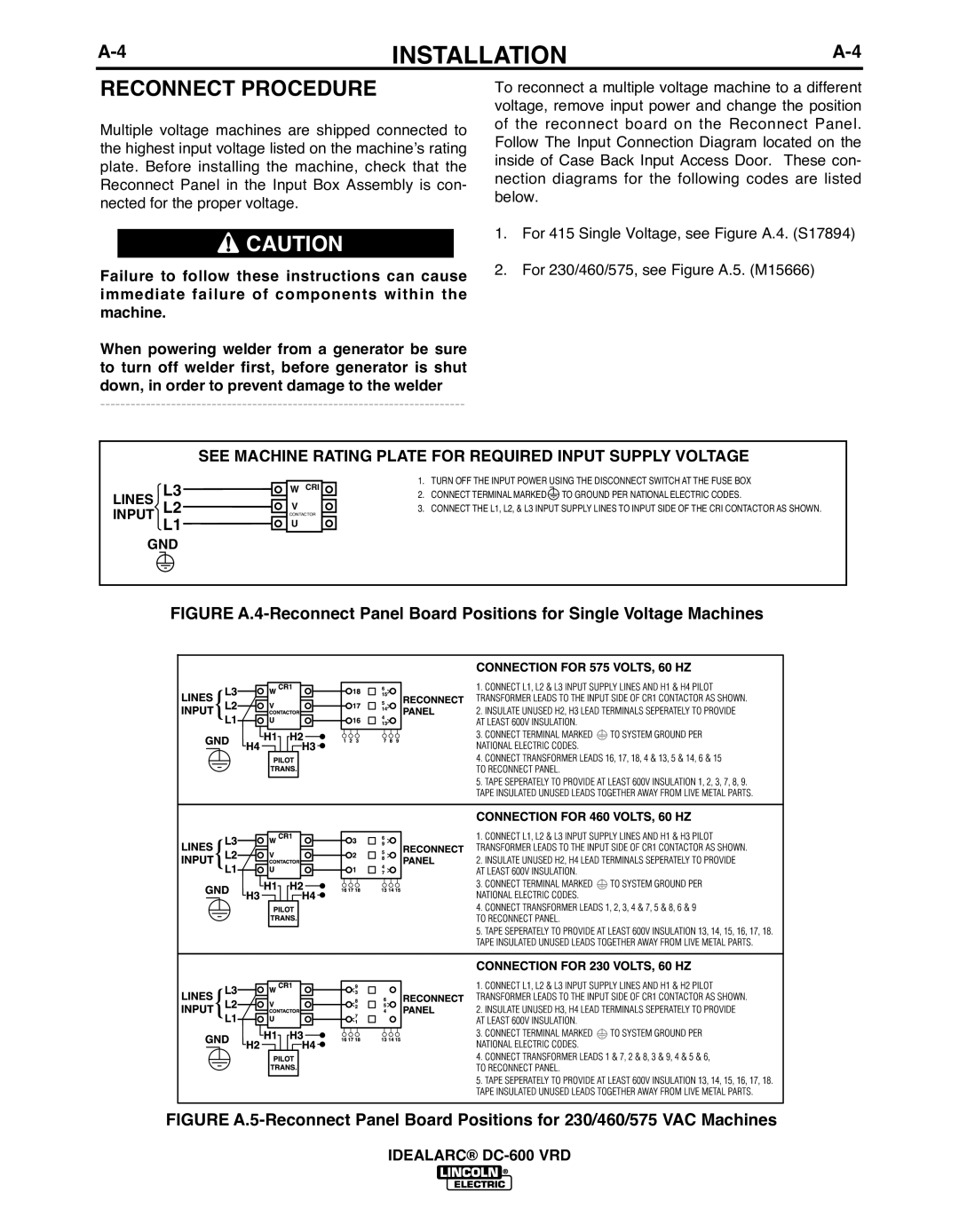INSTALLATION | ||
|
|
|
RECONNECT PROCEDURE
Multiple voltage machines are shipped connected to the highest input voltage listed on the machine’s rating plate. Before installing the machine, check that the Reconnect Panel in the Input Box Assembly is con- nected for the proper voltage.
![]() CAUTION
CAUTION
Failure to follow these instructions can cause immediate failure of components within the machine.
When powering welder from a generator be sure to turn off welder first, before generator is shut down, in order to prevent damage to the welder
To reconnect a multiple voltage machine to a different voltage, remove input power and change the position of the reconnect board on the Reconnect Panel. Follow The Input Connection Diagram located on the inside of Case Back Input Access Door. These con- nection diagrams for the following codes are listed below.
1.For 415 Single Voltage, see Figure A.4. (S17894)
2.For 230/460/575, see Figure A.5. (M15666)
SEE MACHINE RATING PLATE FOR REQUIRED INPUT SUPPLY VOLTAGE
LINES L3 INPUT L2L1
GND
W CRI |
V
CONTACTOR |
U |
1.TURN OFF THE INPUT POWER USING THE DISCONNECT SWITCH AT THE FUSE BOX
2.CONNECT TERMINALMARKED![]() TO GROUND PER NATIONAL ELECTRIC CODES.
TO GROUND PER NATIONAL ELECTRIC CODES.
3.CONNECT THE L1, L2, & L3 INPUT SUPPLY LINES TO INPUT SIDE OF THE CRI CONTACTOR AS SHOWN.
FIGURE A.4-Reconnect Panel board Positions for Single Voltage Machines
FIGURE A.5-Reconnect Panel board Positions for 230/460/575 VAC Machines
IDEALARC®