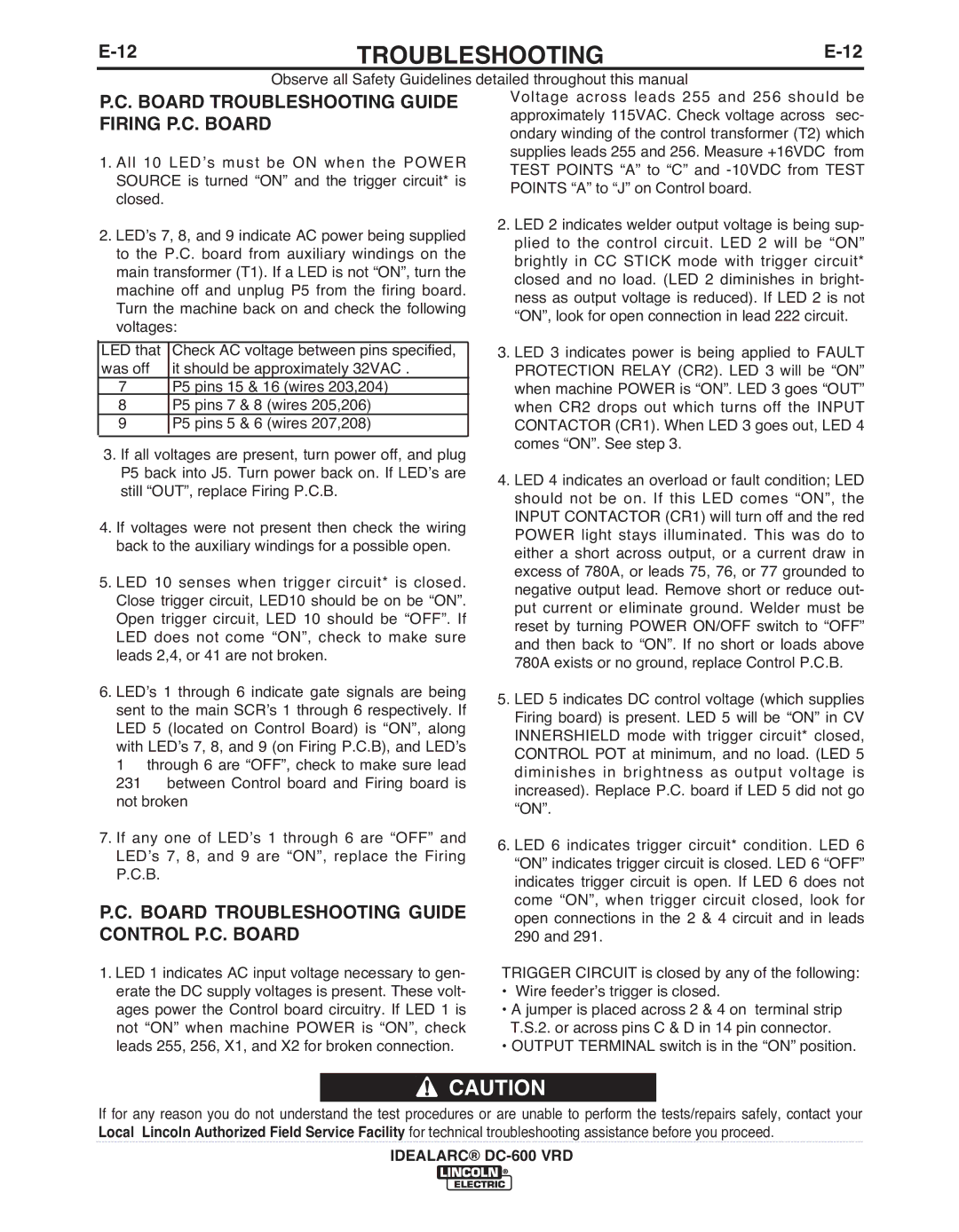TROUbLESHOOTING | ||
|
|
|
Observe all Safety Guidelines detailed throughout this manual
Voltage across leads 255 and 256 should be approximately 115VAC. Check voltage across sec- ondary winding of the control transformer (T2) which supplies leads 255 and 256. Measure +16VDC from TEST POINTS “A” to “C” and
2. LED’s 7, 8, and 9 indicate AC power being supplied | 2. LED 2 indicates welder output voltage is being sup- | ||
plied to the control circuit. LED 2 will be “ON” | |||
to the P.C. board from auxiliary windings on the | |||
brightly in CC STICK mode with trigger circuit* | |||
main transformer (T1). If a LED is not “ON”, turn the | |||
closed and no load. (LED 2 diminishes in bright- | |||
machine off and unplug P5 from the firing board. | |||
ness as output voltage is reduced). If LED 2 is not | |||
Turn the machine back on and check the following | |||
“ON”, look for open connection in lead 222 circuit. | |||
voltages: | |||
| |||
|
|
| |
LED that | Check AC voltage between pins specified, | 3. LED 3 indicates power is being applied to FAULT | |
was off | it should be approximately 32VAC . | PROTECTION RELAY (CR2). LED 3 will be “ON” | |
7 | P5 pins 15 & 16 (wires 203,204) | when machine POWER is “ON”. LED 3 goes “OUT” | |
8 | P5 pins 7 & 8 (wires 205,206) | when CR2 drops out which turns off the INPUT | |
9 | P5 pins 5 & 6 (wires 207,208) | CONTACTOR (CR1). When LED 3 goes out, LED 4 | |
|
| comes “ON”. See step 3. | |
3. If all voltages are present, turn power off, and plug | |||
| |||
P5 back into J5. Turn power back on. If LED’s are | 4. LED 4 indicates an overload or fault condition; LED | ||
still “OUT”, replace Firing P.C.B. | |||
should not be on. If this LED comes “ON”, the | |||
|
| ||
4. If voltages were not present then check the wiring | INPUT CONTACTOR (CR1) will turn off and the red | ||
POWER light stays illuminated. This was do to | |||
back to the auxiliary windings for a possible open. | |||
either a short across output, or a current draw in | |||
|
| ||
5. LED 10 senses when trigger circuit* is closed. | excess of 780A, or leads 75, 76, or 77 grounded to | ||
negative output lead. Remove short or reduce out- | |||
Close trigger circuit, LED10 should be on be “ON”. | |||
put current or eliminate ground. Welder must be | |||
Open trigger circuit, LED 10 should be “OFF”. If | |||
reset by turning POWER ON/OFF switch to “OFF” | |||
LED does not come “ON”, check to make sure | |||
and then back to “ON”. If no short or loads above | |||
leads 2,4, or 41 are not broken. | |||
780A exists or no ground, replace Control P.C.B. | |||
|
| ||
6. LED’s 1 through 6 indicate gate signals are being | 5. LED 5 indicates DC control voltage (which supplies | ||
sent to the main SCR’s 1 through 6 respectively. If | |||
Firing board) is present. LED 5 will be “ON” in CV | |||
LED 5 (located on Control Board) is “ON”, along | |||
INNERSHIELD mode with trigger circuit* closed, | |||
with LED’s 7, 8, and 9 (on Firing P.C.B), and LED’s | |||
CONTROL POT at minimum, and no load. (LED 5 | |||
1 through 6 are “OFF”, check to make sure lead | |||
diminishes in brightness as output voltage is | |||
231 between Control board and Firing board is | |||
increased). Replace P.C. board if LED 5 did not go | |||
not broken | |||
“ON”. | |||
|
| ||
7. If any one of LED’s 1 through 6 are “OFF” and | 6. LED 6 indicates trigger circuit* condition. LED 6 | ||
LED’s 7, 8, and 9 are “ON”, replace the Firing | |||
“ON” indicates trigger circuit is closed. LED 6 “OFF” | |||
P.C.B. |
| ||
| indicates trigger circuit is open. If LED 6 does not | ||
|
| ||
P.C. bOARD TROUbLESHOOTING GUIDE | come “ON”, when trigger circuit closed, look for | ||
open connections in the 2 & 4 circuit and in leads | |||
CONTROL P.C. bOARD | |||
290 and 291. | |||
1. LED 1 indicates AC input voltage necessary to gen- | TRIGGER CIRCUIT is closed by any of the following: | ||
erate the DC supply voltages is present. These volt- | • Wire feeder’s trigger is closed. | ||
ages power the Control board circuitry. If LED 1 is | • A jumper is placed across 2 & 4 on terminal strip | ||
not “ON” when machine POWER is “ON”, check | T.S.2. or across pins C & D in 14 pin connector. | ||
leads 255, 256, X1, and X2 for broken connection. | • OUTPUT TERMINAL switch is in the “ON” position. | ||
![]() CAUTION
CAUTION
If for any reason you do not understand the test procedures or are unable to perform the tests/repairs safely, contact your Local Lincoln Authorized Field Service Facility for technical troubleshooting assistance before you proceed.
IDEALARC®