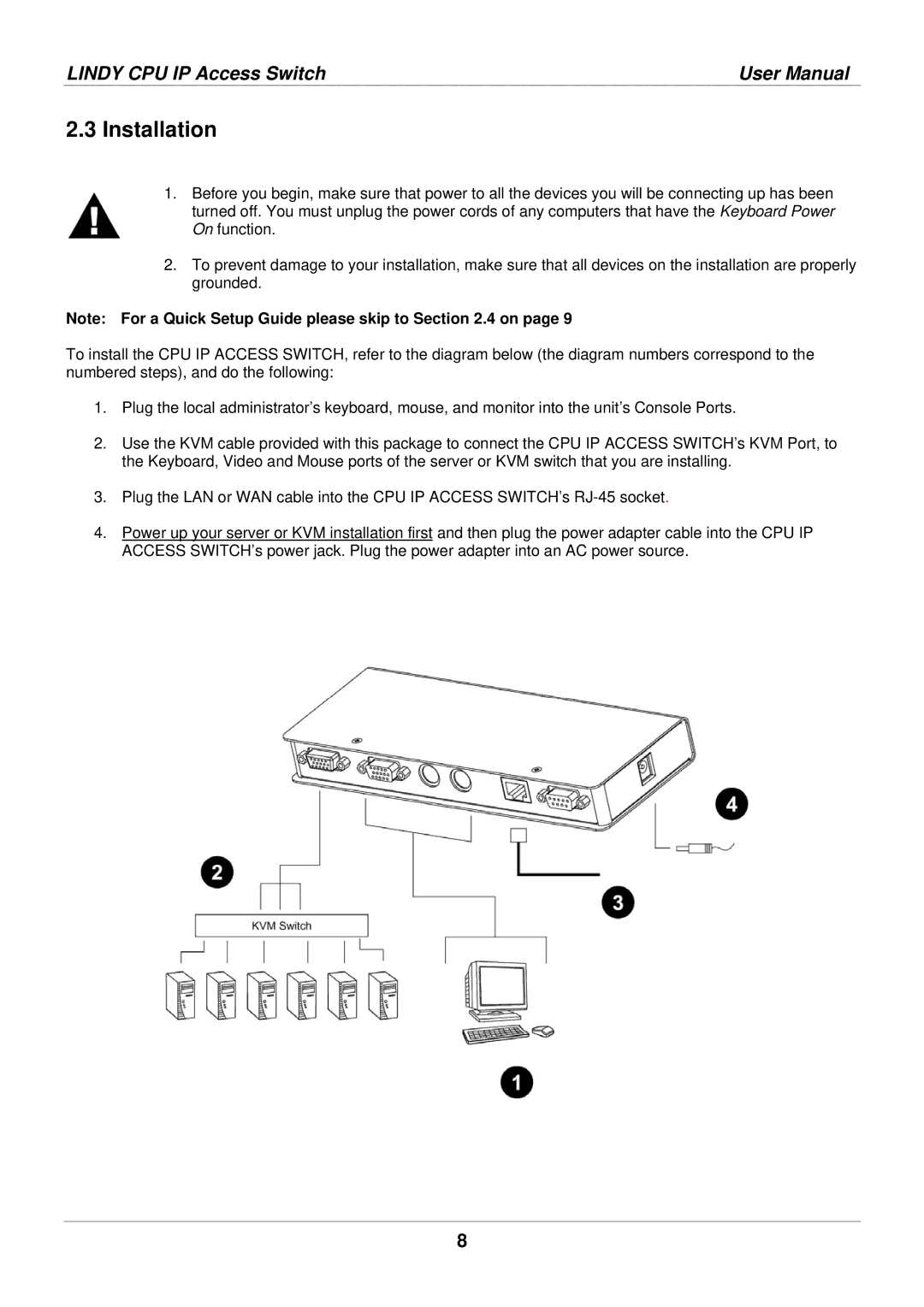LINDY CPU IP Access Switch | User Manual |
2.3Installation
1.Before you begin, make sure that power to all the devices you will be connecting up has been turned off. You must unplug the power cords of any computers that have the Keyboard Power On function.
2.To prevent damage to your installation, make sure that all devices on the installation are properly grounded.
Note: For a Quick Setup Guide please skip to Section 2.4 on page 9
To install the CPU IP ACCESS SWITCH, refer to the diagram below (the diagram numbers correspond to the numbered steps), and do the following:
1.Plug the local administrator’s keyboard, mouse, and monitor into the unit’s Console Ports.
2.Use the KVM cable provided with this package to connect the CPU IP ACCESS SWITCH’s KVM Port, to the Keyboard, Video and Mouse ports of the server or KVM switch that you are installing.
3.Plug the LAN or WAN cable into the CPU IP ACCESS SWITCH’s
4.Power up your server or KVM installation first and then plug the power adapter cable into the CPU IP ACCESS SWITCH’s power jack. Plug the power adapter into an AC power source.
8