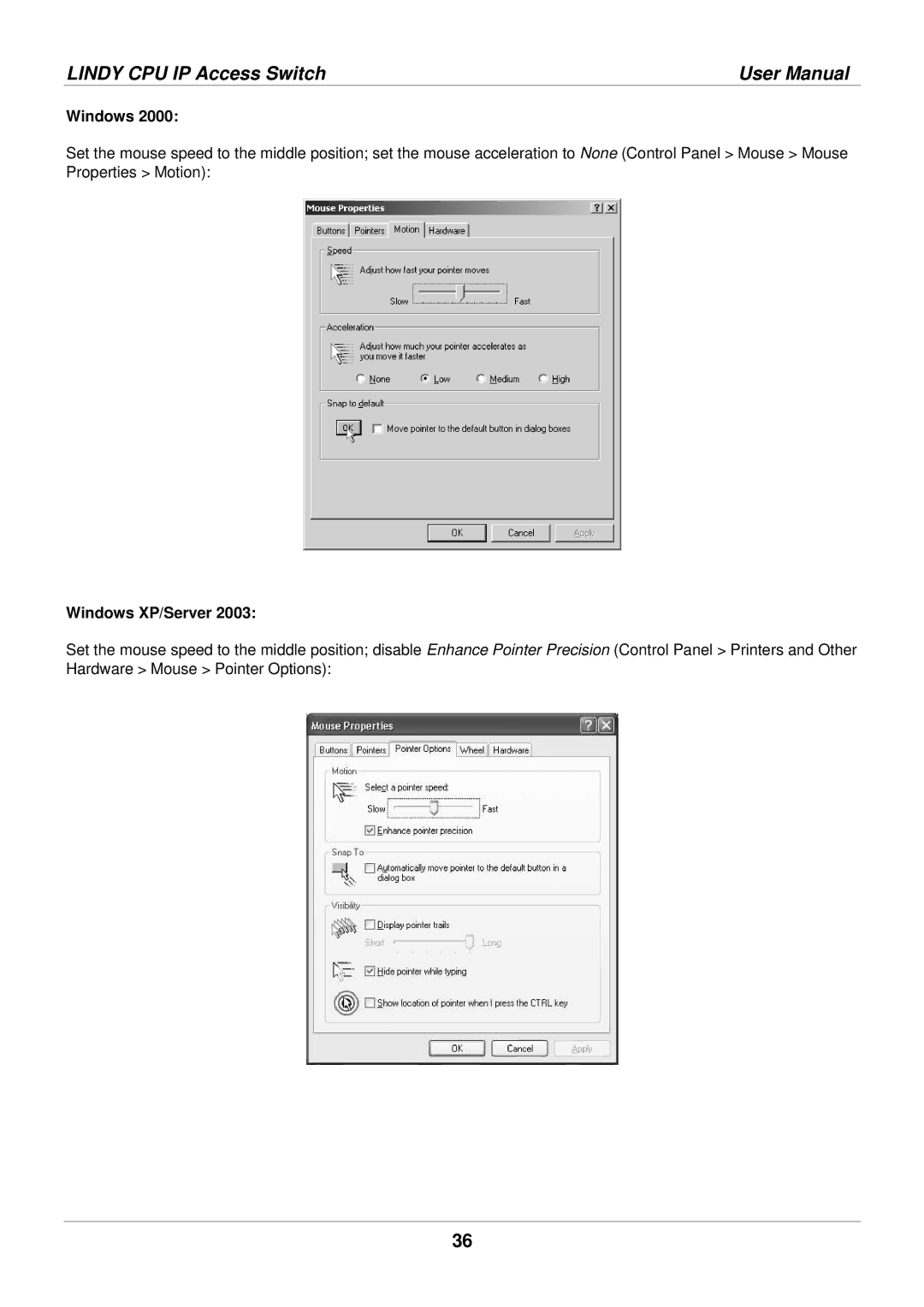LINDY CPU IP Access Switch | User Manual |
Windows 2000:
Set the mouse speed to the middle position; set the mouse acceleration to None (Control Panel > Mouse > Mouse Properties > Motion):
Windows XP/Server 2003:
Set the mouse speed to the middle position; disable Enhance Pointer Precision (Control Panel > Printers and Other Hardware > Mouse > Pointer Options):
36