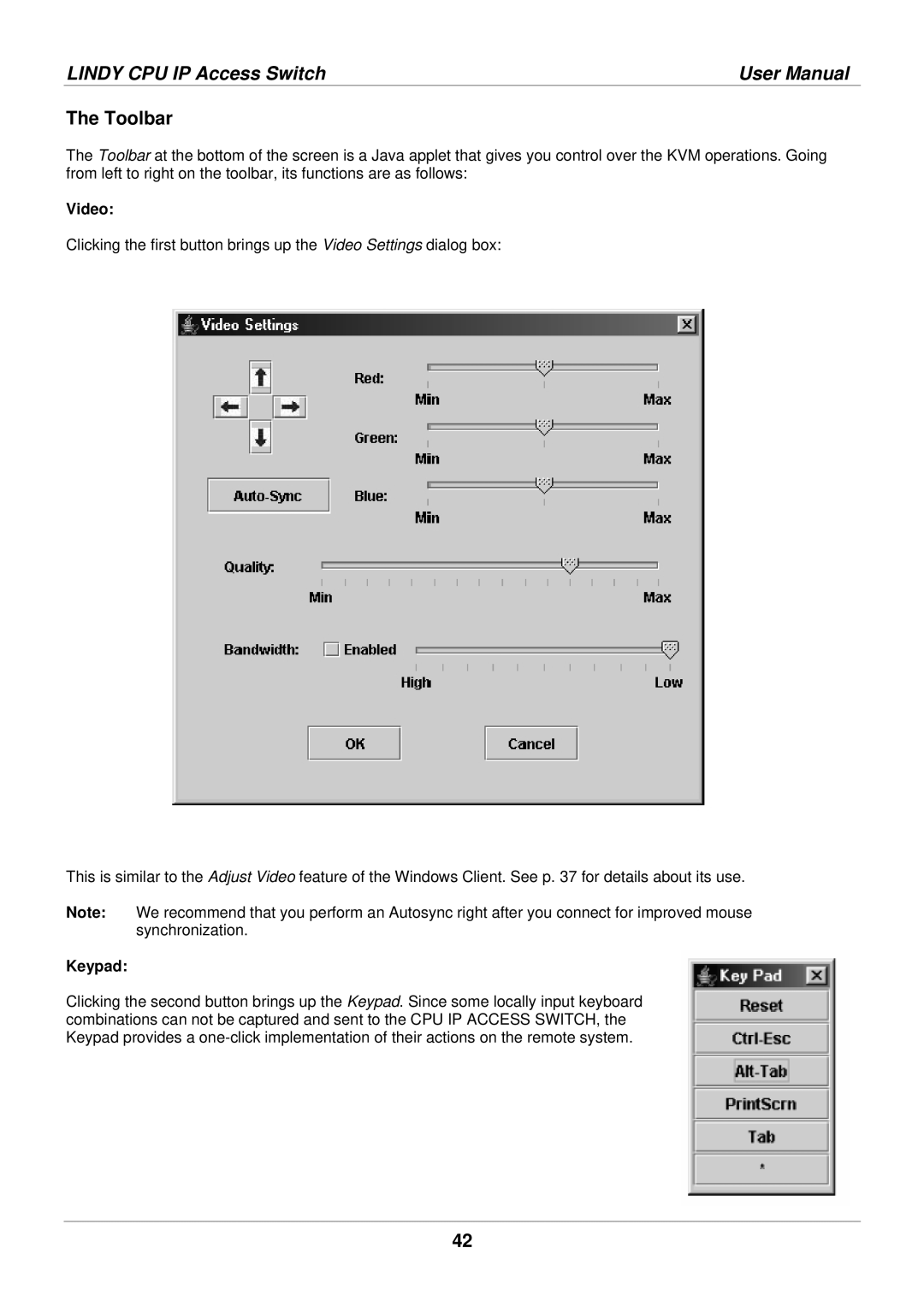LINDY CPU IP Access Switch | User Manual |
The Toolbar
The Toolbar at the bottom of the screen is a Java applet that gives you control over the KVM operations. Going from left to right on the toolbar, its functions are as follows:
Video:
Clicking the first button brings up the Video Settings dialog box:
This is similar to the Adjust Video feature of the Windows Client. See p. 37 for details about its use.
Note: We recommend that you perform an Autosync right after you connect for improved mouse synchronization.
Keypad:
Clicking the second button brings up the Keypad. Since some locally input keyboard combinations can not be captured and sent to the CPU IP ACCESS SWITCH, the Keypad provides a
42