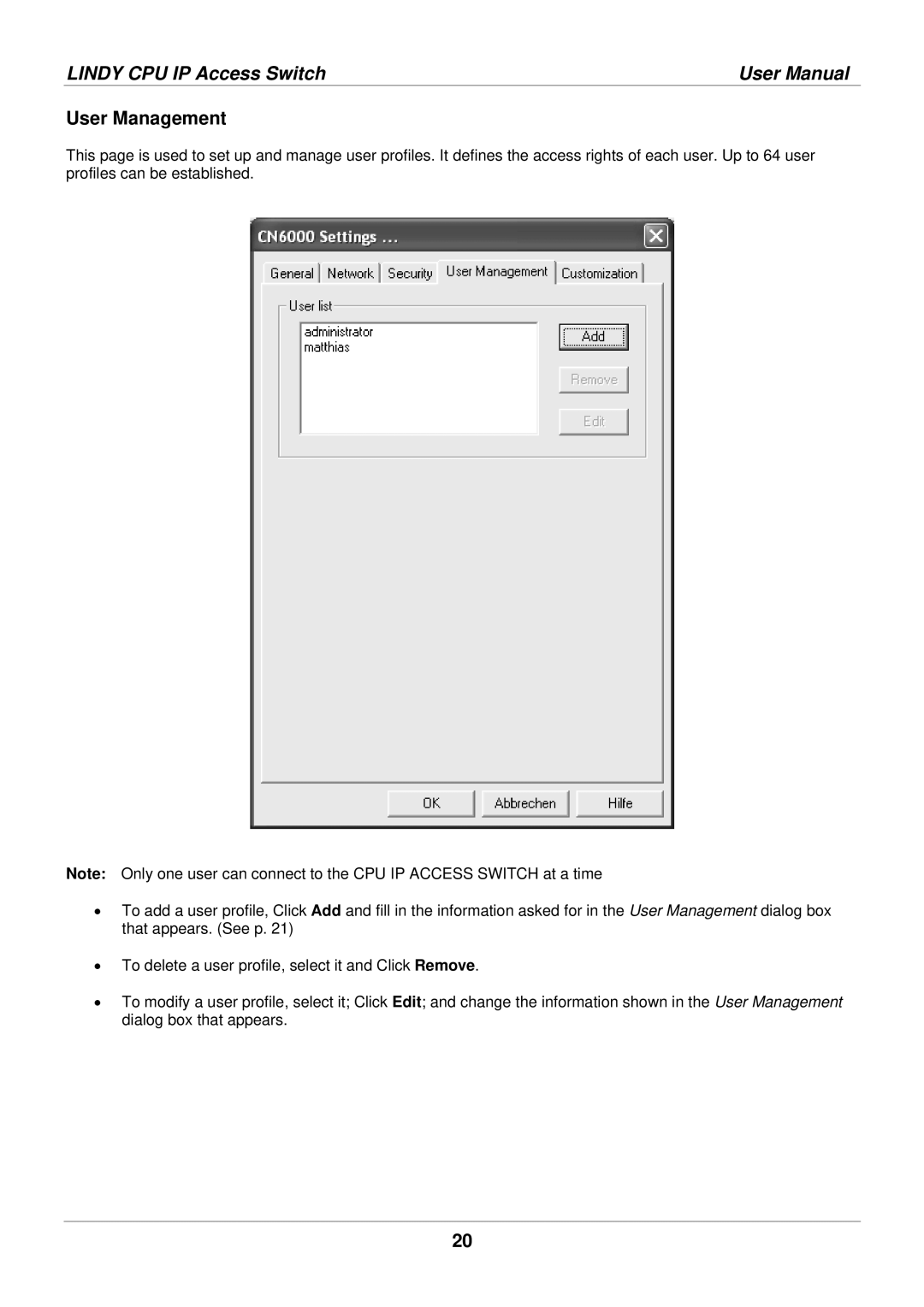LINDY CPU IP Access Switch | User Manual |
User Management
This page is used to set up and manage user profiles. It defines the access rights of each user. Up to 64 user profiles can be established.
Note: Only one user can connect to the CPU IP ACCESS SWITCH at a time
•To add a user profile, Click Add and fill in the information asked for in the User Management dialog box that appears. (See p. 21)
•To delete a user profile, select it and Click Remove.
•To modify a user profile, select it; Click Edit; and change the information shown in the User Management dialog box that appears.
20