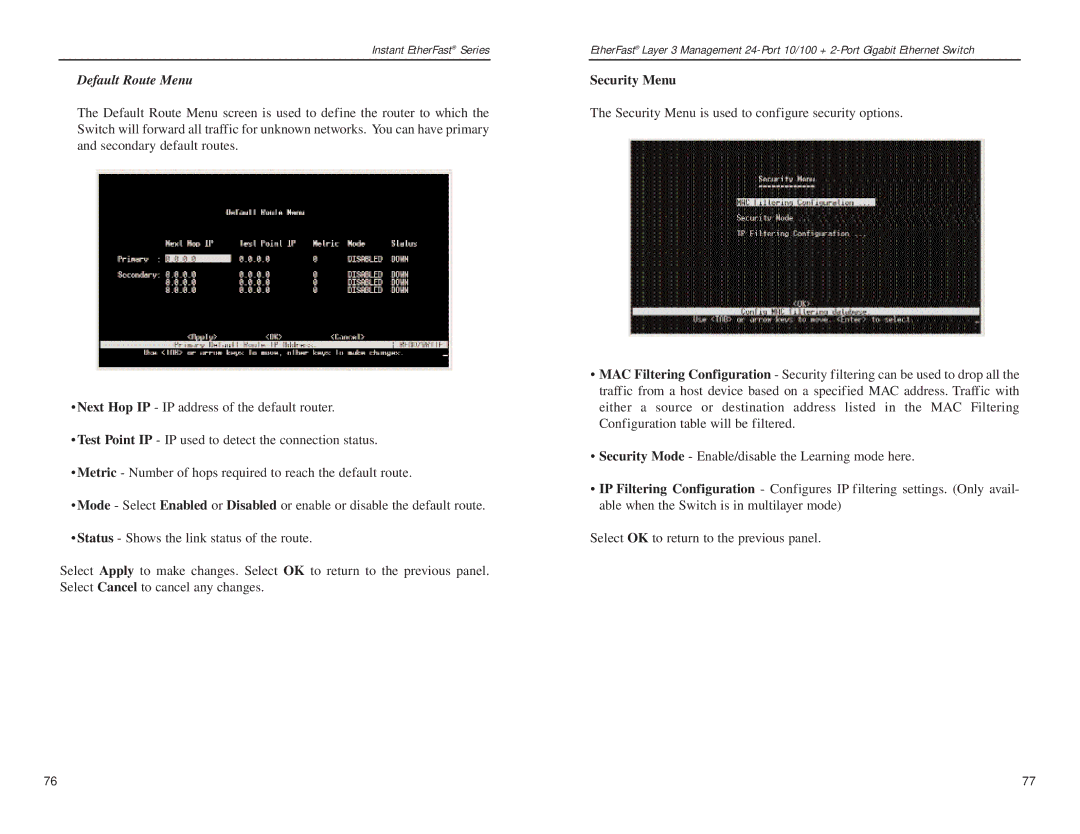Instant EtherFast® Series
Default Route Menu
The Default Route Menu screen is used to define the router to which the Switch will forward all traffic for unknown networks. You can have primary and secondary default routes.
•Next Hop IP - IP address of the default router.
•Test Point IP - IP used to detect the connection status.
•Metric - Number of hops required to reach the default route.
•Mode - Select Enabled or Disabled or enable or disable the default route.
•Status - Shows the link status of the route.
Select Apply to make changes. Select OK to return to the previous panel. Select Cancel to cancel any changes.
EtherFast® Layer 3 Management
Security Menu
The Security Menu is used to configure security options.
•MAC Filtering Configuration - Security filtering can be used to drop all the traffic from a host device based on a specified MAC address. Traffic with either a source or destination address listed in the MAC Filtering Configuration table will be filtered.
•Security Mode - Enable/disable the Learning mode here.
•IP Filtering Configuration - Configures IP filtering settings. (Only avail- able when the Switch is in multilayer mode)
Select OK to return to the previous panel.
76 | 77 |