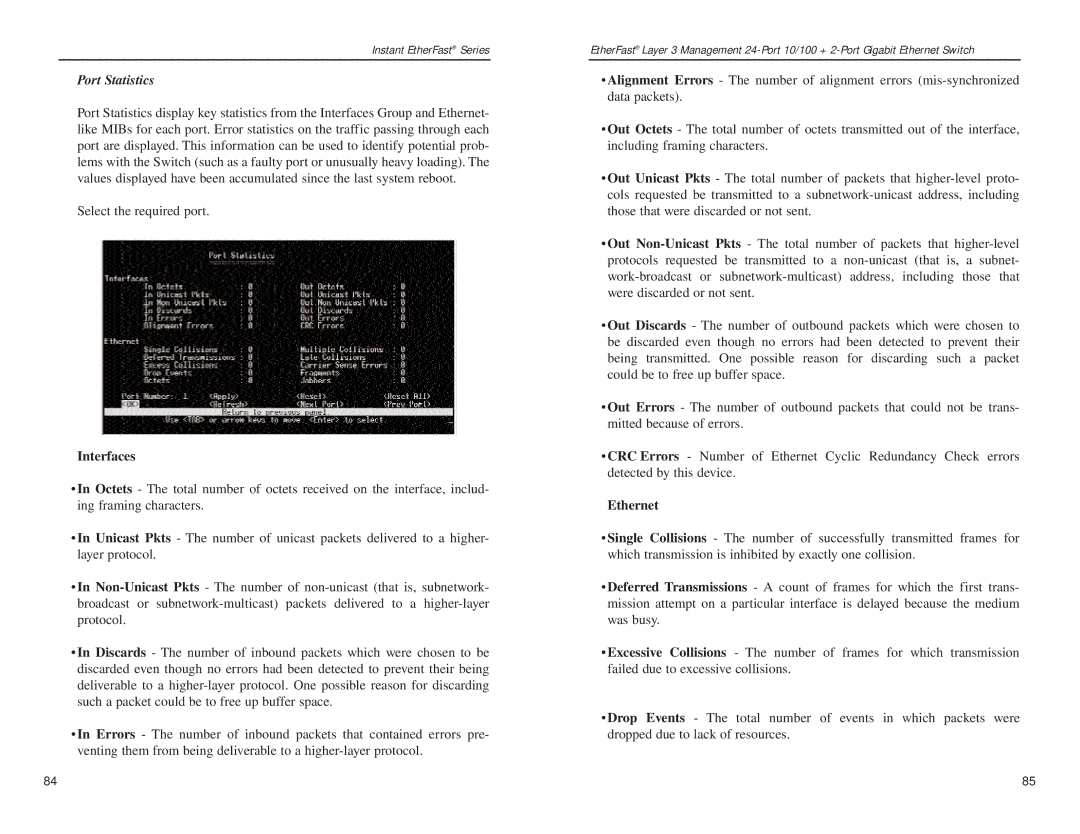Instant EtherFast® Series
Port Statistics
Port Statistics display key statistics from the Interfaces Group and Ethernet- like MIBs for each port. Error statistics on the traffic passing through each port are displayed. This information can be used to identify potential prob- lems with the Switch (such as a faulty port or unusually heavy loading). The values displayed have been accumulated since the last system reboot.
Select the required port.
Interfaces
•In Octets - The total number of octets received on the interface, includ- ing framing characters.
•In Unicast Pkts - The number of unicast packets delivered to a higher- layer protocol.
•In
•In Discards - The number of inbound packets which were chosen to be discarded even though no errors had been detected to prevent their being deliverable to a
•In Errors - The number of inbound packets that contained errors pre- venting them from being deliverable to a
EtherFast® Layer 3 Management
•Alignment Errors - The number of alignment errors
•Out Octets - The total number of octets transmitted out of the interface, including framing characters.
•Out Unicast Pkts - The total number of packets that
•Out
•Out Discards - The number of outbound packets which were chosen to be discarded even though no errors had been detected to prevent their being transmitted. One possible reason for discarding such a packet could be to free up buffer space.
•Out Errors - The number of outbound packets that could not be trans- mitted because of errors.
•CRC Errors - Number of Ethernet Cyclic Redundancy Check errors detected by this device.
Ethernet
•Single Collisions - The number of successfully transmitted frames for which transmission is inhibited by exactly one collision.
•Deferred Transmissions - A count of frames for which the first trans- mission attempt on a particular interface is delayed because the medium was busy.
•Excessive Collisions - The number of frames for which transmission failed due to excessive collisions.
•Drop Events - The total number of events in which packets were dropped due to lack of resources.
84 | 85 |