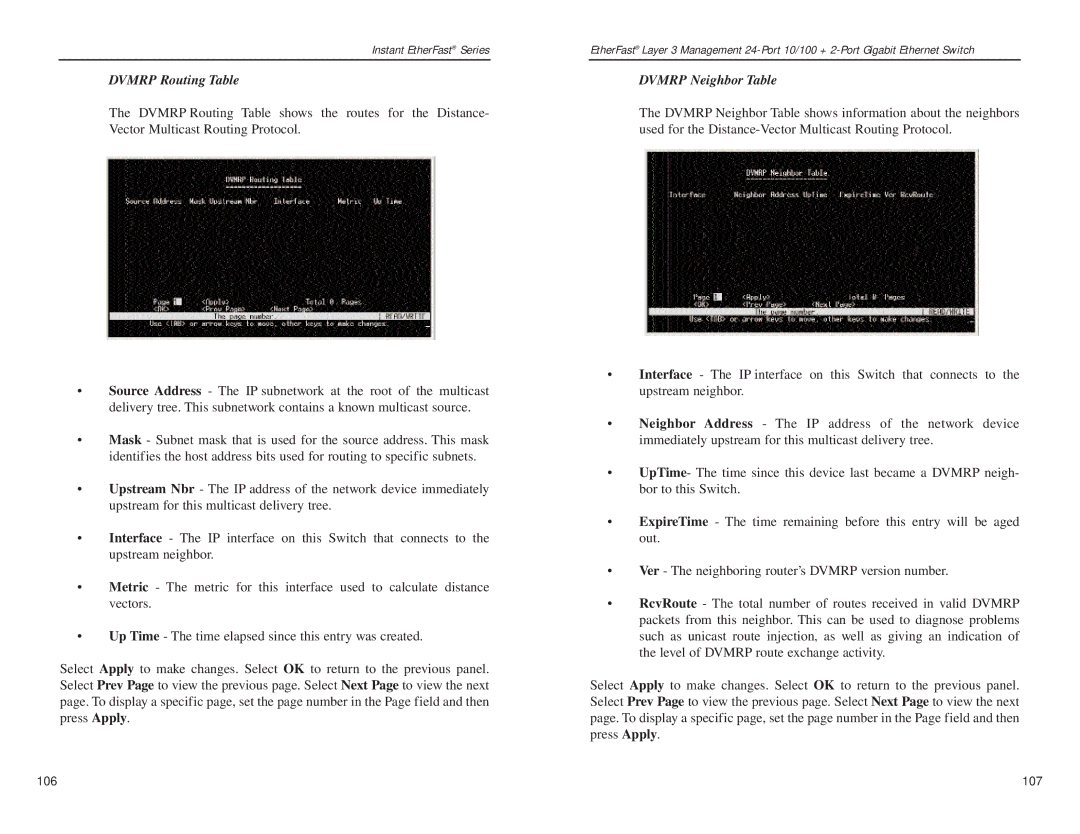Instant EtherFast® Series
DVMRP Routing Table
The DVMRP Routing Table shows the routes for the Distance- Vector Multicast Routing Protocol.
•Source Address - The IP subnetwork at the root of the multicast delivery tree. This subnetwork contains a known multicast source.
•Mask - Subnet mask that is used for the source address. This mask identifies the host address bits used for routing to specific subnets.
•Upstream Nbr - The IP address of the network device immediately upstream for this multicast delivery tree.
•Interface - The IP interface on this Switch that connects to the upstream neighbor.
•Metric - The metric for this interface used to calculate distance vectors.
•Up Time - The time elapsed since this entry was created.
Select Apply to make changes. Select OK to return to the previous panel. Select Prev Page to view the previous page. Select Next Page to view the next page. To display a specific page, set the page number in the Page field and then press Apply.
EtherFast® Layer 3 Management
DVMRP Neighbor Table
The DVMRP Neighbor Table shows information about the neighbors used for the
•Interface - The IP interface on this Switch that connects to the upstream neighbor.
•Neighbor Address - The IP address of the network device immediately upstream for this multicast delivery tree.
•UpTime- The time since this device last became a DVMRP neigh- bor to this Switch.
•ExpireTime - The time remaining before this entry will be aged out.
•Ver - The neighboring router’s DVMRP version number.
•RcvRoute - The total number of routes received in valid DVMRP packets from this neighbor. This can be used to diagnose problems such as unicast route injection, as well as giving an indication of the level of DVMRP route exchange activity.
Select Apply to make changes. Select OK to return to the previous panel. Select Prev Page to view the previous page. Select Next Page to view the next page. To display a specific page, set the page number in the Page field and then press Apply.
106 | 107 |