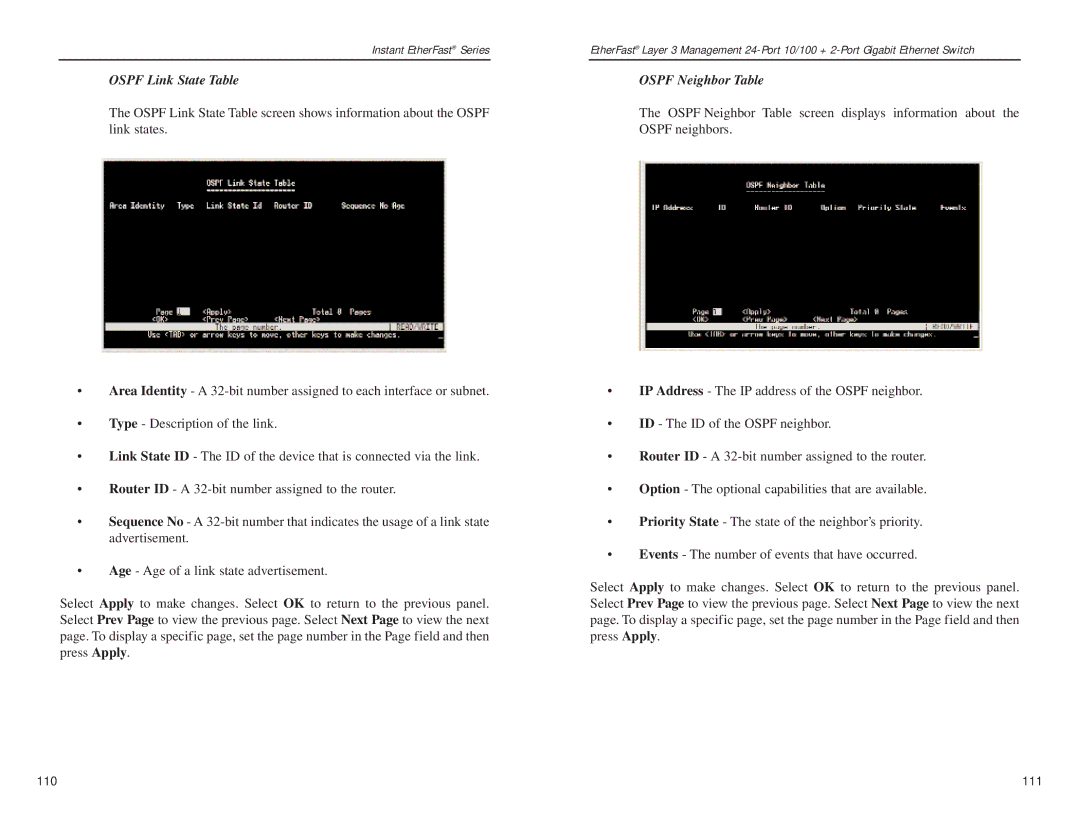Instant EtherFast® Series
OSPF Link State Table
The OSPF Link State Table screen shows information about the OSPF link states.
•Area Identity - A
•Type - Description of the link.
•Link State ID - The ID of the device that is connected via the link.
•Router ID - A
•Sequence No - A
•Age - Age of a link state advertisement.
Select Apply to make changes. Select OK to return to the previous panel. Select Prev Page to view the previous page. Select Next Page to view the next page. To display a specific page, set the page number in the Page field and then press Apply.
EtherFast® Layer 3 Management
OSPF Neighbor Table
The OSPF Neighbor Table screen displays information about the OSPF neighbors.
•IP Address - The IP address of the OSPF neighbor.
•ID - The ID of the OSPF neighbor.
•Router ID - A
•Option - The optional capabilities that are available.
•Priority State - The state of the neighbor’s priority.
•Events - The number of events that have occurred.
Select Apply to make changes. Select OK to return to the previous panel. Select Prev Page to view the previous page. Select Next Page to view the next page. To display a specific page, set the page number in the Page field and then press Apply.
110 | 111 |