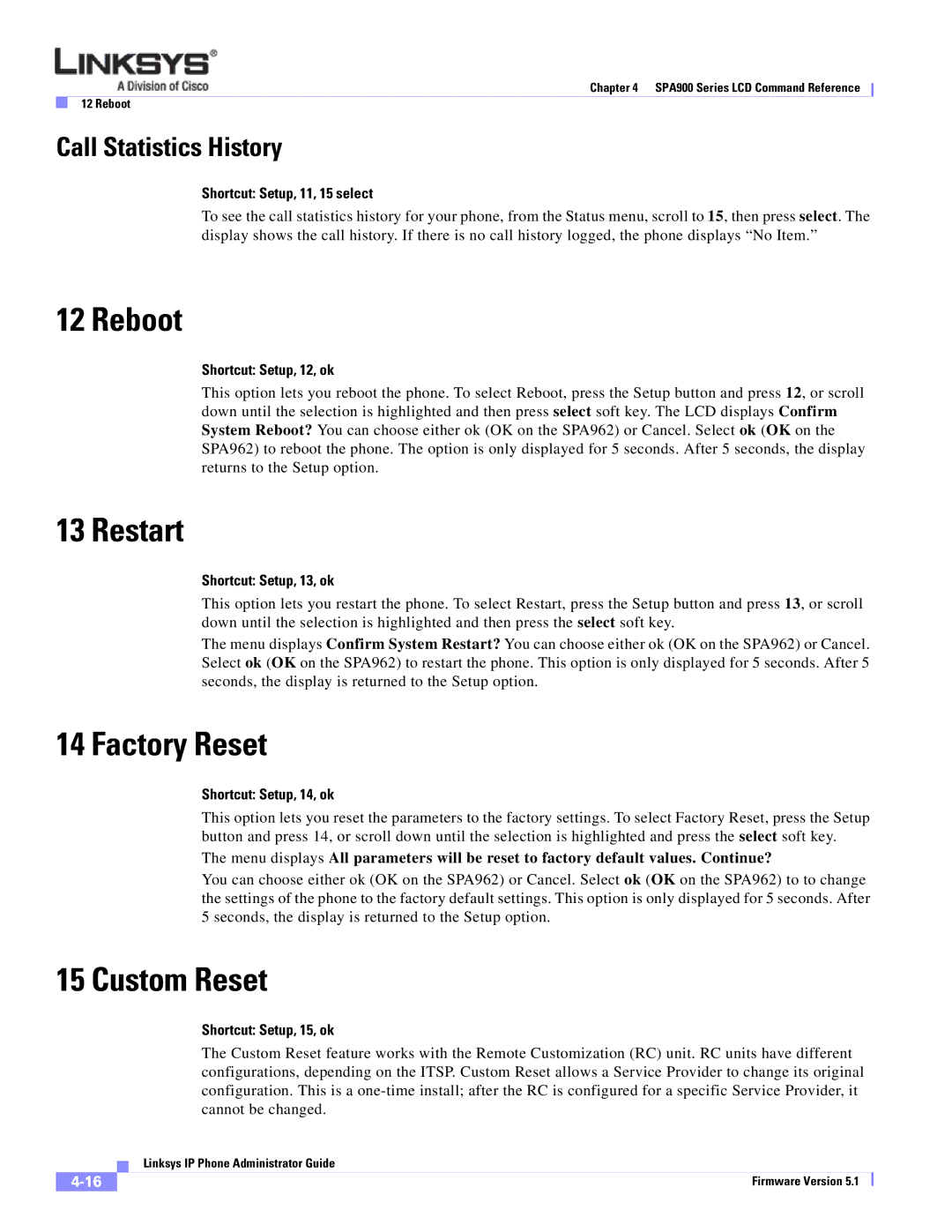Chapter 4 SPA900 Series LCD Command Reference
12 Reboot
Call Statistics History
Shortcut: Setup, 11, 15 select
To see the call statistics history for your phone, from the Status menu, scroll to 15, then press select. The display shows the call history. If there is no call history logged, the phone displays “No Item.”
12 Reboot
Shortcut: Setup, 12, ok
This option lets you reboot the phone. To select Reboot, press the Setup button and press 12, or scroll down until the selection is highlighted and then press select soft key. The LCD displays Confirm System Reboot? You can choose either ok (OK on the SPA962) or Cancel. Select ok (OK on the SPA962) to reboot the phone. The option is only displayed for 5 seconds. After 5 seconds, the display returns to the Setup option.
13 Restart
Shortcut: Setup, 13, ok
This option lets you restart the phone. To select Restart, press the Setup button and press 13, or scroll down until the selection is highlighted and then press the select soft key.
The menu displays Confirm System Restart? You can choose either ok (OK on the SPA962) or Cancel. Select ok (OK on the SPA962) to restart the phone. This option is only displayed for 5 seconds. After 5 seconds, the display is returned to the Setup option.
14 Factory Reset
Shortcut: Setup, 14, ok
This option lets you reset the parameters to the factory settings. To select Factory Reset, press the Setup button and press 14, or scroll down until the selection is highlighted and press the select soft key.
The menu displays All parameters will be reset to factory default values. Continue?
You can choose either ok (OK on the SPA962) or Cancel. Select ok (OK on the SPA962) to to change the settings of the phone to the factory default settings. This option is only displayed for 5 seconds. After 5 seconds, the display is returned to the Setup option.
15 Custom Reset
Shortcut: Setup, 15, ok
The Custom Reset feature works with the Remote Customization (RC) unit. RC units have different configurations, depending on the ITSP. Custom Reset allows a Service Provider to change its original configuration. This is a
| Linksys IP Phone Administrator Guide |
Firmware Version 5.1 |