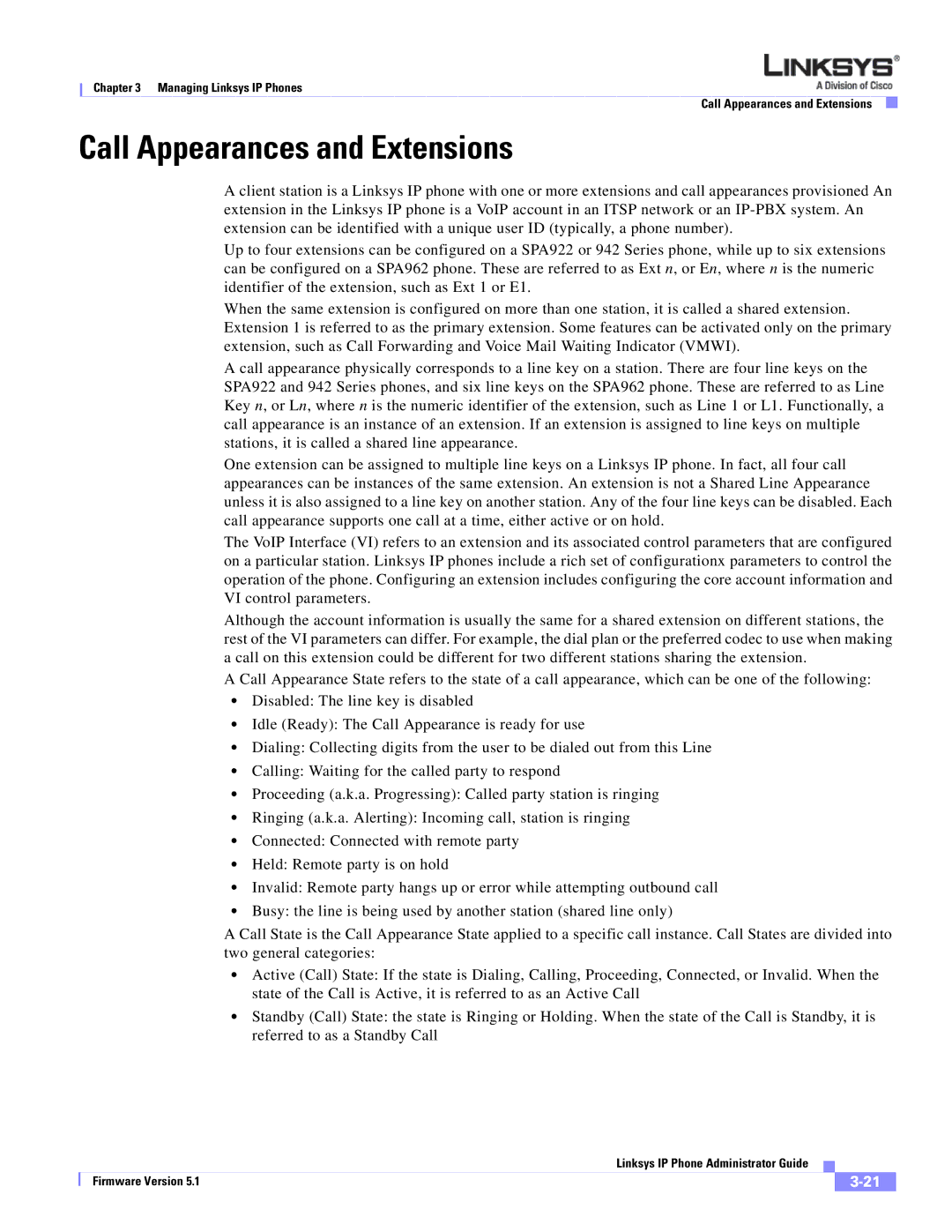Chapter 3 Managing Linksys IP Phones
Call Appearances and Extensions
Call Appearances and Extensions
A client station is a Linksys IP phone with one or more extensions and call appearances provisioned An extension in the Linksys IP phone is a VoIP account in an ITSP network or an
Up to four extensions can be configured on a SPA922 or 942 Series phone, while up to six extensions can be configured on a SPA962 phone. These are referred to as Ext n, or En, where n is the numeric identifier of the extension, such as Ext 1 or E1.
When the same extension is configured on more than one station, it is called a shared extension. Extension 1 is referred to as the primary extension. Some features can be activated only on the primary extension, such as Call Forwarding and Voice Mail Waiting Indicator (VMWI).
A call appearance physically corresponds to a line key on a station. There are four line keys on the SPA922 and 942 Series phones, and six line keys on the SPA962 phone. These are referred to as Line Key n, or Ln, where n is the numeric identifier of the extension, such as Line 1 or L1. Functionally, a call appearance is an instance of an extension. If an extension is assigned to line keys on multiple stations, it is called a shared line appearance.
One extension can be assigned to multiple line keys on a Linksys IP phone. In fact, all four call appearances can be instances of the same extension. An extension is not a Shared Line Appearance unless it is also assigned to a line key on another station. Any of the four line keys can be disabled. Each call appearance supports one call at a time, either active or on hold.
The VoIP Interface (VI) refers to an extension and its associated control parameters that are configured on a particular station. Linksys IP phones include a rich set of configurationx parameters to control the operation of the phone. Configuring an extension includes configuring the core account information and VI control parameters.
Although the account information is usually the same for a shared extension on different stations, the rest of the VI parameters can differ. For example, the dial plan or the preferred codec to use when making a call on this extension could be different for two different stations sharing the extension.
A Call Appearance State refers to the state of a call appearance, which can be one of the following:
•Disabled: The line key is disabled
•Idle (Ready): The Call Appearance is ready for use
•Dialing: Collecting digits from the user to be dialed out from this Line
•Calling: Waiting for the called party to respond
•Proceeding (a.k.a. Progressing): Called party station is ringing
•Ringing (a.k.a. Alerting): Incoming call, station is ringing
•Connected: Connected with remote party
•Held: Remote party is on hold
•Invalid: Remote party hangs up or error while attempting outbound call
•Busy: the line is being used by another station (shared line only)
A Call State is the Call Appearance State applied to a specific call instance. Call States are divided into two general categories:
•Active (Call) State: If the state is Dialing, Calling, Proceeding, Connected, or Invalid. When the state of the Call is Active, it is referred to as an Active Call
•Standby (Call) State: the state is Ringing or Holding. When the state of the Call is Standby, it is referred to as a Standby Call
|
| Linksys IP Phone Administrator Guide |
|
| |
|
|
| |||
| Firmware Version 5.1 |
|
|
| |
|
|
|
| ||