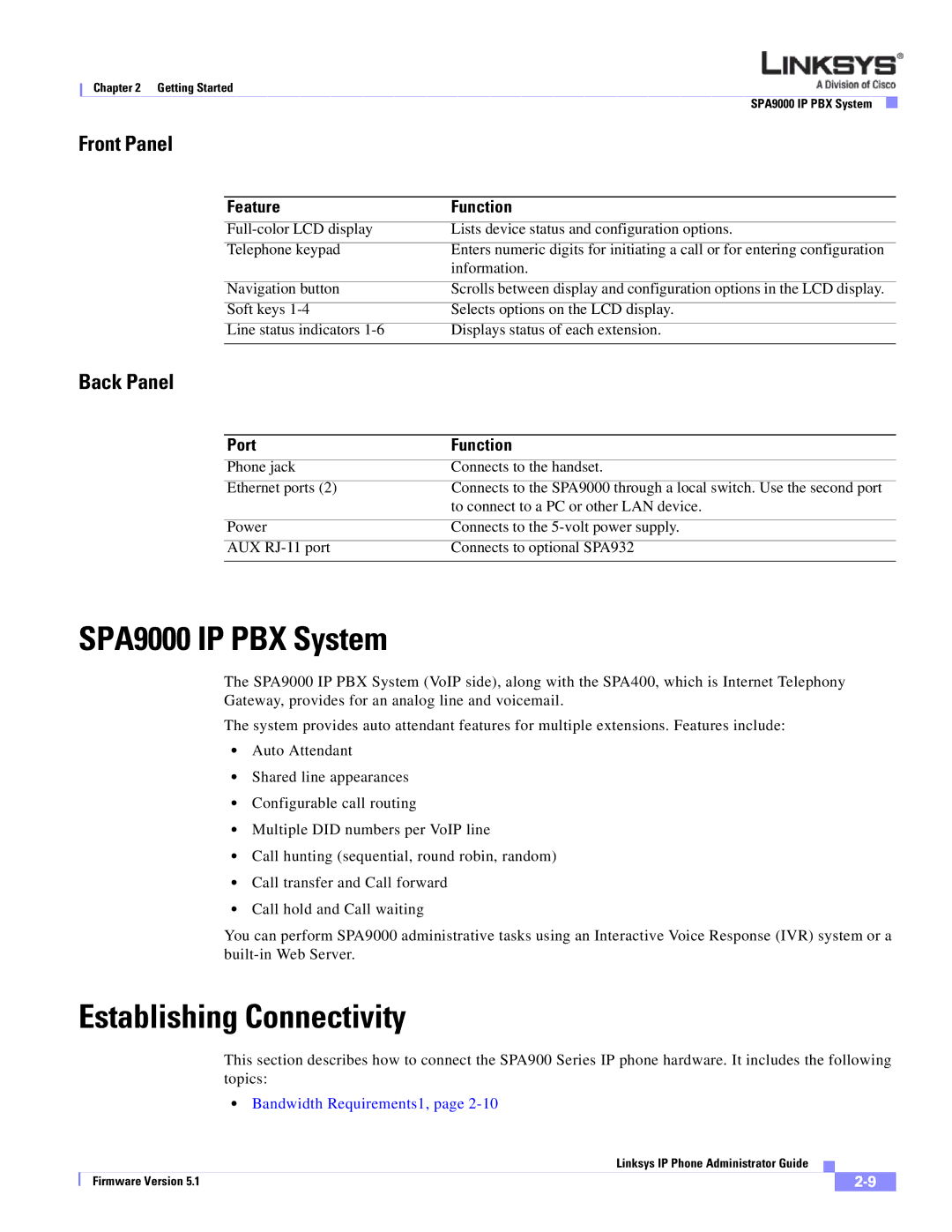Chapter 2 Getting Started
SPA9000 IP PBX System
Front Panel
Feature | Function |
Lists device status and configuration options. | |
Telephone keypad | Enters numeric digits for initiating a call or for entering configuration |
| information. |
|
|
Navigation button | Scrolls between display and configuration options in the LCD display. |
Soft keys | Selects options on the LCD display. |
Line status indicators | Displays status of each extension. |
Back Panel
Port | Function |
Phone jack | Connects to the handset. |
Ethernet ports (2) | Connects to the SPA9000 through a local switch. Use the second port |
| to connect to a PC or other LAN device. |
|
|
Power | Connects to the |
AUX | Connects to optional SPA932 |
SPA9000 IP PBX System
The SPA9000 IP PBX System (VoIP side), along with the SPA400, which is Internet Telephony Gateway, provides for an analog line and voicemail.
The system provides auto attendant features for multiple extensions. Features include:
•Auto Attendant
•Shared line appearances
•Configurable call routing
•Multiple DID numbers per VoIP line
•Call hunting (sequential, round robin, random)
•Call transfer and Call forward
•Call hold and Call waiting
You can perform SPA9000 administrative tasks using an Interactive Voice Response (IVR) system or a
Establishing Connectivity
This section describes how to connect the SPA900 Series IP phone hardware. It includes the following topics:
•Bandwidth Requirements1, page 2-10
|
| Linksys IP Phone Administrator Guide |
|
| |
|
|
| |||
| Firmware Version 5.1 |
|
|
| |
|
|
|
| ||