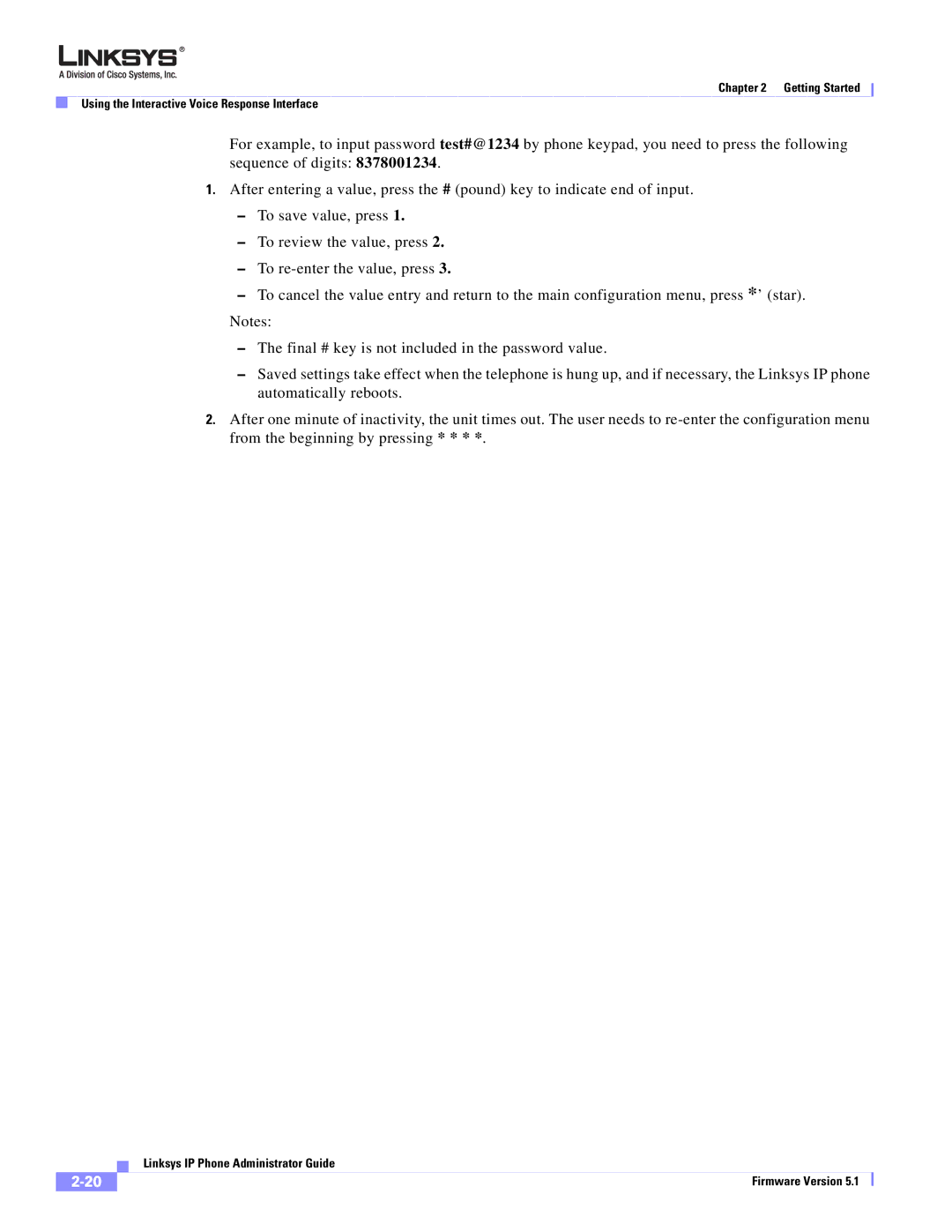Chapter 2 Getting Started
Using the Interactive Voice Response Interface
For example, to input password test#@1234 by phone keypad, you need to press the following sequence of digits: 8378001234.
1.After entering a value, press the # (pound) key to indicate end of input.
–To save value, press 1.
–To review the value, press 2.
–To
–To cancel the value entry and return to the main configuration menu, press *’ (star). Notes:
–The final # key is not included in the password value.
–Saved settings take effect when the telephone is hung up, and if necessary, the Linksys IP phone automatically reboots.
2.After one minute of inactivity, the unit times out. The user needs to
| Linksys IP Phone Administrator Guide |
Firmware Version 5.1 |