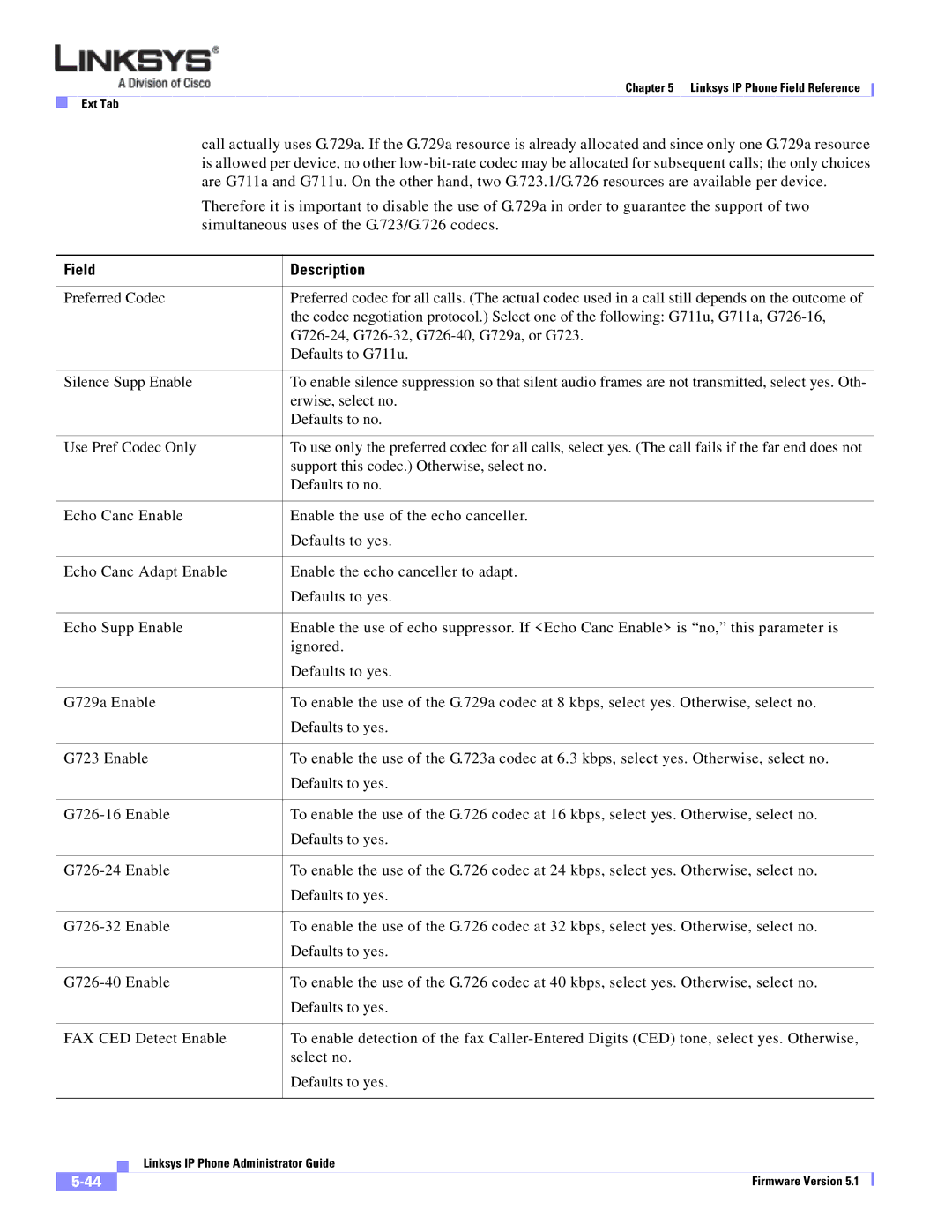Linksys Voice System SPA 900 Series IP Phones
N T E N T S
Front Panel Back Panel SPA922 SPA932 SPA941 SPA942 SPA962
Localization
Directory
Time/Date Voice Mail Network
Phone
Phone Tab General
User
Document Audience
Preface
To do this Refer to
Related Documentation
Technical Support
Overview
Product Name RJ-45 Voice Lines Additional Features/Notes
Linksys IP Phones in a VoIP Network
Linksys IP Phone Features
Introducing Linksys IP Phones Linksys IP Phone Features
SPA92x, SPA94x, SPA962
SPA901 Features
Ensuring Voice Quality
Algorithm Complexity MOS Score
SIP Proxy Redundancy
Feature Descriptions
Algorithm Description
Supported Codecs
Dtmf
Other Features
Feature Description
Session Initiation Protocol,
Technology Background
Session Initiation Protocol
Using Linksys IP Phones with a Firewall or Router
NAT Overview
Network Address Translation
Simple Traversal of UDP Through NAT Stun
NAT Types
SIP-NAT Interoperation
Linksys 900 Series IP Phones
Getting Started
SPA901
Caring for Your Hardware
Feature Function
SPA92x, SPA94x, and SPA962 Hardware Features
Front Panel and Side of Phone
Back Panel
Front Panel
SPA921
SPA932
SPA922
Port/LED Meaning
SPA941
AUX
AUX OUT
SPA941
SPA942
SPA942
SPA962
Establishing Connectivity
SPA9000 IP PBX System
Bandwidth Requirements1
Installing the SPA900 Series IP Phone
Codec Each side of conversation Calls
Approximate bandwidth budget for
Mounting the Phone to the Wall
Assembling the Phone and Connecting to the Network
Attaching the Desk Stand
Turning on the Phone
Using the Administration Web Server
Connecting to the Administration Web Server
Click Admin and Advanced
Administrator Account Privileges
Resync URL
Upgrade URL
Web Interface URLs
Configuration Profile
Reboot URL
Provisioning
Provisioning Capabilities
Using the IVR Menu on a Linksys SPA901 Phone
Using the Interactive Voice Response Interface
IVR Action IVR Menu Choice Parameters
IVR Options
Getting Started
NON-DEFAULT
Entering a Password through the IVR
Settings will be Lost
ALL NON-DEFAULT
Linksys IP Phone Administrator Guide
SPA900 Series LCD Display Controls
Using the 900 Series LCD Display
SPA900 Series LCD Controls
Label SPA962 Label Description
Using Soft Keys
Input Mode Soft Key Cursor appending Cursor inserting
Entering and Saving Settings
Localization
Following is an example value
Changing the Display Background SPA942/962
Background Picture Parameters
Using the SPA932 Sidecar with the SPA962
Configuring the Broadsoft Server for the SPA932
Configuring the SPA9000 for the SPA932
Example 3-1 Asterisk Context for SPA932
Configuring the Asterisk Server for the SPA932
Example 3-2 Asterisk Subscribecontext for SPA932
Configuring the SPA932
SPA932 Configuration
Asterisk syntax
Broadsoft syntax
Configuration Parameters
Configuring the Web Service
Monitoring the SPA932
Web Interface Basic and Advanced Views
Proxy1, RTPPacketSize, DNDActCode
Data Types
Example 1 Normal Ring
Managing Linksys IP Phones Configuring the Web Service
Example 3 SIT Tone
RSS Newsfeeds SPA962
Call Appearances and Extensions
LED Script
Line Key LEDs
Example
LED Pattern
LED Script Examples
Selecting the Audio I/O Device and Line
Using Call Features
Answering and Ending Calls
Making Calls
Call Waiting
Hold and Resume
Speed Dialing
Three-Way Conferencing
Blind Call Transfer
Attended Call Transfer
Call Back
Accessing Voicemail
Message Waiting Indication MWI
Muting Calls
Caller and Called Name Matching
Shared Call Appearances
Personal Directory
Call Logs
Supplementary Services
Dialing Assistance
Operation Steps
Audio Volume Adjustment
8illustrates the user interface provided by this utility
Managing Ring Tones
Dial Plan Digit Sequences
Configuring a Dial Plan
Digit Sequence Syntax
Dial Plan Rules
Element Repetition
Sub-sequence Substitution
Dial Plan Examples
Interdigit Long Timer
Dial Plan Timers
Default
ParName
Reboot and Restart
System Administration
Interdigit Short Timer
Dial Plans
Password Protection
Factory Reset
Managing the Time/Date
Daylight Saving Time
Using Star Codes to Activate/Deactivate Services
Managing Linksys IP Phones System Administration
Disabling Services
Error and Log Reporting
Troubleshooting FAQ
There may be a problem if the screen displays Not Registered
Firmware Version
SPA900 Series LCD Command Reference
Entering Names and Numbers into the Directory
Entering Directory Names, Numbers and Ring Default
Directory
Call History
Shortcut Setup
Speed Dial
Preferences
Ring Tone
Redial List
Answered Calls
Do Not Disturb
Block Caller ID
Block Anonymous Call
Dial Assistance
Secure Call
Preferred Audio Device
Auto Answer
Preferred Audio Device
Call Forward
Cfwd No Ans Delay
Cfwd All Number
Cfwd Busy Number
Shortcut Setup, 8, voicemailnumber, save
Shortcut Setup, 7 ,date, time, offset, save
Time/Date
Voice Mail
Current IP Address
Dchp
Host Name
Domain
Non Dhcp Default Route
Enable Web Server
Current NetMask
Current Gateway
Multicast Address
Non Dhcp DNS
Non Dhcp NTP Server
Product Info
Enable Vlan
Vlan ID
18 CDP
Status
Provisioning
Line 1, 2,3,4
Phone
Ext 1/2/3/4
Factory Reset
Reboot
Custom Reset
Restart
Set LCD Contrast
Set Password
CallPark Status
Language SPA922, 942,
GUI Properties SPA962
Web Service SPA962
Linksys IP Phone Field Reference
System Information
Info Tab
Field Description
Dhcp
Ext 1/2/3/4/5/6 Status
Phone Status
REN
Line 1/2/3/4/5/6 Call 1/2 Status
Downloaded Ring Tone
Internet Connection Type
System Configuration
System Tab
PPPoE Settings
Static IP Settings
Optional Network Configuration
Field
Vlan ID
Vlan Settings
SIP Parameters
SIP Tab
Field Description
SIP T1
SIP Timer Values sec
SIP T2
SIP T4
Field Description
RTP Parameters
Response Status Code Handling
SDP Payload Types
Field Description
NAT Support Parameters
EXT IP
Linksys Key System Parameters
Provisioning Tab
Call Progress Tones
Regional Tab
Distinctive Ring Patterns
Control Timer Values sec
Vertical Service Activation Codes
Field Description
Field Description
Outbound Call Codec Selection Codes
Vertical Service Announcement Codes
Field Description
Miscellaneous
Field Description
As follows
Line Key 1/2/3/4/5/6
Phone Tab
General
Line Key LED Pattern
Miscellaneous Line Key Settings
Field Description
Supplementary Services
Ring Tone
Extension Mobility
Auto Input Gain dB
Ext Tab
Share Line Appearance
NAT Settings
Network Settings
SIP Settings
Field Description
Call Feature Settings
Proxy and Registration
Field
Subscriber Information
Audio Configuration
Field Description
Field Description
Dial Plan Entry Functionality
Dial Plan
1xxxxxxxxxx@fwdnat.pulver.com5082uid=jsmithpwd=xyz
Speed Dial
User
Call Forward
Traffic Service Information Settings SPA962
Web Information Service Settings SPA962
Phone GUI Menu Color Settings SPA962 only
Audio Volume
Call Pickup Code
Tab SPA962 only
Replace the variables in italics, as follows
Unit
Unit 2 Key See the description for Unit
SPA932 Status
B2BUA
ANC
BLF
CAS
ITU
FXS
Html
Http
Sdram
SDP
SIP
SLA
Appendix a Acronyms Linksys IP Phone Administrator Guide
Glossary
Appendix B Glossary