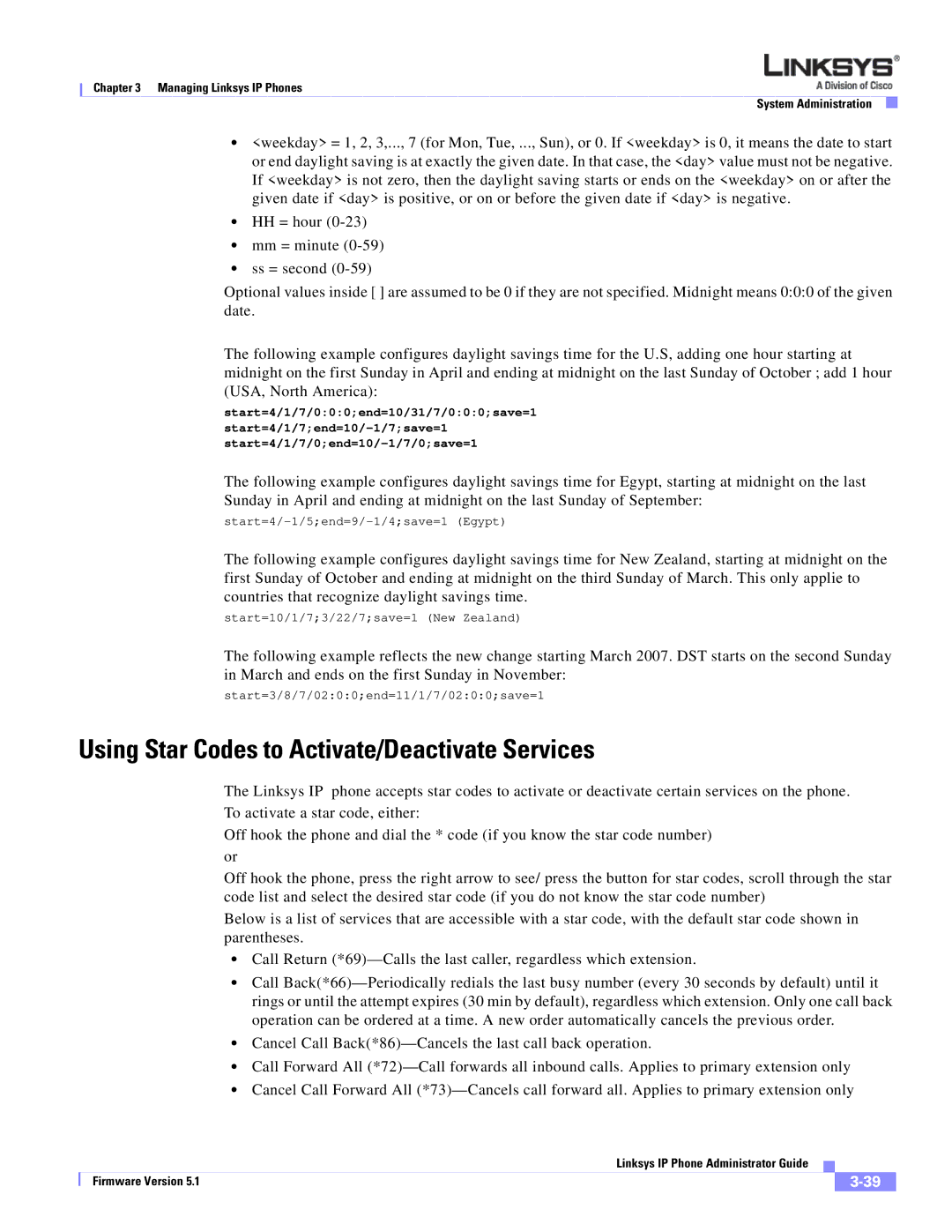Chapter 3 Managing Linksys IP Phones
System Administration
•<weekday> = 1, 2, 3,..., 7 (for Mon, Tue, ..., Sun), or 0. If <weekday> is 0, it means the date to start or end daylight saving is at exactly the given date. In that case, the <day> value must not be negative. If <weekday> is not zero, then the daylight saving starts or ends on the <weekday> on or after the given date if <day> is positive, or on or before the given date if <day> is negative.
•HH = hour
•mm = minute
•ss = second
Optional values inside [ ] are assumed to be 0 if they are not specified. Midnight means 0:0:0 of the given date.
The following example configures daylight savings time for the U.S, adding one hour starting at midnight on the first Sunday in April and ending at midnight on the last Sunday of October ; add 1 hour (USA, North America):
start=4/1/7/0:0:0;end=10/31/7/0:0:0;save=1
The following example configures daylight savings time for Egypt, starting at midnight on the last Sunday in April and ending at midnight on the last Sunday of September:
The following example configures daylight savings time for New Zealand, starting at midnight on the first Sunday of October and ending at midnight on the third Sunday of March. This only applie to countries that recognize daylight savings time.
start=10/1/7;3/22/7;save=1 (New Zealand)
The following example reflects the new change starting March 2007. DST starts on the second Sunday in March and ends on the first Sunday in November:
start=3/8/7/02:0:0;end=11/1/7/02:0:0;save=1
Using Star Codes to Activate/Deactivate Services
The Linksys IP phone accepts star codes to activate or deactivate certain services on the phone. To activate a star code, either:
Off hook the phone and dial the * code (if you know the star code number) or
Off hook the phone, press the right arrow to see/ press the button for star codes, scroll through the star code list and select the desired star code (if you do not know the star code number)
Below is a list of services that are accessible with a star code, with the default star code shown in parentheses.
•Call Return
•Call
•Cancel Call
•Call Forward All
•Cancel Call Forward All
|
| Linksys IP Phone Administrator Guide |
|
| |
|
|
| |||
| Firmware Version 5.1 |
|
|
| |
|
|
|
| ||