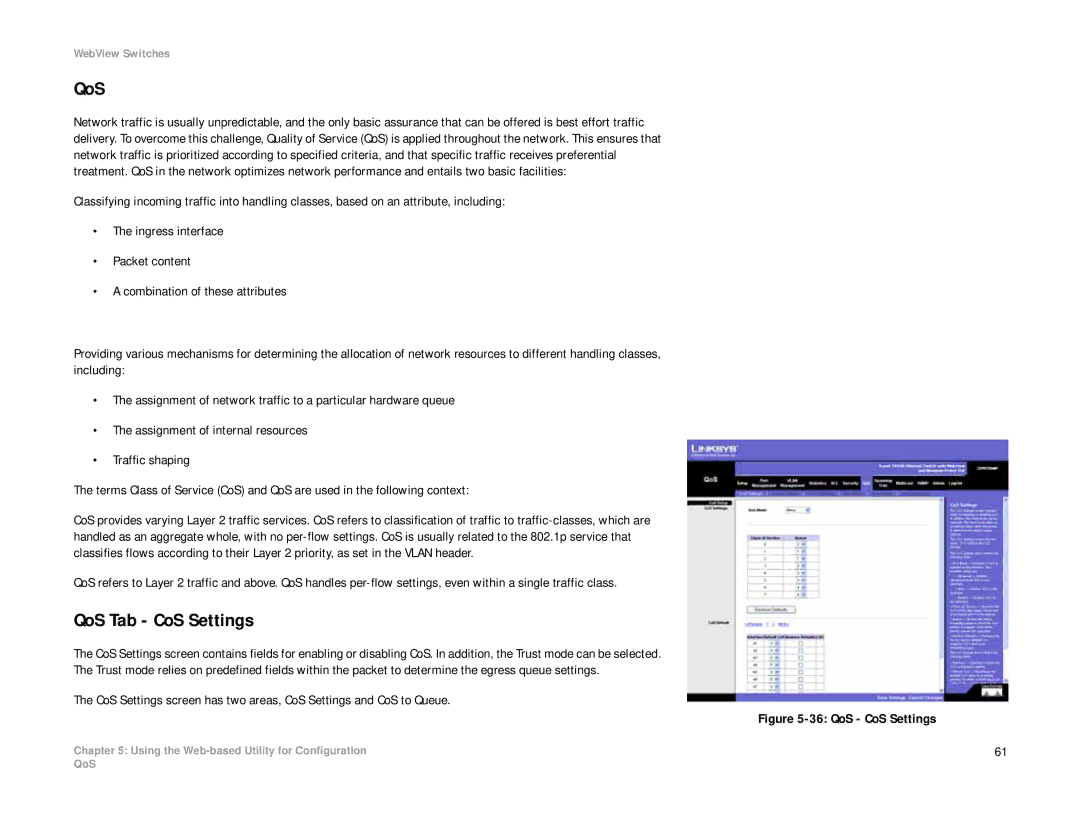WebView Switches
QoS
Network traffic is usually unpredictable, and the only basic assurance that can be offered is best effort traffic delivery. To overcome this challenge, Quality of Service (QoS) is applied throughout the network. This ensures that network traffic is prioritized according to specified criteria, and that specific traffic receives preferential treatment. QoS in the network optimizes network performance and entails two basic facilities:
Classifying incoming traffic into handling classes, based on an attribute, including:
•The ingress interface
•Packet content
•A combination of these attributes
Providing various mechanisms for determining the allocation of network resources to different handling classes, including:
•The assignment of network traffic to a particular hardware queue
•The assignment of internal resources
•Traffic shaping
The terms Class of Service (CoS) and QoS are used in the following context:
CoS provides varying Layer 2 traffic services. CoS refers to classification of traffic to
QoS refers to Layer 2 traffic and above. QoS handles
QoS Tab - CoS Settings
The CoS Settings screen contains fields for enabling or disabling CoS. In addition, the Trust mode can be selected. The Trust mode relies on predefined fields within the packet to determine the egress queue settings.
The CoS Settings screen has two areas, CoS Settings and CoS to Queue.
Chapter 5: Using the
Figure 5-36: QoS - CoS Settings
61
QoS