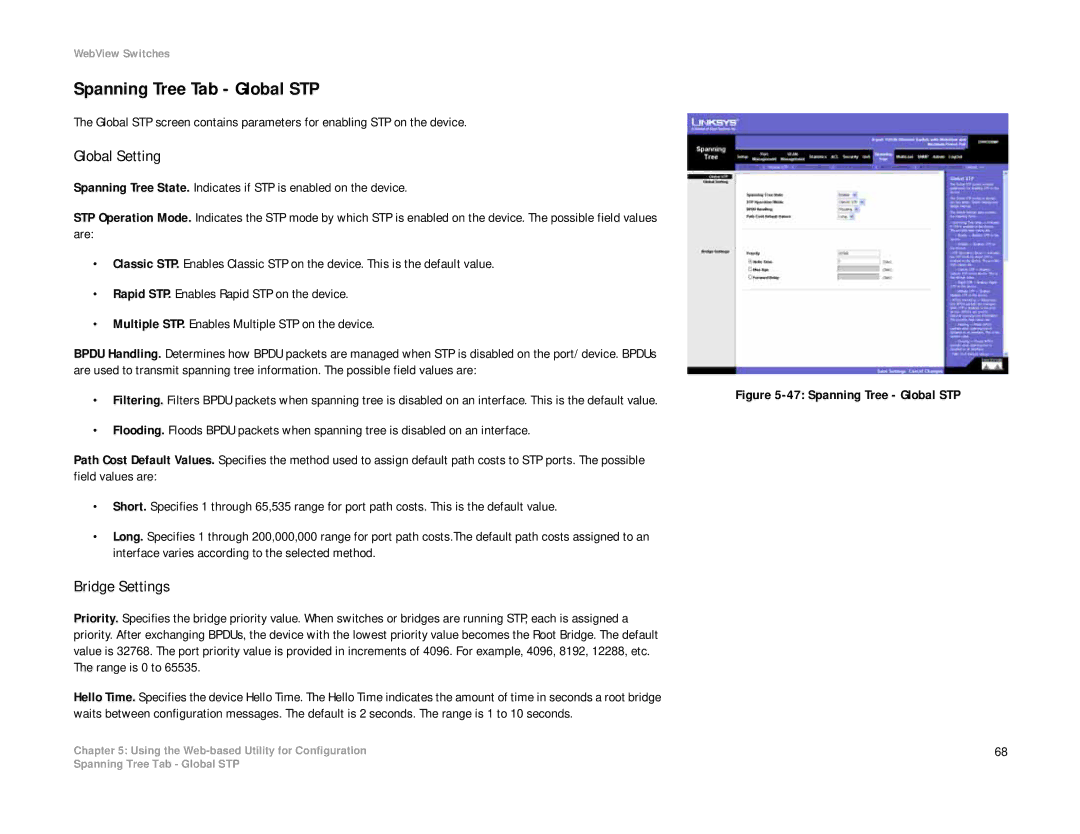WebView Switches
Spanning Tree Tab - Global STP
The Global STP screen contains parameters for enabling STP on the device.
Global Setting
Spanning Tree State. Indicates if STP is enabled on the device.
STP Operation Mode. Indicates the STP mode by which STP is enabled on the device. The possible field values are:
•Classic STP. Enables Classic STP on the device. This is the default value.
•Rapid STP. Enables Rapid STP on the device.
•Multiple STP. Enables Multiple STP on the device.
BPDU Handling. Determines how BPDU packets are managed when STP is disabled on the port/ device. BPDUs are used to transmit spanning tree information. The possible field values are:
•Filtering. Filters BPDU packets when spanning tree is disabled on an interface. This is the default value.
•Flooding. Floods BPDU packets when spanning tree is disabled on an interface.
Path Cost Default Values. Specifies the method used to assign default path costs to STP ports. The possible field values are:
•Short. Specifies 1 through 65,535 range for port path costs. This is the default value.
•Long. Specifies 1 through 200,000,000 range for port path costs.The default path costs assigned to an interface varies according to the selected method.
Bridge Settings
Priority. Specifies the bridge priority value. When switches or bridges are running STP, each is assigned a priority. After exchanging BPDUs, the device with the lowest priority value becomes the Root Bridge. The default value is 32768. The port priority value is provided in increments of 4096. For example, 4096, 8192, 12288, etc. The range is 0 to 65535.
Hello Time. Specifies the device Hello Time. The Hello Time indicates the amount of time in seconds a root bridge waits between configuration messages. The default is 2 seconds. The range is 1 to 10 seconds.
Chapter 5: Using the
Figure 5-47: Spanning Tree - Global STP
68
Spanning Tree Tab - Global STP