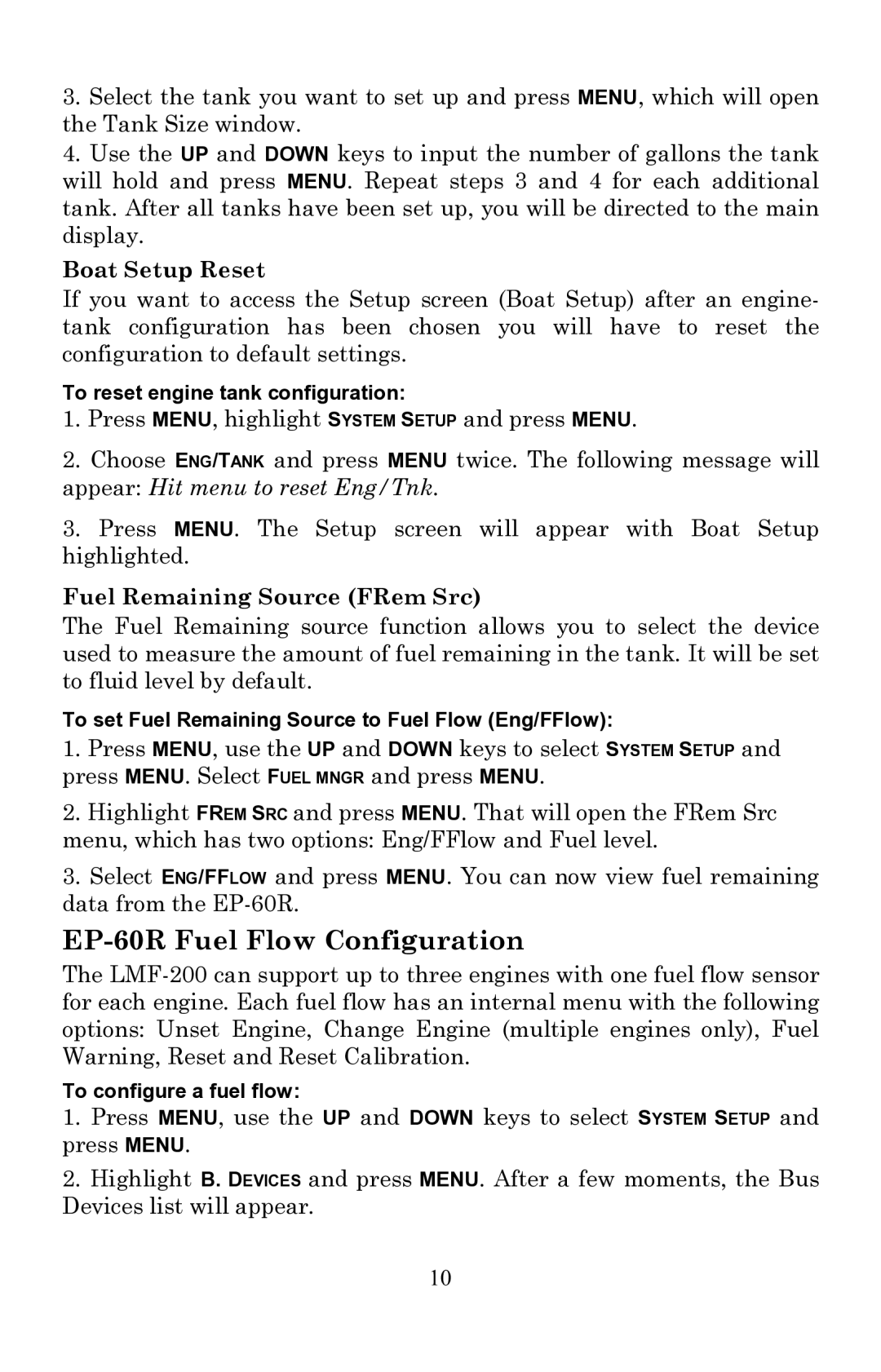3.Select the tank you want to set up and press MENU, which will open the Tank Size window.
4.Use the UP and DOWN keys to input the number of gallons the tank will hold and press MENU. Repeat steps 3 and 4 for each additional tank. After all tanks have been set up, you will be directed to the main display.
Boat Setup Reset
If you want to access the Setup screen (Boat Setup) after an engine- tank configuration has been chosen you will have to reset the configuration to default settings.
To reset engine tank configuration:
1.Press MENU, highlight SYSTEM SETUP and press MENU.
2.Choose ENG/TANK and press MENU twice. The following message will appear: Hit menu to reset Eng/Tnk.
3.Press MENU. The Setup screen will appear with Boat Setup highlighted.
Fuel Remaining Source (FRem Src)
The Fuel Remaining source function allows you to select the device used to measure the amount of fuel remaining in the tank. It will be set to fluid level by default.
To set Fuel Remaining Source to Fuel Flow (Eng/FFlow):
1.Press MENU, use the UP and DOWN keys to select SYSTEM SETUP and press MENU. Select FUEL MNGR and press MENU.
2.Highlight FREM SRC and press MENU. That will open the FRem Src menu, which has two options: Eng/FFlow and Fuel level.
3.Select ENG/FFLOW and press MENU. You can now view fuel remaining data from the
EP-60R Fuel Flow Configuration
The
To configure a fuel flow:
1.Press MENU, use the UP and DOWN keys to select SYSTEM SETUP and press MENU.
2.Highlight B. DEVICES and press MENU. After a few moments, the Bus Devices list will appear.
10