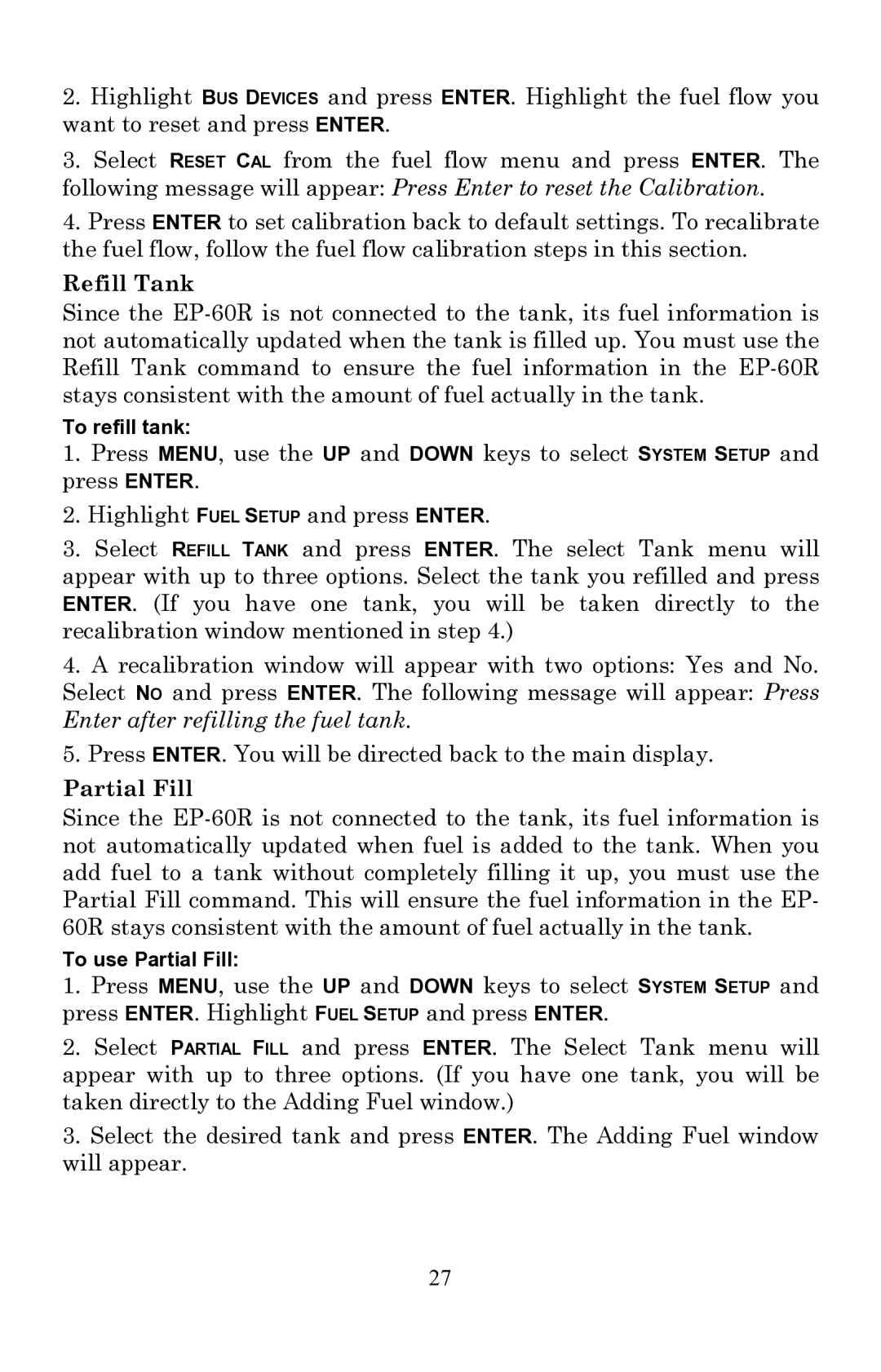2.Highlight BUS DEVICES and press ENTER. Highlight the fuel flow you want to reset and press ENTER.
3.Select RESET CAL from the fuel flow menu and press ENTER. The following message will appear: Press Enter to reset the Calibration.
4.Press ENTER to set calibration back to default settings. To recalibrate the fuel flow, follow the fuel flow calibration steps in this section.
Refill Tank
Since the
To refill tank:
1.Press MENU, use the UP and DOWN keys to select SYSTEM SETUP and press ENTER.
2.Highlight FUEL SETUP and press ENTER.
3.Select REFILL TANK and press ENTER. The select Tank menu will appear with up to three options. Select the tank you refilled and press ENTER. (If you have one tank, you will be taken directly to the recalibration window mentioned in step 4.)
4.A recalibration window will appear with two options: Yes and No. Select NO and press ENTER. The following message will appear: Press Enter after refilling the fuel tank.
5.Press ENTER. You will be directed back to the main display.
Partial Fill
Since the
To use Partial Fill:
1.Press MENU, use the UP and DOWN keys to select SYSTEM SETUP and press ENTER. Highlight FUEL SETUP and press ENTER.
2.Select PARTIAL FILL and press ENTER. The Select Tank menu will appear with up to three options. (If you have one tank, you will be taken directly to the Adding Fuel window.)
3.Select the desired tank and press ENTER. The Adding Fuel window will appear.
27