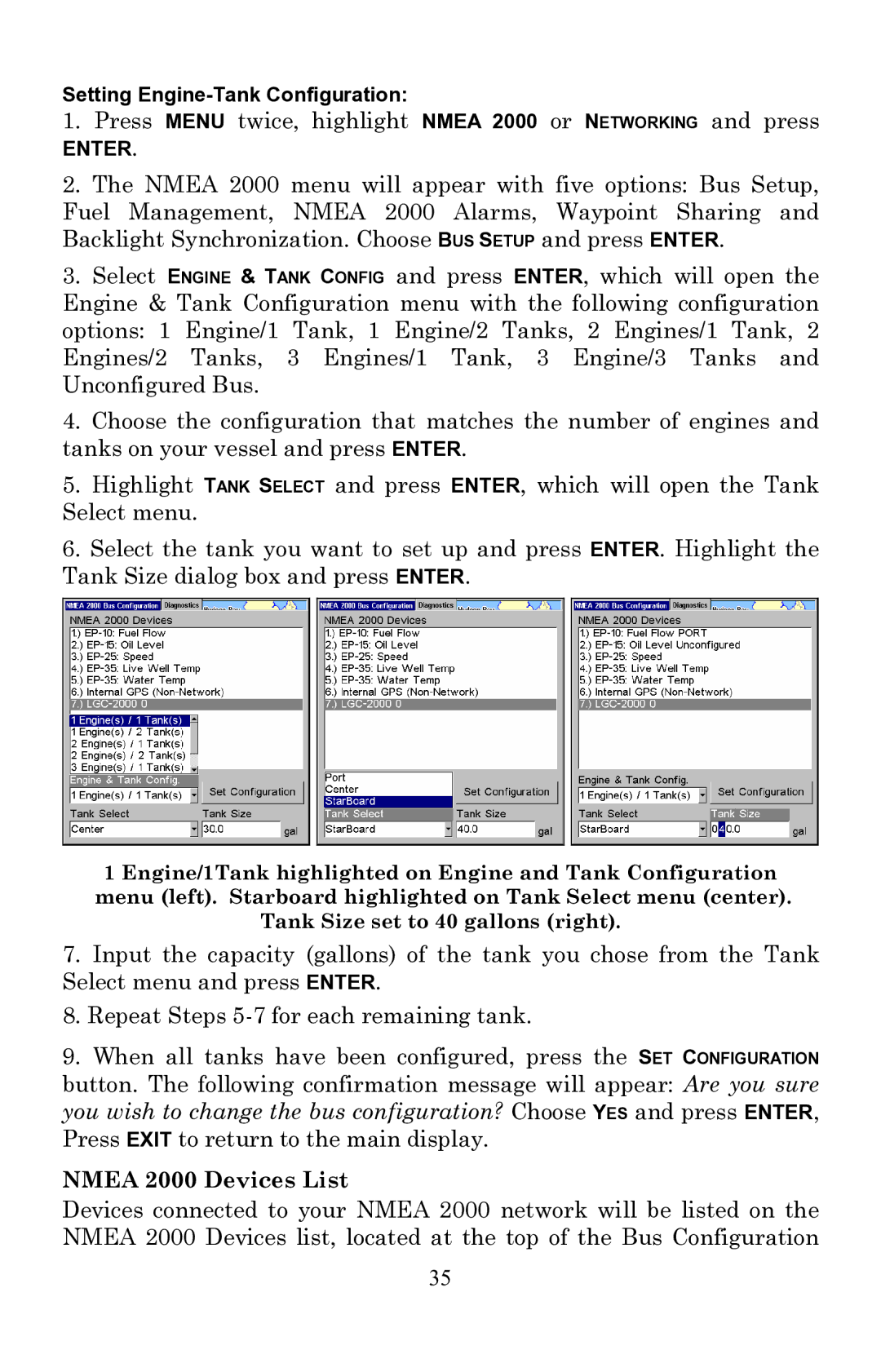Setting
1.Press MENU twice, highlight NMEA 2000 or NETWORKING and press
ENTER.
2.The NMEA 2000 menu will appear with five options: Bus Setup, Fuel Management, NMEA 2000 Alarms, Waypoint Sharing and Backlight Synchronization. Choose BUS SETUP and press ENTER.
3.Select ENGINE & TANK CONFIG and press ENTER, which will open the Engine & Tank Configuration menu with the following configuration options: 1 Engine/1 Tank, 1 Engine/2 Tanks, 2 Engines/1 Tank, 2 Engines/2 Tanks, 3 Engines/1 Tank, 3 Engine/3 Tanks and Unconfigured Bus.
4.Choose the configuration that matches the number of engines and tanks on your vessel and press ENTER.
5.Highlight TANK SELECT and press ENTER, which will open the Tank Select menu.
6.Select the tank you want to set up and press ENTER. Highlight the Tank Size dialog box and press ENTER.
1 Engine/1Tank highlighted on Engine and Tank Configuration menu (left). Starboard highlighted on Tank Select menu (center). Tank Size set to 40 gallons (right).
7.Input the capacity (gallons) of the tank you chose from the Tank Select menu and press ENTER.
8.Repeat Steps
9.When all tanks have been configured, press the SET CONFIGURATION button. The following confirmation message will appear: Are you sure you wish to change the bus configuration? Choose YES and press ENTER, Press EXIT to return to the main display.
NMEA 2000 Devices List
Devices connected to your NMEA 2000 network will be listed on the NMEA 2000 Devices list, located at the top of the Bus Configuration
35