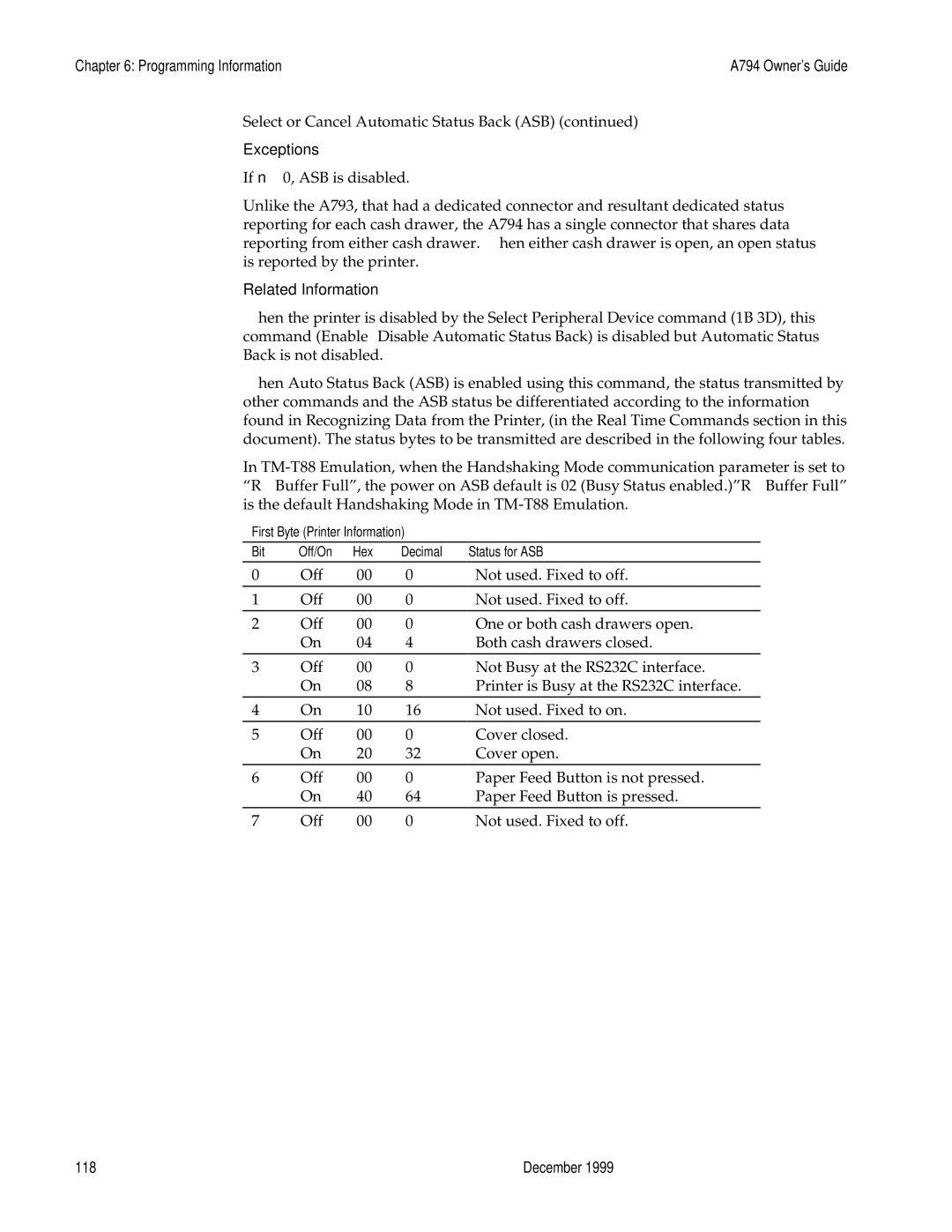Chapter 6: Programming Information | A794 Owner’s Guide |
Select or Cancel Automatic Status Back (ASB) (continued)
Exceptions
If n = 0, ASB is disabled.
Unlike the A793, that had a dedicated connector and resultant dedicated status reporting for each cash drawer, the A794 has a single connector that shares data reporting from either cash drawer. When either cash drawer is open, an open status is reported by the printer.
Related Information
When the printer is disabled by the Select Peripheral Device command (1B 3D), this command (Enable/Disable Automatic Status Back) is disabled but Automatic Status Back is not disabled.
When Auto Status Back (ASB) is enabled using this command, the status transmitted by other commands and the ASB status be differentiated according to the information found in Recognizing Data from the Printer, (in the Real Time Commands section in this document). The status bytes to be transmitted are described in the following four tables.
In
First Byte (Printer Information)
Bit | Off/On | Hex | Decimal | Status for ASB |
0 | Off | 00 | 0 | Not used. Fixed to off. |
1 | Off | 00 | 0 | Not used. Fixed to off. |
2 | Off | 00 | 0 | One or both cash drawers open. |
| On | 04 | 4 | Both cash drawers closed. |
3 | Off | 00 | 0 | Not Busy at the RS232C interface. |
| On | 08 | 8 | Printer is Busy at the RS232C interface. |
4 | On | 10 | 16 | Not used. Fixed to on. |
5 | Off | 00 | 0 | Cover closed. |
| On | 20 | 32 | Cover open. |
6 | Off | 00 | 0 | Paper Feed Button is not pressed. |
| On | 40 | 64 | Paper Feed Button is pressed. |
7 | Off | 00 | 0 | Not used. Fixed to off. |
118 | December 1999 |