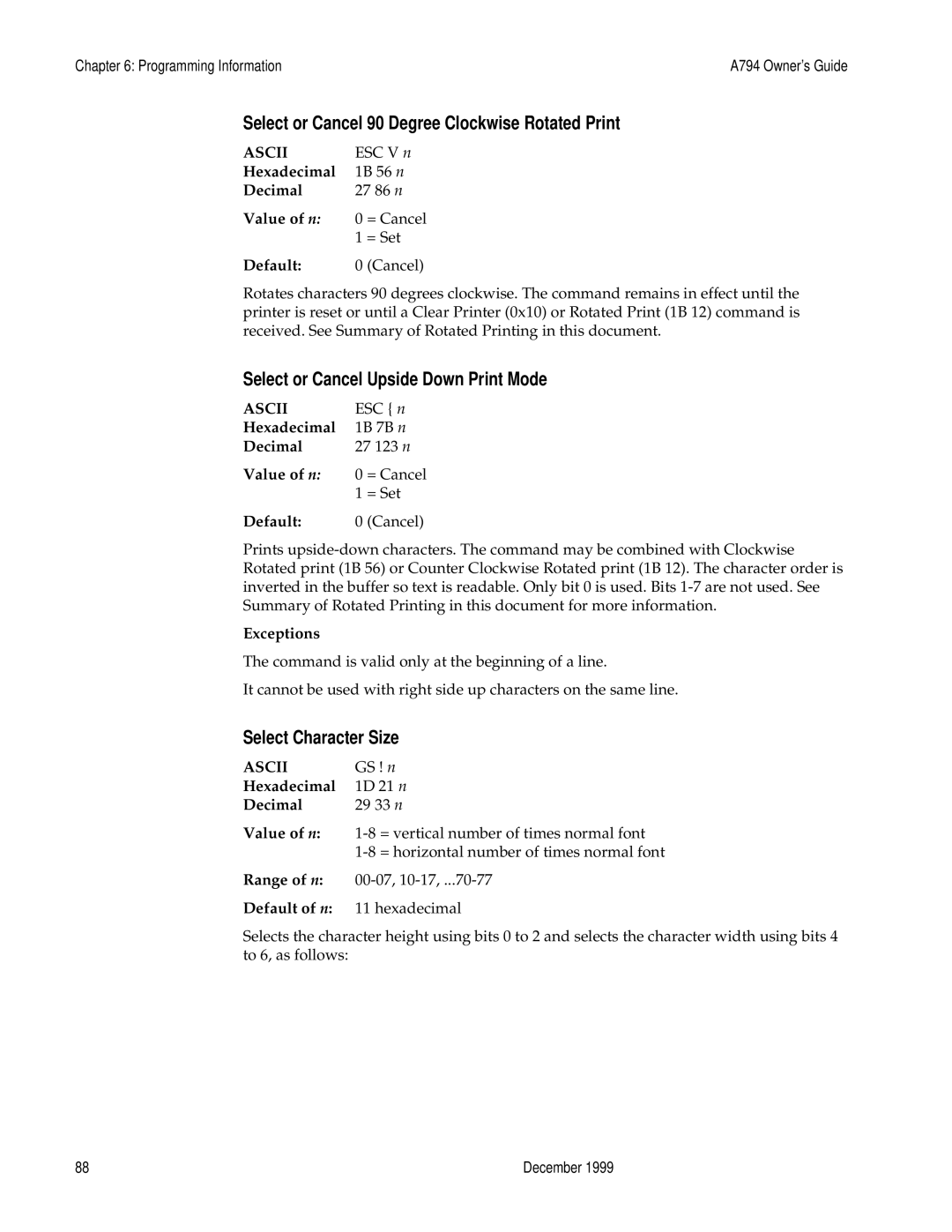Chapter 6: Programming Information | A794 Owner’s Guide |
Select or Cancel 90 Degree Clockwise Rotated Print
ASCII | ESC V n | |
Hexadecimal | 1B 56 n | |
Decimal | 27 86 n | |
Value of n: | 0 | = Cancel |
| 1 | = Set |
Default: | 0 | (Cancel) |
Rotates characters 90 degrees clockwise. The command remains in effect until the printer is reset or until a Clear Printer (0x10) or Rotated Print (1B 12) command is received. See Summary of Rotated Printing in this document.
Select or Cancel Upside Down Print Mode
ASCII | ESC { n | |
Hexadecimal | 1B 7B n | |
Decimal | 27 123 n | |
Value of n: | 0 | = Cancel |
| 1 | = Set |
Default: | 0 | (Cancel) |
Prints
Exceptions
The command is valid only at the beginning of a line.
It cannot be used with right side up characters on the same line.
Select Character Size
ASCII | GS ! n | |
Hexadecimal | 1D 21 n | |
Decimal | 29 33 n | |
Value of n: | = vertical number of times normal font | |
| = horizontal number of times normal font | |
Range of n: | ||
Default of n: | 11 hexadecimal | |
Selects the character height using bits 0 to 2 and selects the character width using bits 4 to 6, as follows:
88 | December 1999 |