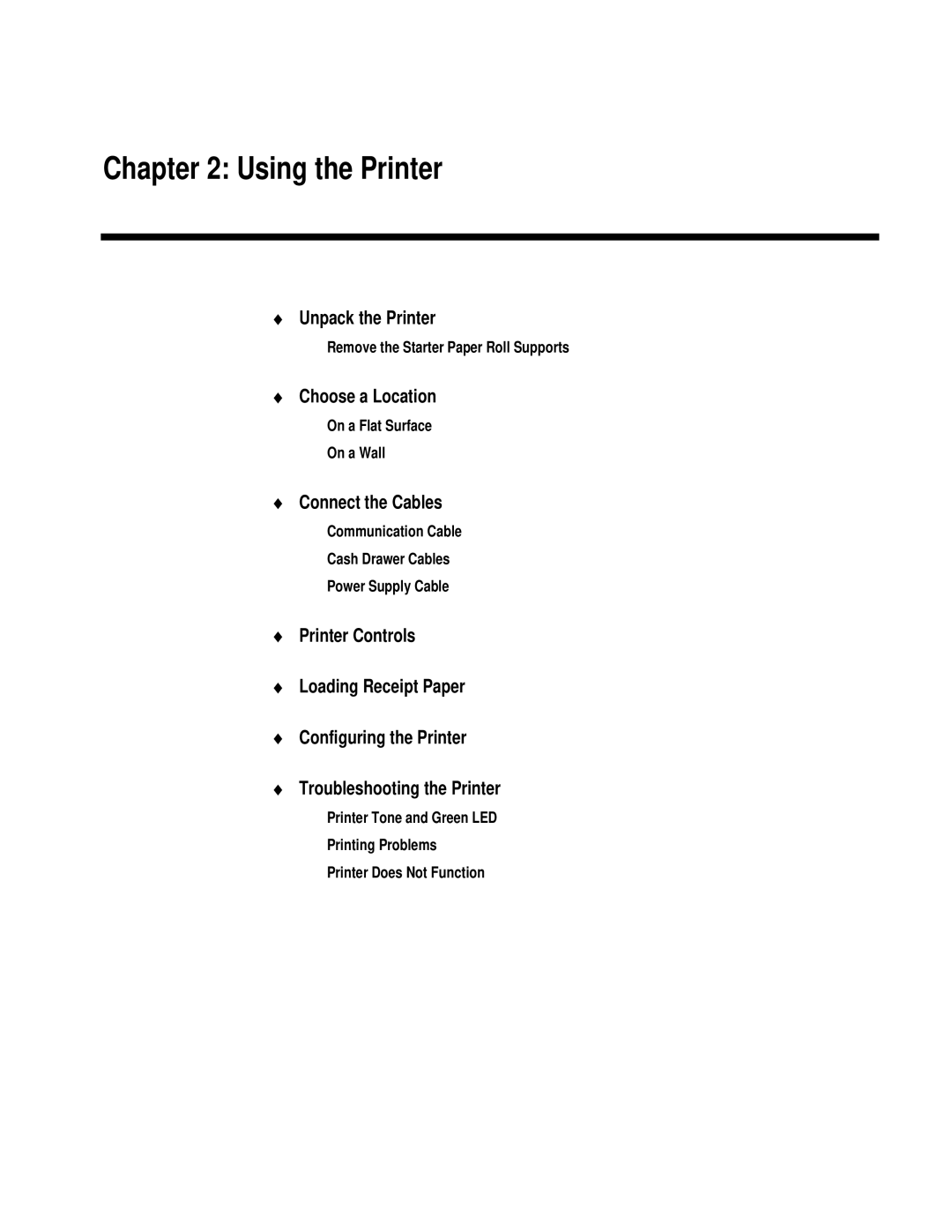Chapter 2: Using the Printer
♦Unpack the Printer
Remove the Starter Paper Roll Supports
♦Choose a Location
On a Flat Surface
On a Wall
♦Connect the Cables
Communication Cable
Cash Drawer Cables
Power Supply Cable
♦Printer Controls
♦Loading Receipt Paper
♦Configuring the Printer
♦Troubleshooting the Printer
Printer Tone and Green LED
Printing Problems
Printer Does Not Function