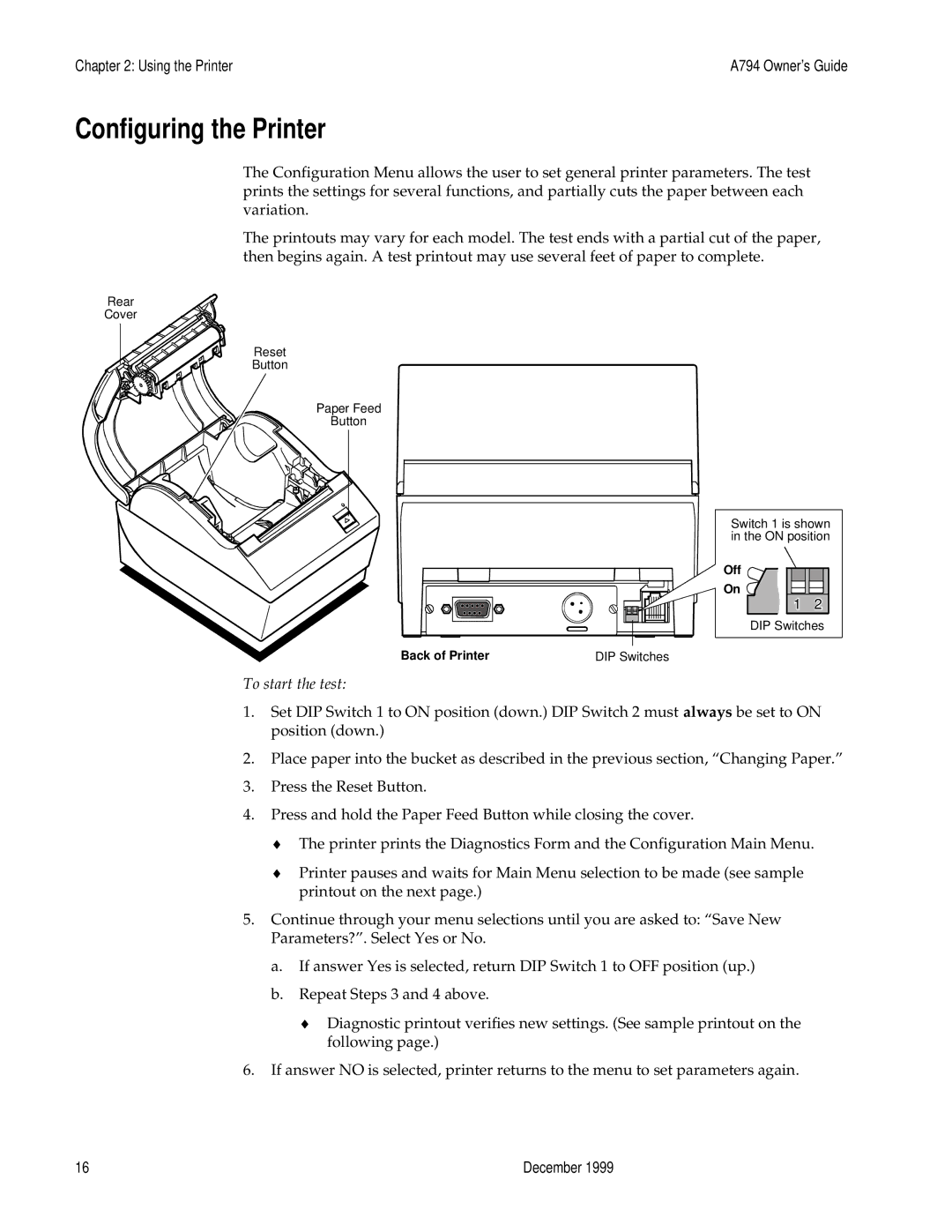Chapter 2: Using the Printer | A794 Owner’s Guide |
Configuring the Printer
The Configuration Menu allows the user to set general printer parameters. The test prints the settings for several functions, and partially cuts the paper between each variation.
The printouts may vary for each model. The test ends with a partial cut of the paper, then begins again. A test printout may use several feet of paper to complete.
Rear
Cover
Reset
Button
Paper Feed
Button
To start the test:
Switch 1 is shown in the ON position
Off |
|
On |
|
1 | 2 |
DIP Switches | |
Back of Printer | DIP Switches |
1.Set DIP Switch 1 to ON position (down.) DIP Switch 2 must always be set to ON position (down.)
2.Place paper into the bucket as described in the previous section, “Changing Paper.”
3.Press the Reset Button.
4.Press and hold the Paper Feed Button while closing the cover.
♦The printer prints the Diagnostics Form and the Configuration Main Menu.
♦Printer pauses and waits for Main Menu selection to be made (see sample printout on the next page.)
5.Continue through your menu selections until you are asked to: “Save New Parameters?”. Select Yes or No.
a.If answer Yes is selected, return DIP Switch 1 to OFF position (up.)
b.Repeat Steps 3 and 4 above.
♦Diagnostic printout verifies new settings. (See sample printout on the following page.)
6.If answer NO is selected, printer returns to the menu to set parameters again.
16 | December 1999 |