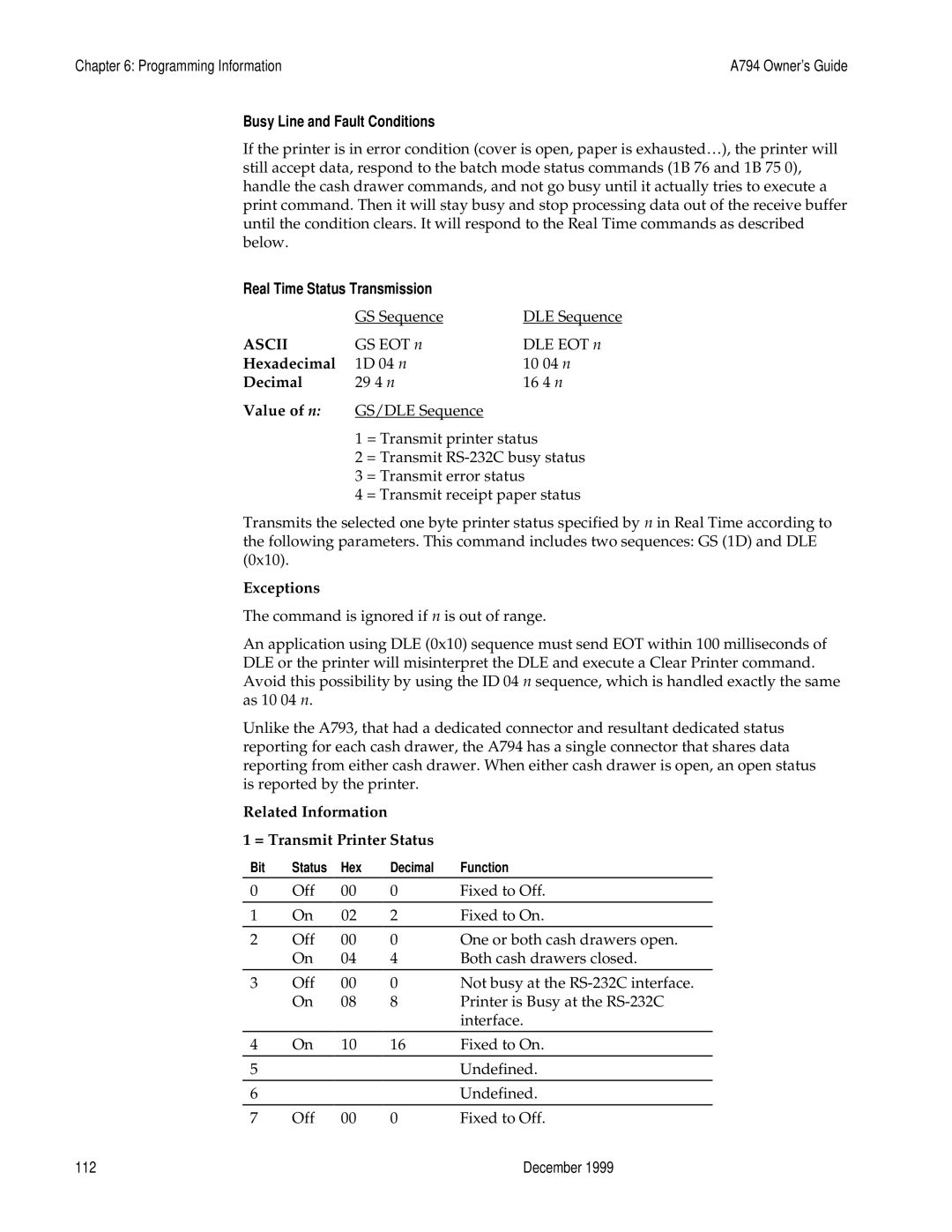Chapter 6: Programming Information | A794 Owner’s Guide |
Busy Line and Fault Conditions
If the printer is in error condition (cover is open, paper is exhausted…), the printer will still accept data, respond to the batch mode status commands (1B 76 and 1B 75 0), handle the cash drawer commands, and not go busy until it actually tries to execute a print command. Then it will stay busy and stop processing data out of the receive buffer until the condition clears. It will respond to the Real Time commands as described below.
Real Time Status Transmission |
| |
| GS Sequence | DLE Sequence |
ASCII | GS EOT n | DLE EOT n |
Hexadecimal | 1D 04 n | 10 04 n |
Decimal | 29 4 n | 16 4 n |
Value of n: | GS/DLE Sequence |
|
1 = Transmit printer status
2= Transmit
3= Transmit error status
4= Transmit receipt paper status
Transmits the selected one byte printer status specified by n in Real Time according to the following parameters. This command includes two sequences: GS (1D) and DLE (0x10).
Exceptions
The command is ignored if n is out of range.
An application using DLE (0x10) sequence must send EOT within 100 milliseconds of DLE or the printer will misinterpret the DLE and execute a Clear Printer command. Avoid this possibility by using the ID 04 n sequence, which is handled exactly the same as 10 04 n.
Unlike the A793, that had a dedicated connector and resultant dedicated status reporting for each cash drawer, the A794 has a single connector that shares data reporting from either cash drawer. When either cash drawer is open, an open status is reported by the printer.
Related Information
1 = Transmit Printer Status
Bit | Status | Hex | Decimal | Function |
0 | Off | 00 | 0 | Fixed to Off. |
1 | On | 02 | 2 | Fixed to On. |
2 | Off | 00 | 0 | One or both cash drawers open. |
| On | 04 | 4 | Both cash drawers closed. |
3 | Off | 00 | 0 | Not busy at the |
| On | 08 | 8 | Printer is Busy at the |
|
|
|
| interface. |
4 | On | 10 | 16 | Fixed to On. |
5 |
|
|
| Undefined. |
6 |
|
|
| Undefined. |
7 | Off | 00 | 0 | Fixed to Off. |
112 | December 1999 |