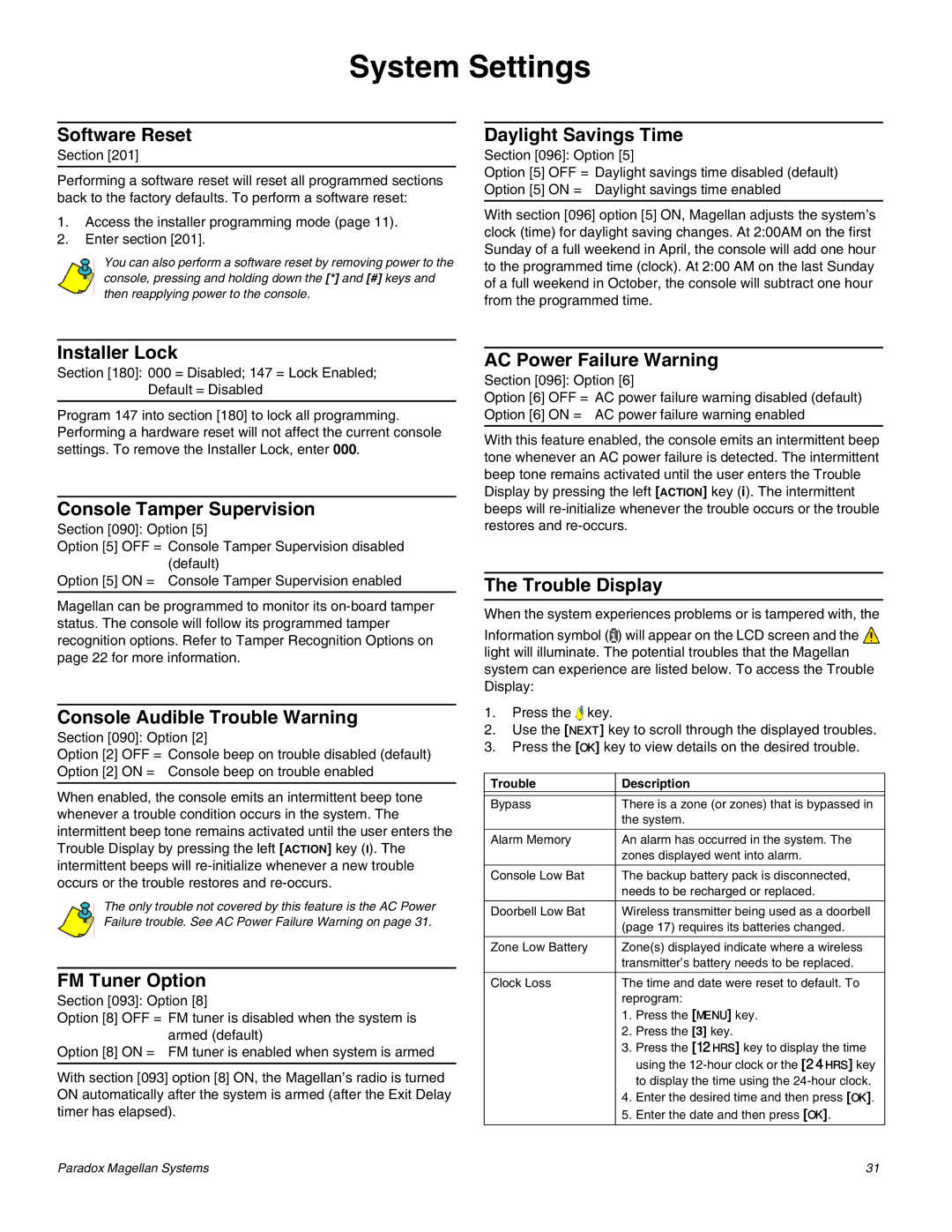MG-6060 specifications
The Magellan MG-6060 is a sophisticated GPS tracking device designed to enhance navigation and tracking capabilities for both individual users and businesses. With its advanced features and robust technology, the MG-6060 stands out in the market, catering to a diverse range of applications, including fleet management, personal tracking, and outdoor adventures.One of the key highlights of the MG-6060 is its superior GPS accuracy. Utilizing a high-sensitivity GPS receiver, this device can provide precise location information, ensuring that users can track their assets in real time. Whether you’re managing a fleet of vehicles or keeping an eye on a loved one, the MG-6060 offers reliable tracking capabilities.
The device is equipped with cellular network communication, enabling seamless data transmission. This means that users can access their tracking information via a dedicated app or web platform, allowing for easy monitoring and management. The user-friendly interface of the accompanying software makes it simple to visualize tracking data, set up geofencing alerts, and receive real-time notifications.
Battery life is another important characteristic of the MG-6060. It features a long-lasting rechargeable battery that can provide extended usage times, making it suitable for various tracking applications. Users can enjoy the convenience of extended periods without needing a recharge, which is especially valuable in outdoor environments.
Durability is also a standout feature of the MG-6060. It is designed to withstand harsh conditions, making it perfect for rugged outdoor use. With an IP67 rating for water and dust resistance, the device can operate effectively in tough environments, ensuring that it remains functional regardless of the circumstances.
Moreover, the MG-6060 supports both GPS and GLONASS systems, offering enhanced satellite connectivity. This dual-constellation capability significantly improves positioning accuracy and reliability, especially in urban settings where tall buildings can obstruct satellite signals.
In summary, the Magellan MG-6060 stands out with its precise GPS tracking capabilities, user-friendly software, long battery life, and durable design. Its advanced features make it suitable for a variety of applications, positioning it as a versatile tool for effective tracking and navigation. Whether for personal use or business needs, the MG-6060 provides functionality that users can rely on in all situations.