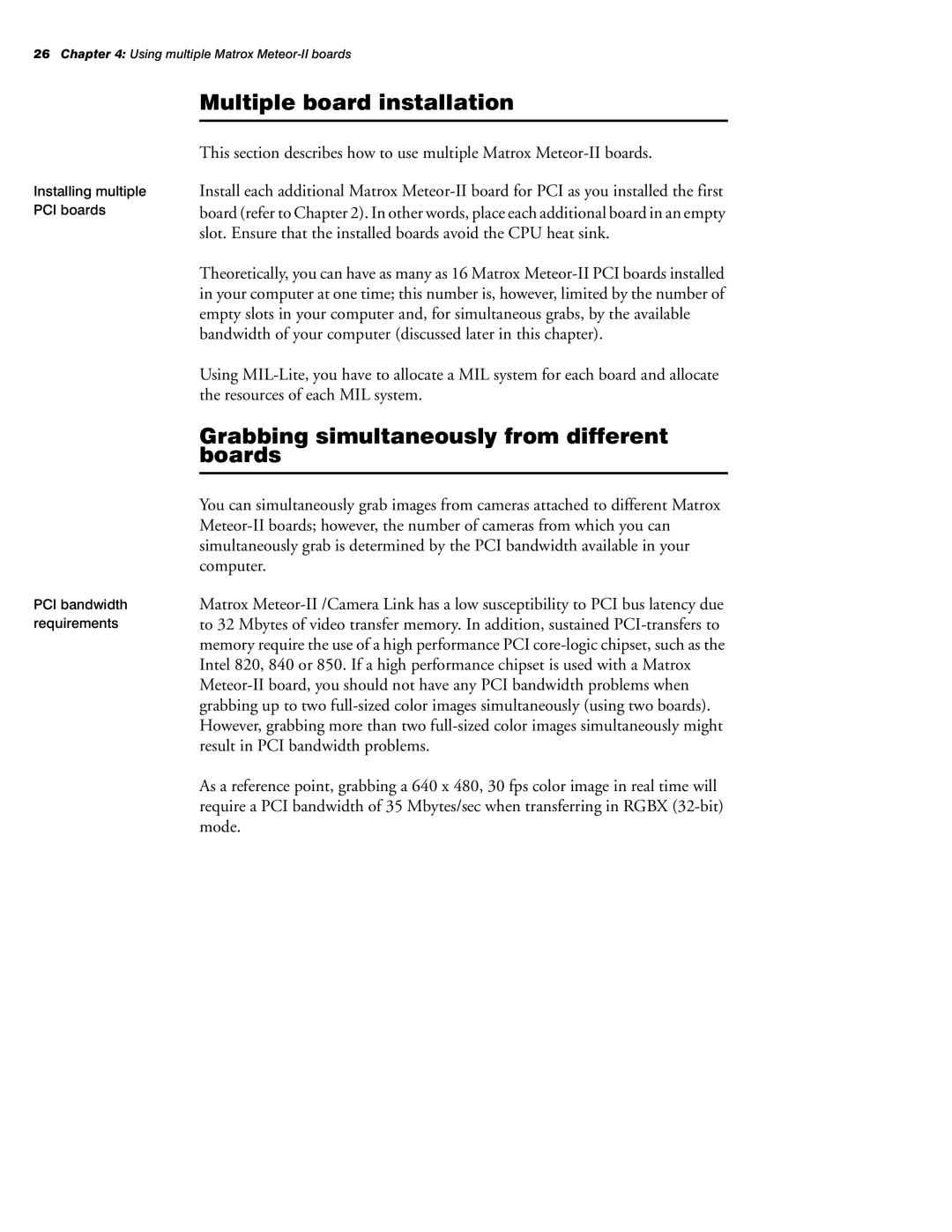Multiple board installation
This section describes how to use multiple Matrox Meteor-II boards.
Install each additional Matrox Meteor-II board for PCI as you installed the first board (refer to Chapter 2). In other words, place each additional board in an empty slot. Ensure that the installed boards avoid the CPU heat sink.
Theoretically, you can have as many as 16 Matrox Meteor-II PCI boards installed in your computer at one time; this number is, however, limited by the number of empty slots in your computer and, for simultaneous grabs, by the available bandwidth of your computer (discussed later in this chapter).
Using MIL-Lite, you have to allocate a MIL system for each board and allocate the resources of each MIL system.
Grabbing simultaneously from different boards
You can simultaneously grab images from cameras attached to different Matrox Meteor-II boards; however, the number of cameras from which you can simultaneously grab is determined by the PCI bandwidth available in your computer.
Matrox Meteor-II /Camera Link has a low susceptibility to PCI bus latency due to 32 Mbytes of video transfer memory. In addition, sustained PCI-transfers to memory require the use of a high performance PCI core-logic chipset, such as the Intel 820, 840 or 850. If a high performance chipset is used with a Matrox Meteor-II board, you should not have any PCI bandwidth problems when grabbing up to two full-sized color images simultaneously (using two boards). However, grabbing more than two full-sized color images simultaneously might result in PCI bandwidth problems.
As a reference point, grabbing a 640 x 480, 30 fps color image in real time will require a PCI bandwidth of 35 Mbytes/sec when transferring in RGBX (32-bit) mode.