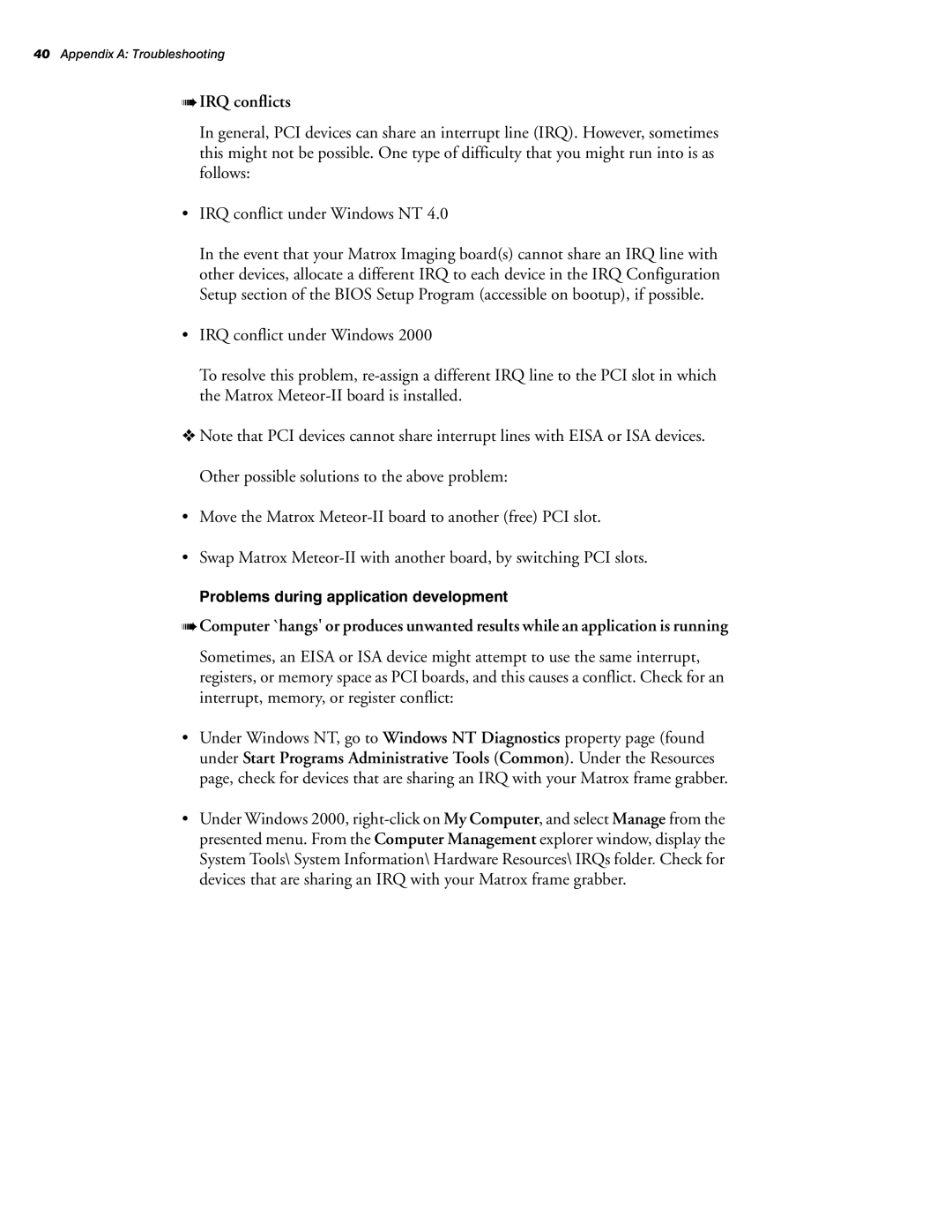40Appendix A: Troubleshooting
!IRQ conflicts
In general, PCI devices can share an interrupt line (IRQ). However, sometimes this might not be possible. One type of difficulty that you might run into is as follows:
•IRQ conflict under Windows NT 4.0
In the event that your Matrox Imaging board(s) cannot share an IRQ line with other devices, allocate a different IRQ to each device in the IRQ Configuration Setup section of the BIOS Setup Program (accessible on bootup), if possible.
•IRQ conflict under Windows 2000
To resolve this problem,
"Note that PCI devices cannot share interrupt lines with EISA or ISA devices.
Other possible solutions to the above problem:
•Move the Matrox
•Swap Matrox
Problems during application development
!Computer `hangs' or produces unwanted results while an application is running
Sometimes, an EISA or ISA device might attempt to use the same interrupt, registers, or memory space as PCI boards, and this causes a conflict. Check for an interrupt, memory, or register conflict:
•Under Windows NT, go to Windows NT Diagnostics property page (found under Start Programs Administrative Tools (Common). Under the Resources page, check for devices that are sharing an IRQ with your Matrox frame grabber.
•Under Windows 2000,
presented menu. From the Computer Management explorer window, display the System Tools\ System Information\ Hardware Resources\ IRQs folder. Check for devices that are sharing an IRQ with your Matrox frame grabber.