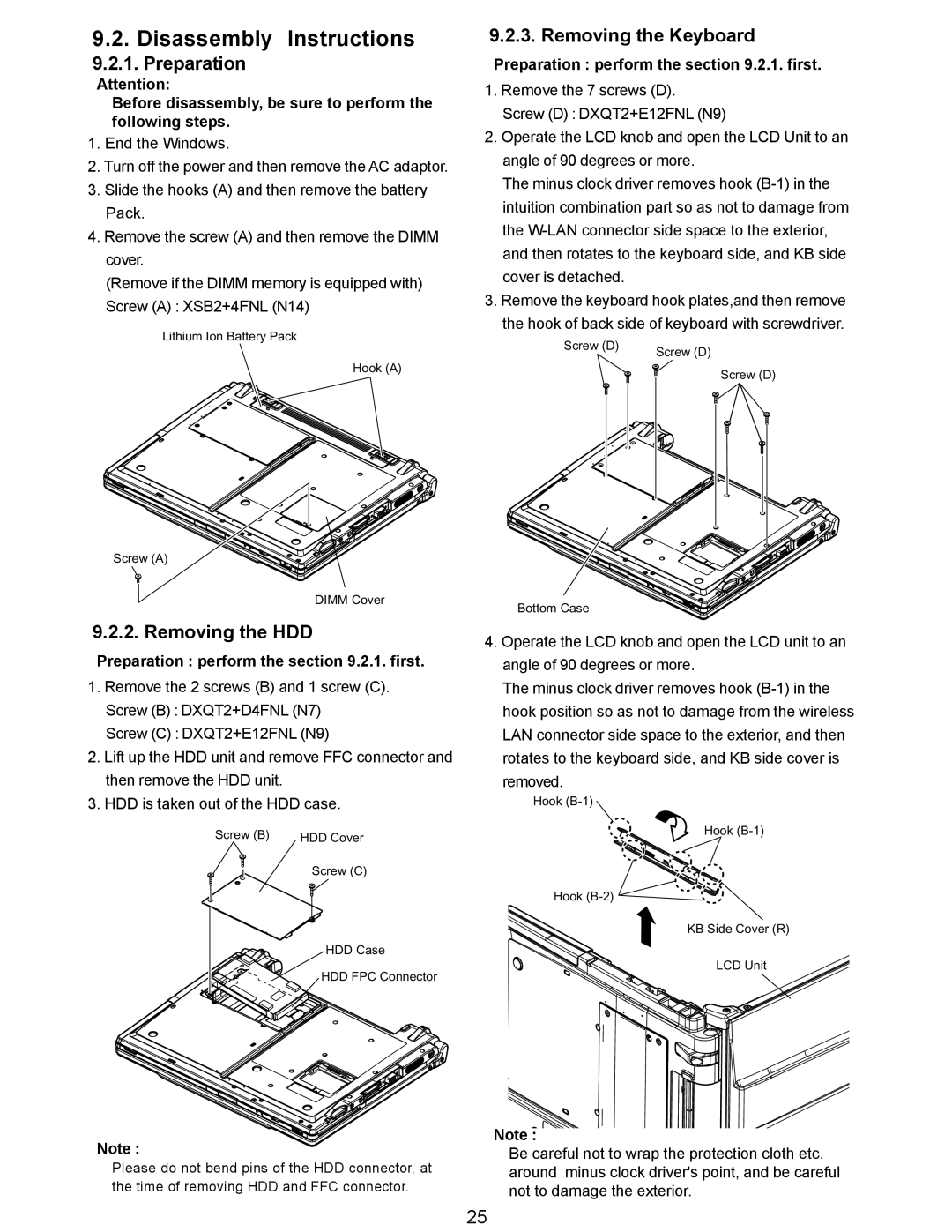CF-Y5
For U.K This apparatus must be earthed for your safety
How to replace the fuse
Laser Safety Information
Page
Page
Contents
„ Main Specifications
Specifications
Secondary cache memory
Bluetooth
Wireless LAN
Useful Information Getting Started
Names and Functions of Parts
Battery Latches Battery Pack Emergency Hole RAM Module Slot
SD Memory Card Slot Bluetooth Antenna
DC-IN Jack Ventilation Hole External Display Port
Headphone Jack
Yonah LV Dual Core
Block Diagram
Diagnosis Procedure
Flow Chart
Troubleshooting
Error Diagnosis by Checking Beep Signal Sound
Power-On Self Test Boot Check
Outline of Post
Diagnosis
Stuck key
02D0 System cache error Cache disabled
When you execute the enhancing test
When you execute an automatic test
Self Diagnosis Test
Shift and left Shift keys
Operation of PC-Diagnostic Utility
Content of the setup is returned to the setting of the user
PC-Diagnostic utility End method
Selection of tested device
Place with possibili
Enhancing
Standard Enhanced
Cable characteristic and device
Breakdown. e.g.. Head, Motor
Memory as Vram may fail with
LCD
Wiring Connection Diagram
Disassembly instructions
Preparation
Before disassembly, be sure to perform the following steps
Removing the HDD
Removing the Keyboard
Preparation perform the .2.1., 9.2.3. first
Removing the Top Case
Preparation perform the .2.1., 9.2.3. and 9.2.4. first
Removing the SUB DVD
Ffcpadffcsw
SUB DVD
Removing the Solenoid / Disc Cover Lock
Removing the Touch Pad / LCD Knob
Pad WP Sheet LCD Knob LCD Latch Spring Top Case
Top Case Screw Q Solenoid Line Hold Sheet Cable Fixed Sheet
Removing the FAN
Removing the Speaker L, R
Preparation perform the .2.1 9.2.4. first
FAN
Removing the Main Board
Removing the Drive Unit
Gadket
Removing the Antenna Board Unit L, R
Removing the DC-IN Cable
USB FPC
Preparation perform the .2.1 9.2.11. first
Removing the Modem
Modem
Removing the Hinge Cover L, R
Removing the LCD Unit
Removing the LCD Unit and the LCD Rear
Preparation perform the .2.1 9.2.18. first
CN2
Removing the LCD Cable / Inverter Board
Assembly of the LCD Front
Assembly knowhow of the LCD
Putting LCD Side Cushion / LCD Tape
2mm Hinge Side 1mm Hook Side LCD Side Cushion
LCD
Putting LCD Side Rubber / LCD Side Damper
Side Rubber
Rib Rib standard
Putting LCD Magnet
Putting LCD Cushion / Assembly of the Inverter
Preparation for Inverter Case
Putting Tape for LCD Cable
Order
Externals match
Page
Page
Putting Line Hold Sheet / Antenna Sheet / BT PWB Cushion
Assembly knowhow of the Main Board
Putting MCH Sheet / Heat Spreader Bottom
Assembly of the Main Board
Assembly of the Wlan Sheet / MCH Thermal Tape
HDD FPC
Right before building Left before building Square hole
Assembly of the Card Bus Ejector
Safety work
Assembly of the Wireless LAN Module / Modem
DXQT2+E6FNL
Insert the Main Board
DXQT2+D25FNL
Assembly of the Disk Cover
Assembly knowhow of the Top Case
Lan Sw Blank Installation
Assembly of the Top Case
Putting Disk Angle Cushion
LAN on /OFF
Top Case Rib
Assembly of the LCD Knob / Putting Cushion
Case rib and folds to the rib side
SEC
Pad Cover Externals
Assembly of the Touch Pad
Install the Pad Cover
Safety work
Pad Cover installation position
Fixation seat
Putting Sheet
Affixes Disk cover cushion
Cushion
Assembly of the Break Lever
Axis nor the shuttlecock
Assembly of the FAN
Conclusion
Assembly of the Disk Cover Lock / SW PCB
Assembly of the Disk Cover Click
Engagement fingernail is
Confirmation two places as
SW PCB
SW PCB yellow line Screw DXHM0056ZA Yellow line
Affixation Disk Lever Fix Cushion
Possible to recycle
Assembly of the Speaker
Assembly of the Solenoid
Wiring Speaker Cable
Difference line
Putting Cushion / Tape / Sheet
Assembly of the SW PCB FFC
Page
Assembly of the Dimm Cover
Assembly knowhow of the Bottom Case
Putting Line Hold Sheet
LED Lenz SD
Cutting lack part top side
Putting Foot Rubber
FIG1 Safety Work
Do not go out of the rib
Installation of Main Board
Assembly knowhow of the Body
Keyboard preparation
Main PWB Assy
FIG2
Assembly of the HDD Slot Guard
Back
Putting Line Hold Sheet 3 / Line Hold Cushion
Side without tape
Insert the Modem Cable in the slit
FFC
ANT PWB
Side with I-PEX stamp
Installation of LCD Unit
Cable in CN
Cable black Tape Externals
CPU
DFHE5035ZB
Affixes Gasket Cloth FIG1
Assembly of the DVD Drive
Assembly of the Body
Installation of Power Knob / LAN SW Knob
LAN ON/OFF
Top Case side screw tightening
Installation of K/B Heat Spreader
DXQT2+E6FNL DXQT2+F3FNL DXQT2+E10FNL DRQT2+E8FKL
Installation of Keyboard
Installation of Disk Cover / Disk Side Cover
How to detach Keyboard and K/B Side Cover
Installation of K/B Side Cover
Side Cover R
Side Cover L
Bottom Case side screw tightening
Installation of HDD
DFQT0046ZA
Putting Label
Screw tightening torque
Exploded View
K52 K145 K157
Cabinet Section
N7 Screw tightening torque
REF. no and Area
Replacement Parts List
DFHG1874YA LCD Cushion
DFMD1202ZA DC Jack Plate
DFHR3D21YA Line Hold Sheet
DXQT2+E6FNL Screw
EEFSX0D331ER
CF-Y5LWVYZBM 2006/11/16 REF. no and Area
EEFCX0D221R
EEFCX0J101R
Connector
EEFCX0G151R
EEFCD0D101ER
IC, USB Power SW
IC, Temperature Censor IC
Diode
DEDRB081L20 Diode
IC, Q-SWITCH
IC, FET Switch
IC, Audio Power Amplifier
IC, Power Management Switch
B1GBCFNN0042 Transistor
B1GFCFEN0003 Transistor
B1GBCFNL0017 Transistor
ERJ2GEJ102X RESISTOR, 1/16W, 1KΩ
ERJ2GEJ201X
ERJ2GEJ103X RESISTOR, 1/16W, 10KΩ
ERJ2GEJ100X
ERJ2GE0R00X RESISTOR, 1/16W, 0Ω
ERJ2RKF3922X
ERJ2GEJ105X RESISTOR, 1/16W, 1MΩ
ERJ2RKF2002X RESISTOR, 1/16W, 20KΩ
ERJ2GEJ472X
EVQPLDA15 Switch
Slide Switch
CONNECTOR, USB
Bluetooth Module
ERJ2GE0R00X RESISTOR, 1/16W, 0Ω