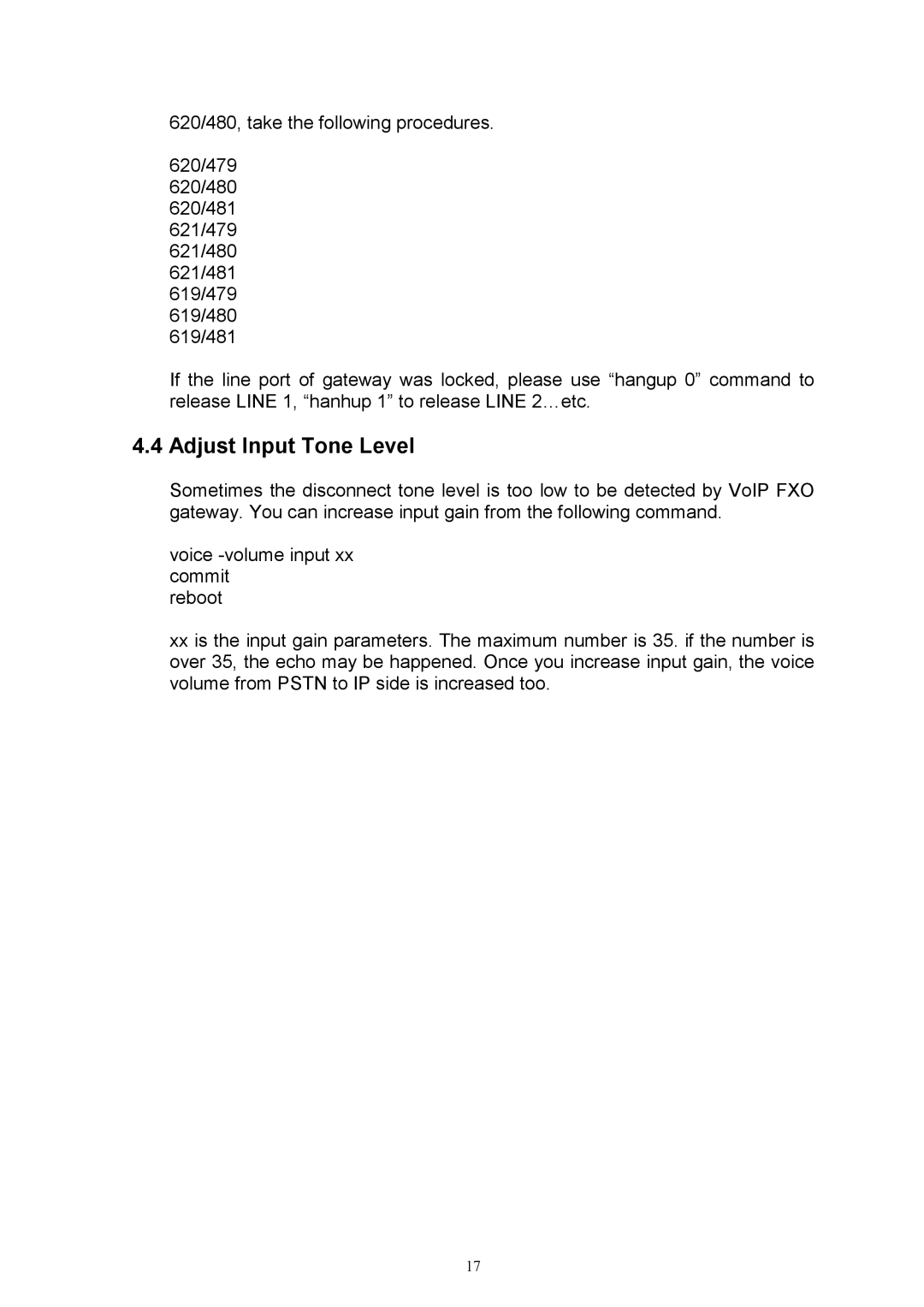620/480, take the following procedures.
620/479
620/480
620/481
621/479
621/480
621/481
619/479
619/480
619/481
If the line port of gateway was locked, please use “hangup 0” command to release LINE 1, “hanhup 1” to release LINE 2…etc.
4.4 Adjust Input Tone Level
Sometimes the disconnect tone level is too low to be detected by VoIP FXO gateway. You can increase input gain from the following command.
voice
reboot
xxis the input gain parameters. The maximum number is 35. if the number is over 35, the echo may be happened. Once you increase input gain, the voice volume from PSTN to IP side is increased too.
17