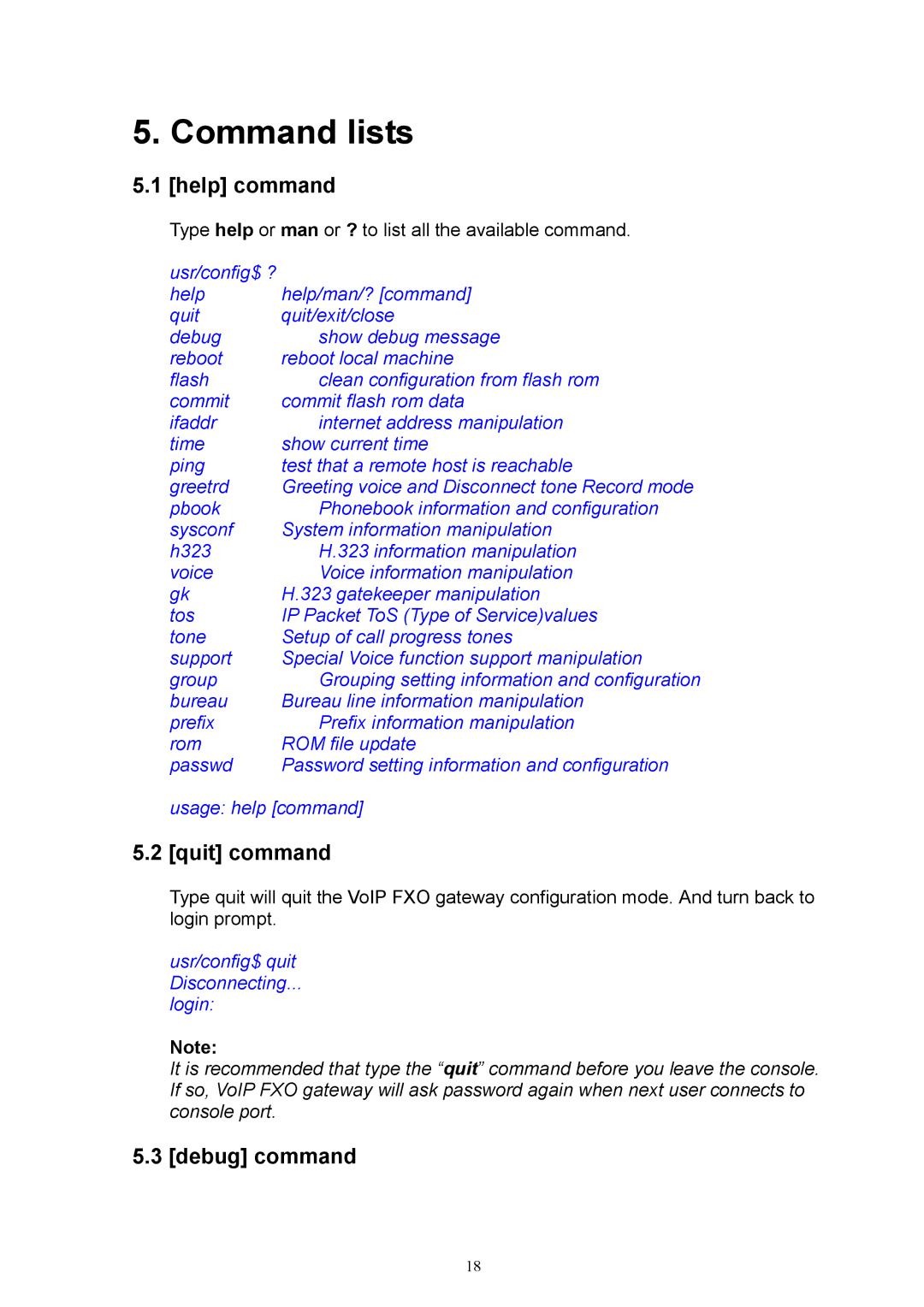5. Command lists
5.1 [help] command
Type help or man or ? to list all the available command.
usr/config$ ? |
|
help | help/man/? [command] |
quit | quit/exit/close |
debug | show debug message |
reboot | reboot local machine |
flash | clean configuration from flash rom |
commit | commit flash rom data |
ifaddr | internet address manipulation |
time | show current time |
ping | test that a remote host is reachable |
greetrd | Greeting voice and Disconnect tone Record mode |
pbook | Phonebook information and configuration |
sysconf | System information manipulation |
h323 | H.323 information manipulation |
voice | Voice information manipulation |
gk | H.323 gatekeeper manipulation |
tos | IP Packet ToS (Type of Service)values |
tone | Setup of call progress tones |
support | Special Voice function support manipulation |
group | Grouping setting information and configuration |
bureau | Bureau line information manipulation |
prefix | Prefix information manipulation |
rom | ROM file update |
passwd | Password setting information and configuration |
usage: help [command]
5.2 [quit] command
Type quit will quit the VoIP FXO gateway configuration mode. And turn back to login prompt.
usr/config$ quit Disconnecting...
login:
Note:
It is recommended that type the “quit” command before you leave the console. If so, VoIP FXO gateway will ask password again when next user connects to console port.
5.3 [debug] command
18