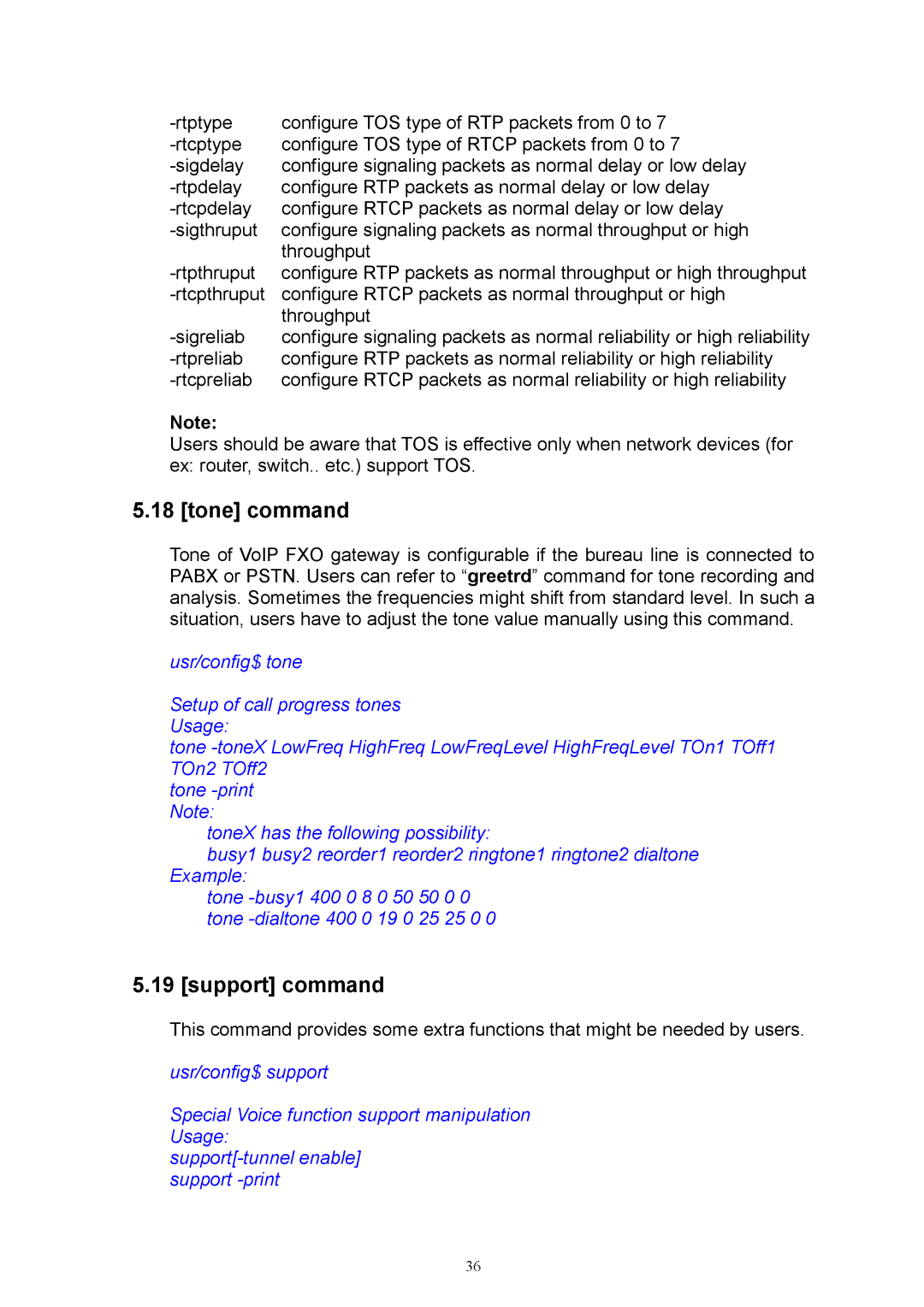configure TOS type of RTP packets from 0 to 7 | |
configure TOS type of RTCP packets from 0 to 7 | |
configure signaling packets as normal delay or low delay | |
configure RTP packets as normal delay or low delay | |
configure RTCP packets as normal delay or low delay | |
configure signaling packets as normal throughput or high | |
| throughput |
configure RTP packets as normal throughput or high throughput | |
configure RTCP packets as normal throughput or high | |
| throughput |
configure signaling packets as normal reliability or high reliability | |
configure RTP packets as normal reliability or high reliability | |
configure RTCP packets as normal reliability or high reliability |
Note:
Users should be aware that TOS is effective only when network devices (for ex: router, switch.. etc.) support TOS.
5.18 [tone] command
Tone of VoIP FXO gateway is configurable if the bureau line is connected to PABX or PSTN. Users can refer to “greetrd” command for tone recording and analysis. Sometimes the frequencies might shift from standard level. In such a situation, users have to adjust the tone value manually using this command.
usr/config$ tone
Setup of call progress tones Usage:
tone
tone
toneX has the following possibility:
busy1 busy2 reorder1 reorder2 ringtone1 ringtone2 dialtone Example:
tone
5.19 [support] command
This command provides some extra functions that might be needed by users.
usr/config$ support
Special Voice function support manipulation Usage:
36