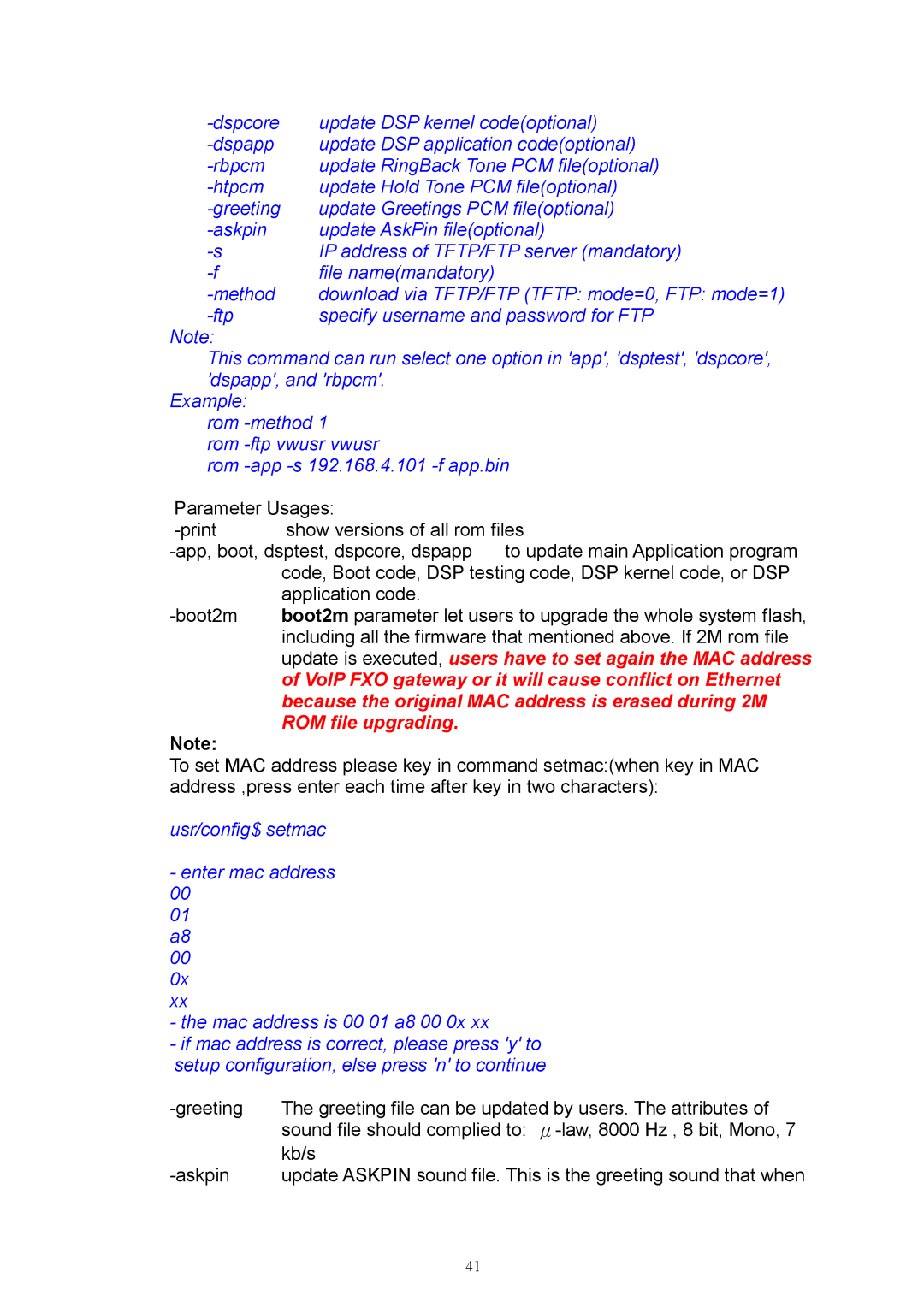update DSP kernel code(optional) | |
update DSP application code(optional) | |
update RingBack Tone PCM file(optional) | |
update Hold Tone PCM file(optional) | |
update Greetings PCM file(optional) | |
update AskPin file(optional) | |
IP address of TFTP/FTP server (mandatory) | |
file name(mandatory) | |
download via TFTP/FTP (TFTP: mode=0, FTP: mode=1) | |
specify username and password for FTP | |
Note: |
|
This command can run select one option in 'app', 'dsptest', 'dspcore', 'dspapp', and 'rbpcm'.
Example:
rom
rom
Parameter Usages: |
| |
show versions of all rom files | ||
to update main Application program | ||
| code, Boot code, DSP testing code, DSP kernel code, or DSP | |
| application code. |
|
boot2m parameter let users to upgrade the whole system flash, | ||
| including all the firmware that mentioned above. If 2M rom file | |
update is executed, users have to set again the MAC address of VoIP FXO gateway or it will cause conflict on Ethernet because the original MAC address is erased during 2M ROM file upgrading.
Note:
To set MAC address please key in command setmac:(when key in MAC address ,press enter each time after key in two characters):
usr/config$ setmac
-enter mac address 00 01
a8
00
0x xx
-the mac address is 00 01 a8 00 0x xx
-if mac address is correct, please press 'y' to setup configuration, else press 'n' to continue
The greeting file can be updated by users. The attributes of | |
| sound file should complied to: |
| kb/s |
update ASKPIN sound file. This is the greeting sound that when |
41