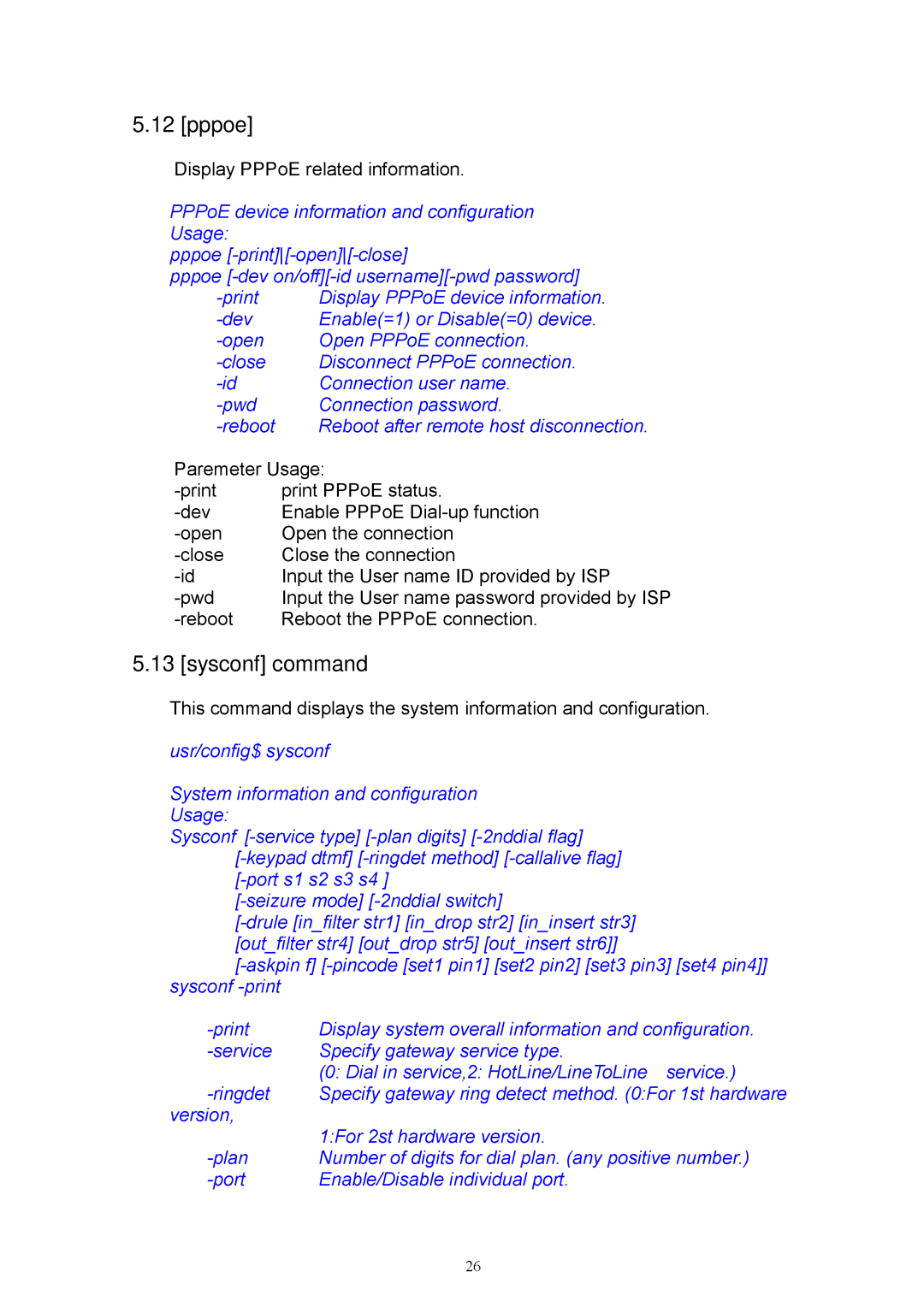5.12 [pppoe]
Display PPPoE related information.
PPPoE device information and configuration Usage:
pppoe
pppoe
Display PPPoE device information. | |
Enable(=1) or Disable(=0) device. | |
Open PPPoE connection. | |
Disconnect PPPoE connection. | |
Connection user name. | |
Connection password. | |
Reboot after remote host disconnection. | |
Paremeter Usage: | |
print PPPoE status. | |
Enable PPPoE | |
Open the connection | |
Close the connection | |
Input the User name ID provided by ISP | |
Input the User name password provided by ISP | |
Reboot the PPPoE connection. | |
5.13 [sysconf] command
This command displays the system information and configuration.
usr/config$ sysconf
System information and configuration Usage:
Sysconf
Display system overall information and configuration. | |
Specify gateway service type. | |
| (0: Dial in service,2: HotLine/LineToLine service.) |
Specify gateway ring detect method. (0:For 1st hardware | |
version, | 1:For 2st hardware version. |
| |
Number of digits for dial plan. (any positive number.) | |
Enable/Disable individual port. |
26