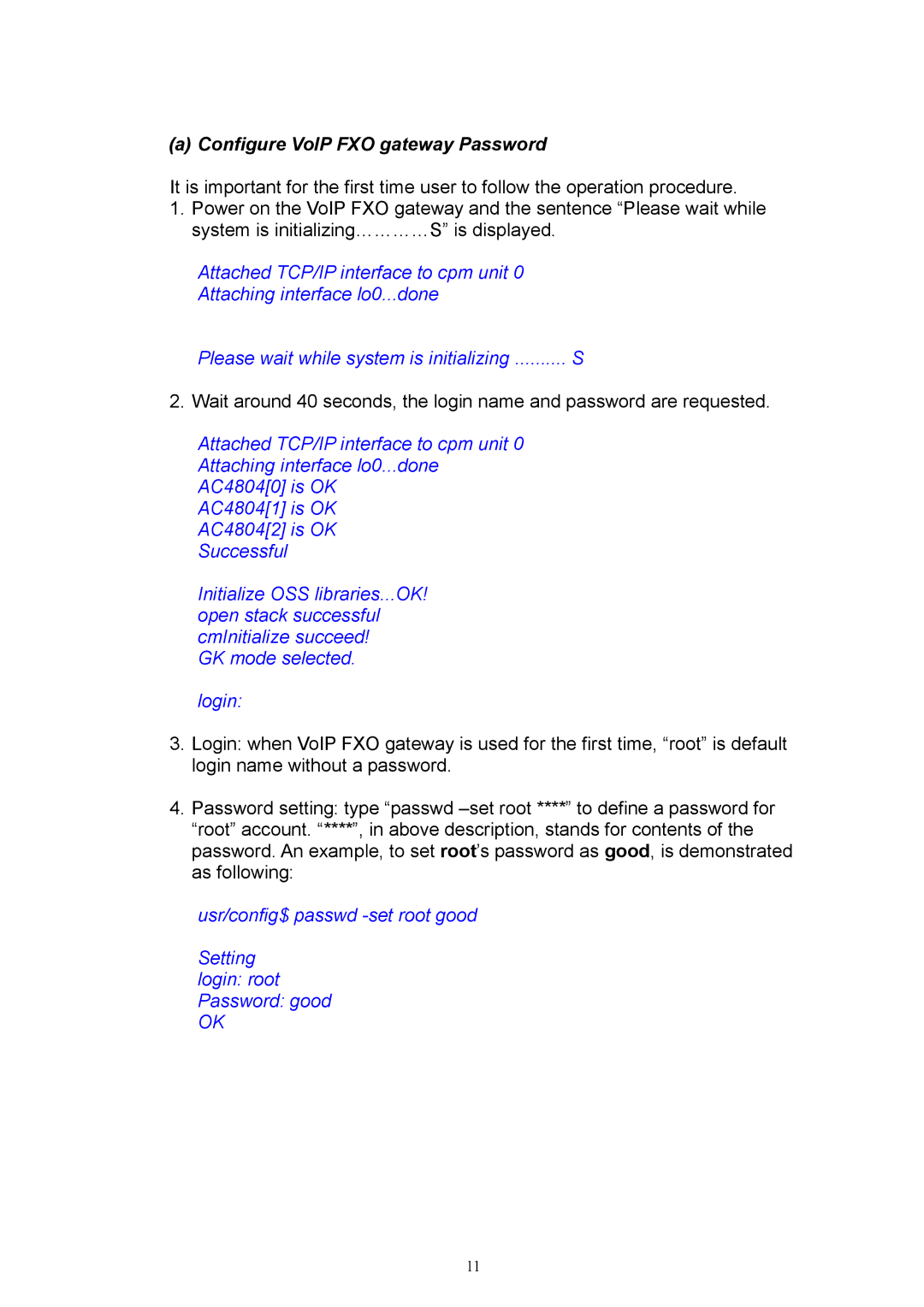(a) Configure VoIP FXO gateway Password
It is important for the first time user to follow the operation procedure.
1.Power on the VoIP FXO gateway and the sentence “Please wait while system is initializing…………S” is displayed.
Attached TCP/IP interface to cpm unit 0
Attaching interface lo0...done
Please wait while system is initializing | S |
2. Wait around 40 seconds, the login name and password are requested.
Attached TCP/IP interface to cpm unit 0
Attaching interface lo0...done
AC4804[0] is OK
AC4804[1] is OK
AC4804[2] is OK
Successful
Initialize OSS libraries...OK! open stack successful cmInitialize succeed!
GK mode selected.
login:
3.Login: when VoIP FXO gateway is used for the first time, “root” is default login name without a password.
4.Password setting: type “passwd
usr/config$ passwd
Setting login: root Password: good
OK
11