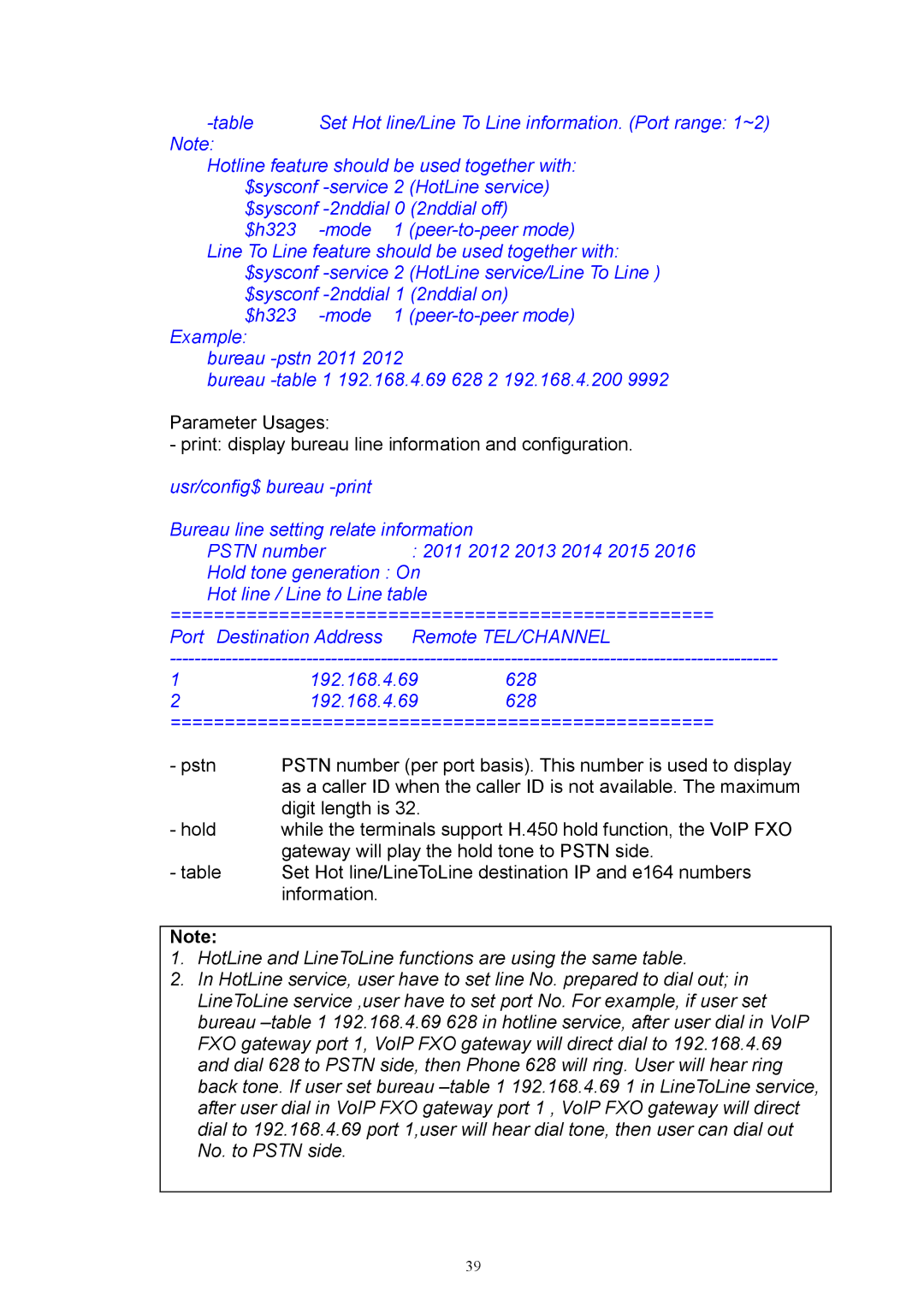Hotline feature should be used together with: $sysconf
Line To Line feature should be used together with: $sysconf
$h323
bureau
bureau
Parameter Usages:
- print: display bureau line information and configuration.
usr/config$ bureau
Bureau line setting relate information
PSTN number | : 2011 2012 2013 2014 2015 2016 |
Hold tone generation : On Hot line / Line to Line table
==================================================
Port Destination Address Remote TEL/CHANNEL
1 | 192.168.4.69 | 628 |
2 | 192.168.4.69 | 628 |
================================================== | ||
- pstn | PSTN number (per port basis). This number is used to display | |
| as a caller ID when the caller ID is not available. The maximum | |
| digit length is 32. |
|
- hold | while the terminals support H.450 hold function, the VoIP FXO | |
| gateway will play the hold tone to PSTN side. | |
- table | Set Hot line/LineToLine destination IP and e164 numbers | |
| information. |
|
Note:
1.HotLine and LineToLine functions are using the same table.
2.In HotLine service, user have to set line No. prepared to dial out; in LineToLine service ,user have to set port No. For example, if user set bureau
39