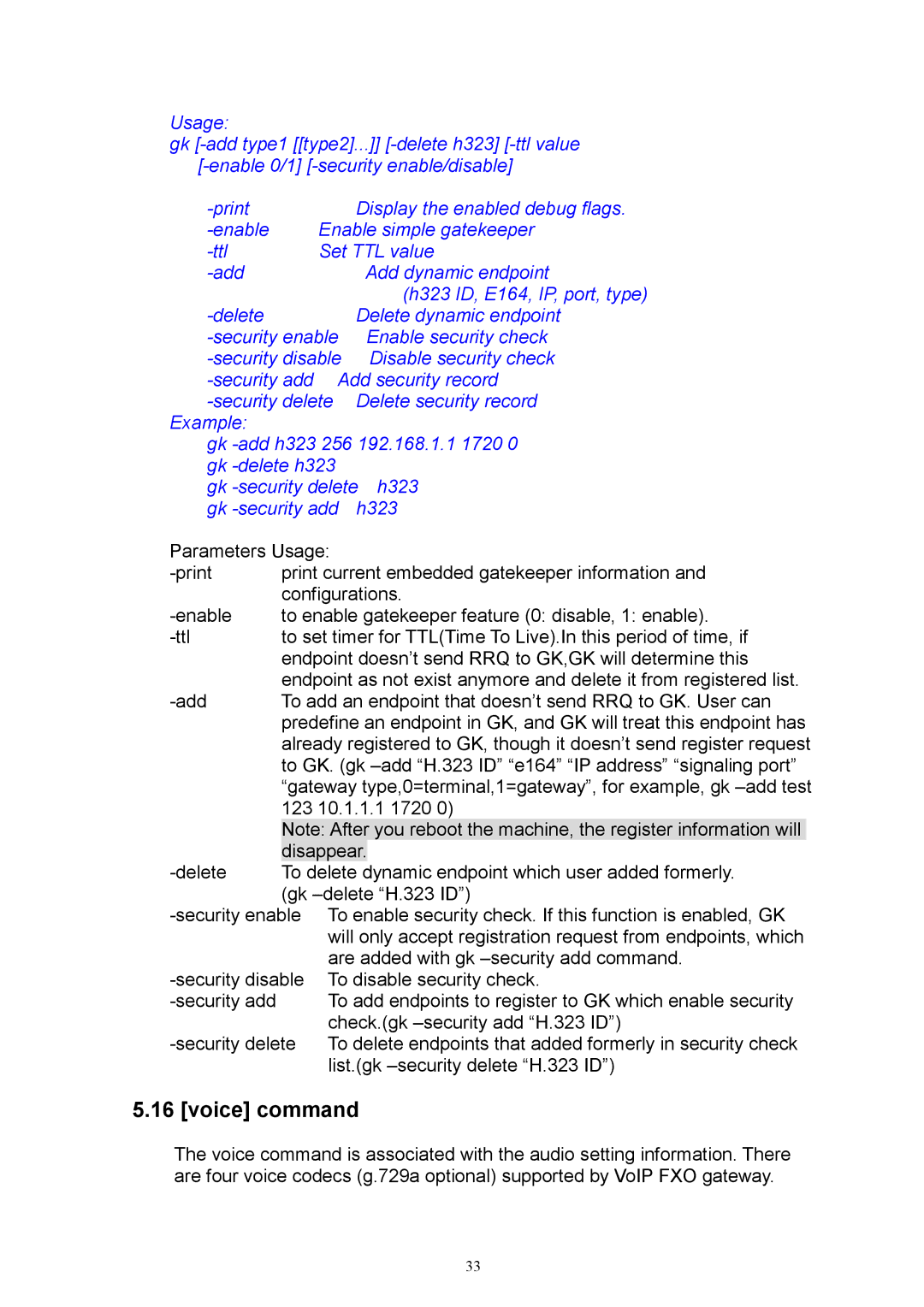Usage:
gk
| Display the enabled debug flags. | |
Enable simple gatekeeper | ||
Set TTL value | ||
| Add dynamic endpoint | |
|
| (h323 ID, E164, IP, port, type) |
| Delete dynamic endpoint | |
Enable security check | ||
Disable security check | ||
Add security record | ||
Delete security record | ||
Example:
gk
gk
Parameters Usage:
| print current embedded gatekeeper information and | ||||
|
| configurations. | |||
to enable gatekeeper feature (0: disable, 1: enable). | |||||
| to set timer for TTL(Time To Live).In this period of time, if | ||||
|
| endpoint doesn’t send RRQ to GK,GK will determine this | |||
|
| endpoint as not exist anymore and delete it from registered list. | |||
To add an endpoint that doesn’t send RRQ to GK. User can | |||||
|
| predefine an endpoint in GK, and GK will treat this endpoint has | |||
|
| already registered to GK, though it doesn’t send register request | |||
|
| to GK. (gk | |||
|
| “gateway type,0=terminal,1=gateway”, for example, gk | |||
| 123 10.1.1.1 1720 0) |
| |||
|
| Note: After you reboot the machine, the register information will |
| ||
| disappear. | dynamic endpoint which user added formerly. | |||
| To delete | ||||
|
| (gk | |||
To enable security check. If this function is enabled, GK | |||||
|
|
| will only accept registration request from endpoints, which | ||
|
|
| are added with gk | ||
To disable security check. | |||||
|
| To add endpoints to register to GK which enable security | |||
|
|
| check.(gk | ||
To delete endpoints that added formerly in security check | |||||
|
|
| list.(gk | ||
5.16 [voice] command
The voice command is associated with the audio setting information. There are four voice codecs (g.729a optional) supported by VoIP FXO gateway.
33