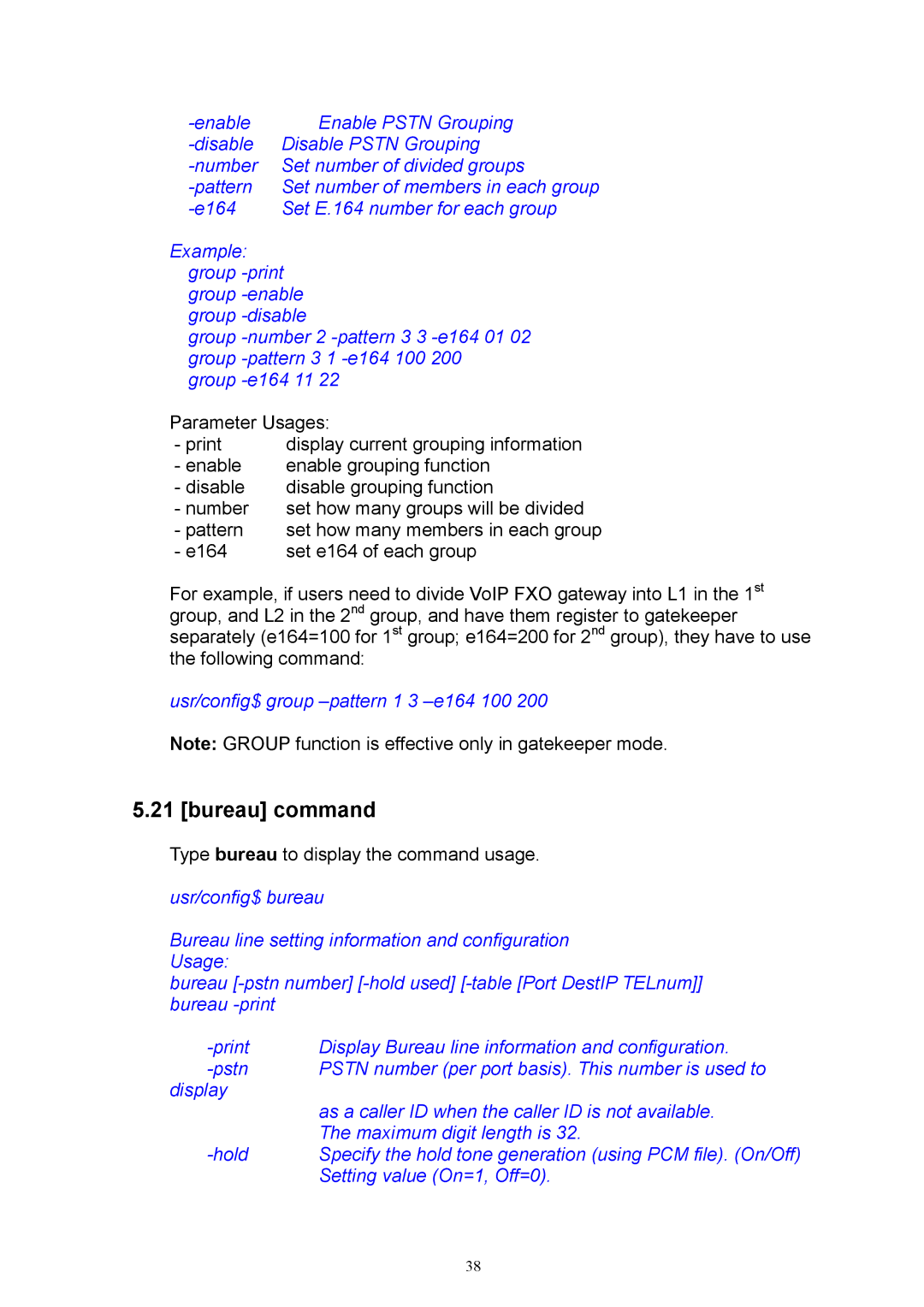Enable PSTN Grouping | |
Disable PSTN Grouping | |
Set number of divided groups | |
Set number of members in each group | |
Set E.164 number for each group |
Example: group
group
Parameter Usages:
display current grouping information | |
- enable | enable grouping function |
- disable | disable grouping function |
- number | set how many groups will be divided |
- pattern | set how many members in each group |
- e164 | set e164 of each group |
For example, if users need to divide VoIP FXO gateway into L1 in the 1st group, and L2 in the 2nd group, and have them register to gatekeeper separately (e164=100 for 1st group; e164=200 for 2nd group), they have to use the following command:
usr/config$ group –pattern 1 3 –e164 100 200
Note: GROUP function is effective only in gatekeeper mode.
5.21 [bureau] command
Type bureau to display the command usage.
usr/config$ bureau
Bureau line setting information and configuration Usage:
bureau
Display Bureau line information and configuration. | |
PSTN number (per port basis). This number is used to | |
display | as a caller ID when the caller ID is not available. |
| |
| The maximum digit length is 32. |
Specify the hold tone generation (using PCM file). (On/Off) | |
| Setting value (On=1, Off=0). |
38