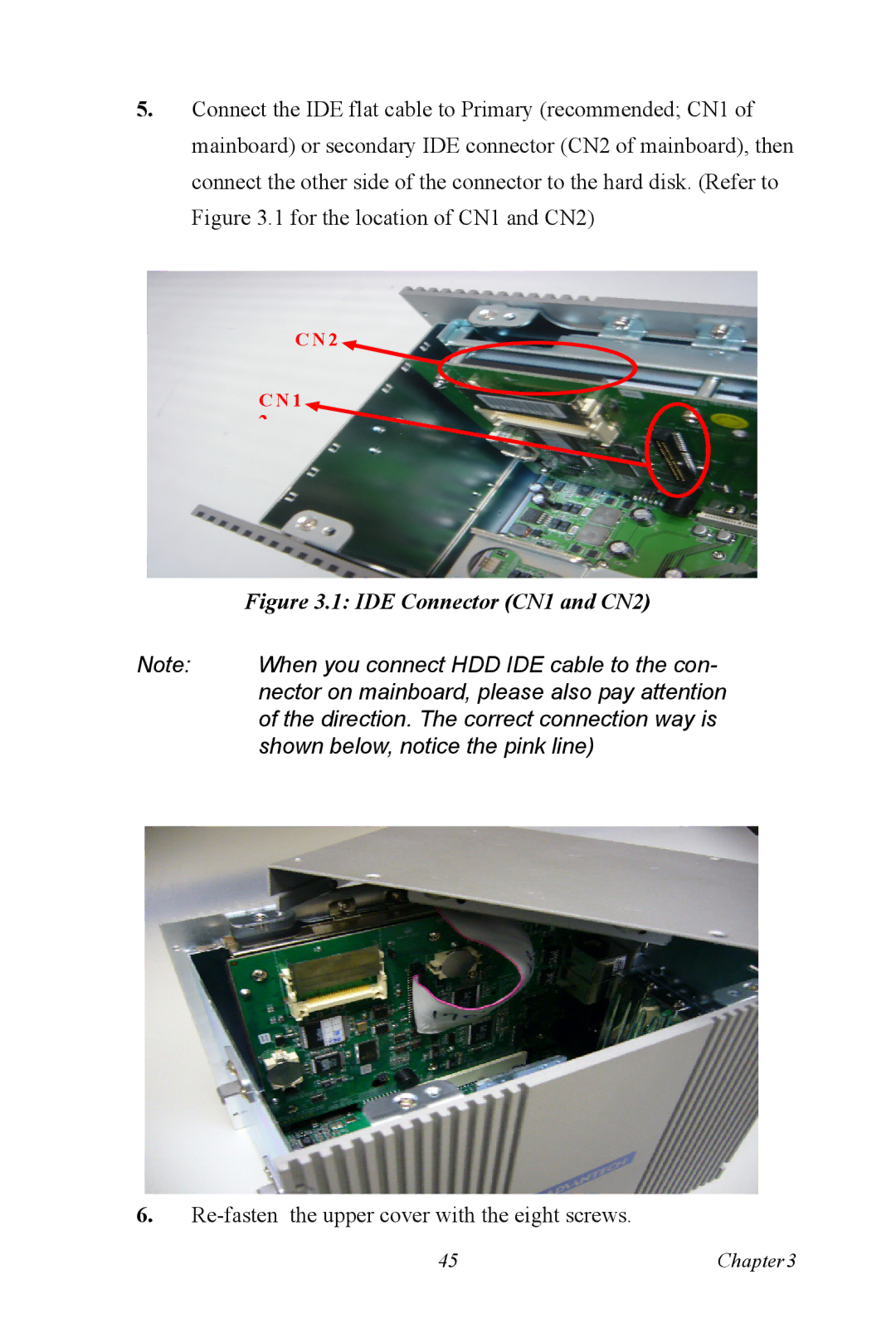5.Connect the IDE flat cable to Primary (recommended; CN1 of mainboard) or secondary IDE connector (CN2 of mainboard), then connect the other side of the connector to the hard disk. (Refer to Figure 3.1 for the location of CN1 and CN2)
C N 2
C N 1 2
| Figure 3.1: IDE Connector (CN1 and CN2) |
Note: | When you connect HDD IDE cable to the con- |
| nector on mainboard, please also pay attention |
| of the direction. The correct connection way is |
| shown below, notice the pink line) |
6.
45 | Chapter3 |