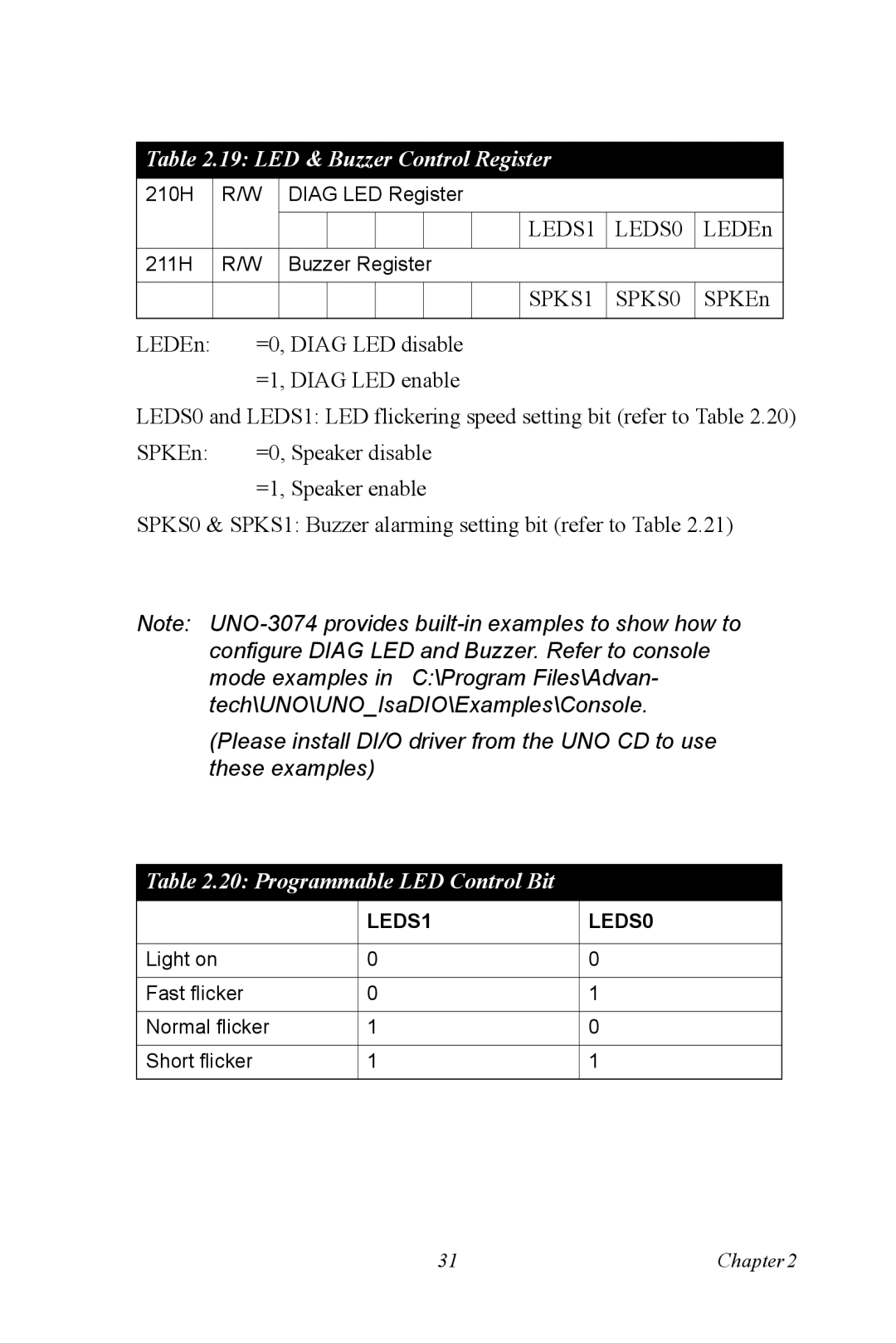Table 2.19: LED & Buzzer Control Register |
|
| |||||||
210H | R/W | DIAG LED Register |
|
| |||||
|
|
|
|
|
|
|
|
|
|
|
|
|
|
|
|
| LEDS1 | LEDS0 | LEDEn |
|
|
|
|
|
|
|
|
|
|
211H | R/W | Buzzer Register |
|
| |||||
|
|
|
|
|
|
|
|
|
|
|
|
|
|
|
|
| SPKS1 | SPKS0 | SPKEn |
|
|
|
|
|
|
|
|
|
|
LEDEn: | =0, DIAG LED disable |
|
| ||||||
| =1, DIAG LED enable |
|
| ||||||
LEDS0 and LEDS1: LED flickering speed setting bit (refer to Table 2.20)
SPKEn: =0, Speaker disable =1, Speaker enable
SPKS0 & SPKS1: Buzzer alarming setting bit (refer to Table 2.21)
Note:
(Please install DI/O driver from the UNO CD to use these examples)
Table 2.20: Programmable LED Control Bit
| LEDS1 | LEDS0 |
|
|
|
Light on | 0 | 0 |
|
|
|
Fast flicker | 0 | 1 |
|
|
|
Normal flicker | 1 | 0 |
|
|
|
Short flicker | 1 | 1 |
|
|
|
31 | Chapter2 |