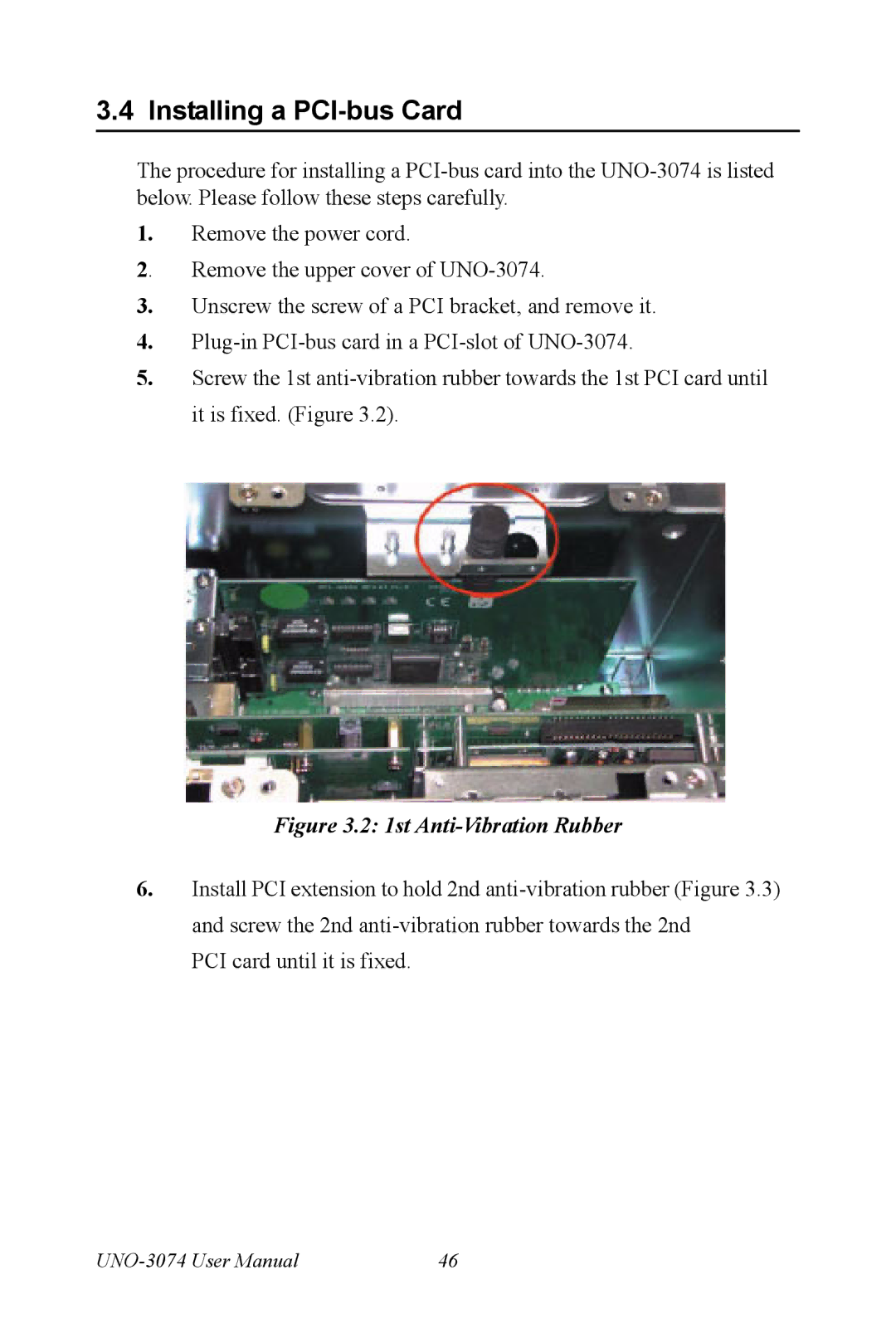3.4 Installing a PCI-bus Card
The procedure for installing a
1.Remove the power cord.
2. | Remove the upper cover of |
3.Unscrew the screw of a PCI bracket, and remove it.
4.
5.Screw the 1st
Figure 3.2: 1st Anti-Vibration Rubber
6.Install PCI extension to hold 2nd
PCI card until it is fixed.
46 |