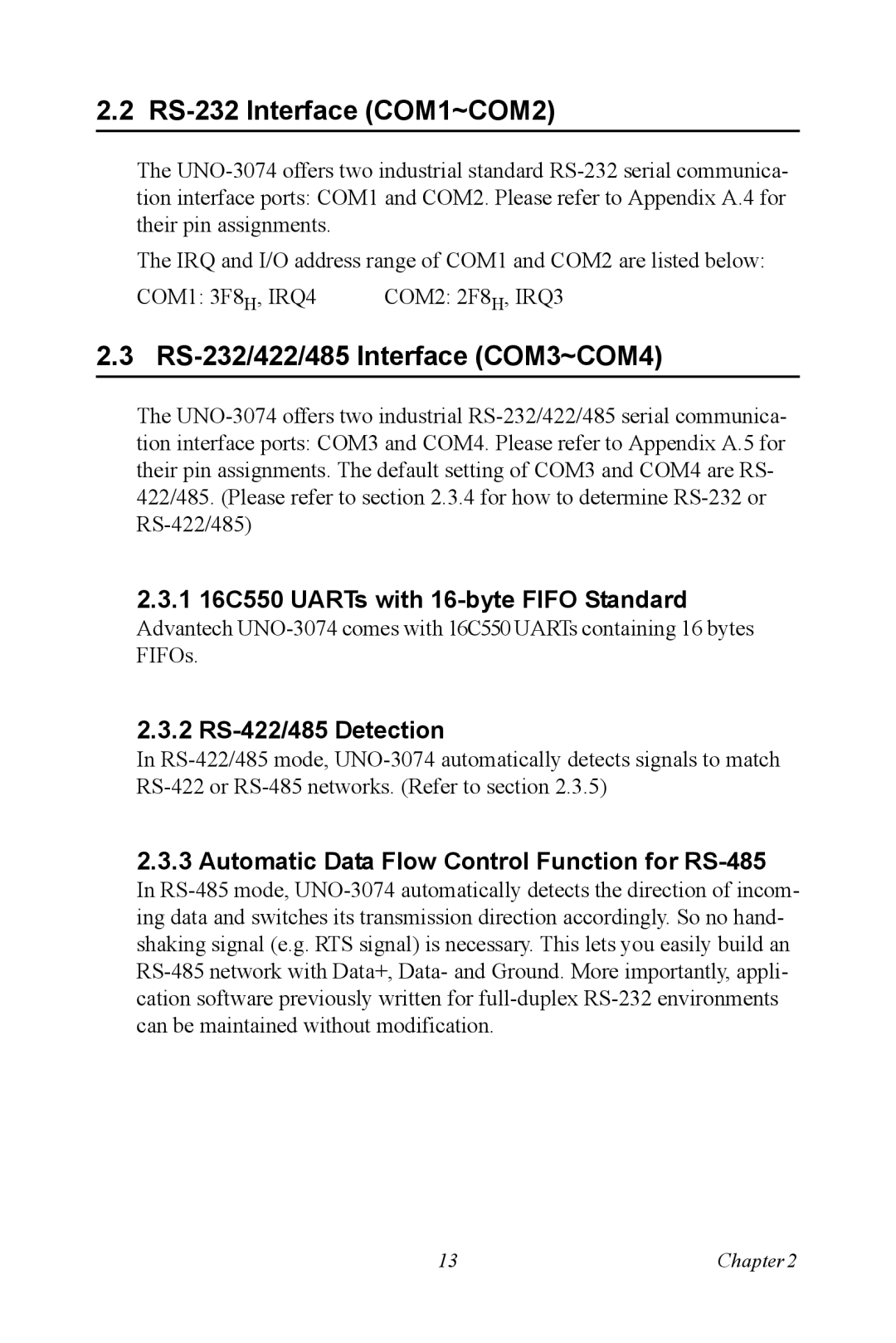2.2 RS-232 Interface (COM1~COM2)
The
The IRQ and I/O address range of COM1 and COM2 are listed below:
COM1: 3F8H, IRQ4 | COM2: 2F8H, IRQ3 |
2.3 RS-232/422/485 Interface (COM3~COM4)
The
2.3.116C550 UARTs with 16-byte FIFO Standard
Advantech
2.3.2RS-422/485 Detection
In
2.3.3 Automatic Data Flow Control Function for RS-485
In
13 | Chapter2 |