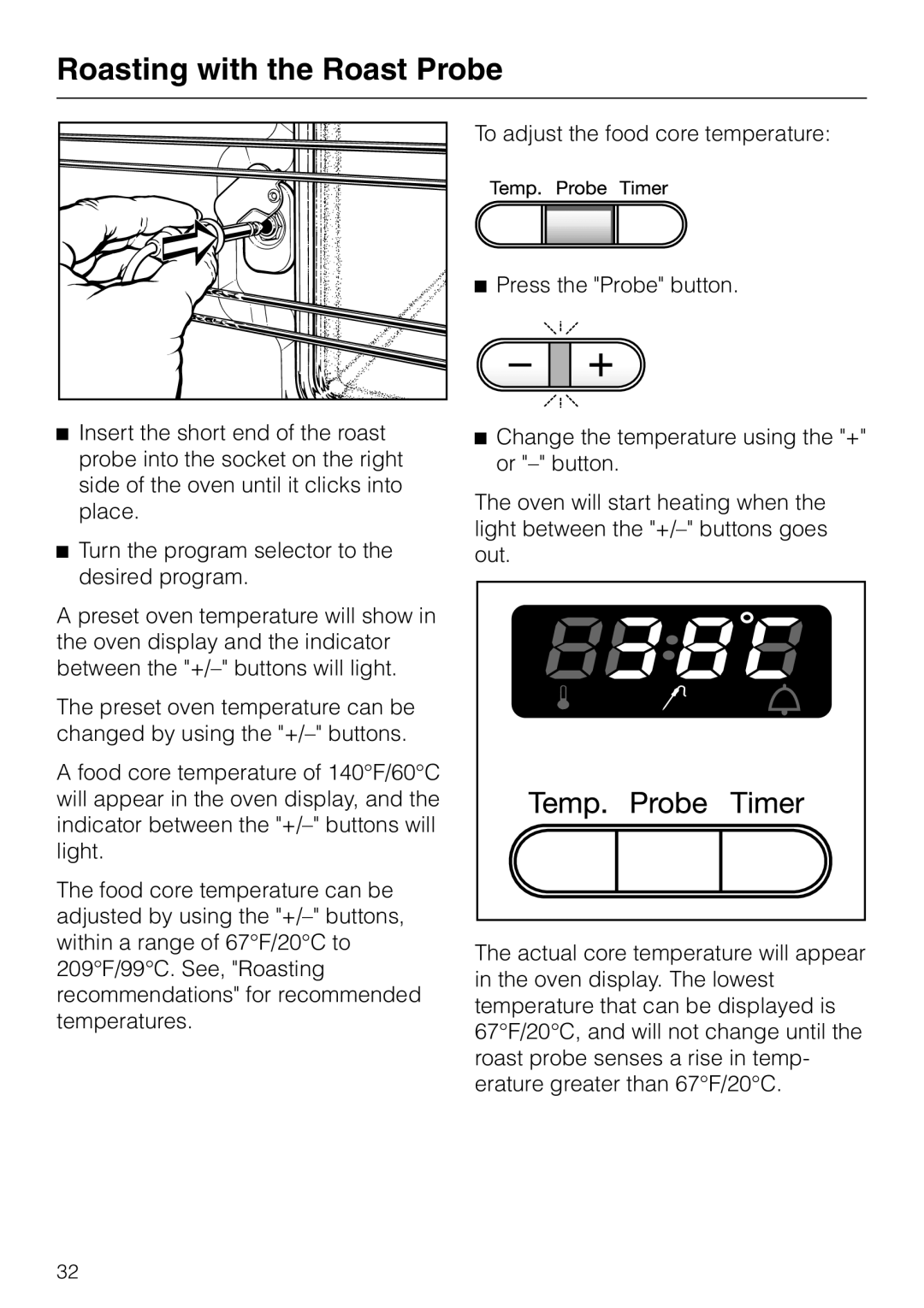Roasting with the Roast Probe
To adjust the food core temperature:
^Press the "Probe" button.
^Insert the short end of the roast probe into the socket on the right side of the oven until it clicks into place.
^Turn the program selector to the desired program.
A preset oven temperature will show in the oven display and the indicator between the
The preset oven temperature can be changed by using the
A food core temperature of 140°F/60°C will appear in the oven display, and the indicator between the
The food core temperature can be adjusted by using the
^Change the temperature using the "+" or
The oven will start heating when the light between the
The actual core temperature will appear in the oven display. The lowest temperature that can be displayed is 67°F/20°C, and will not change until the roast probe senses a rise in temp- erature greater than 67°F/20°C.
32