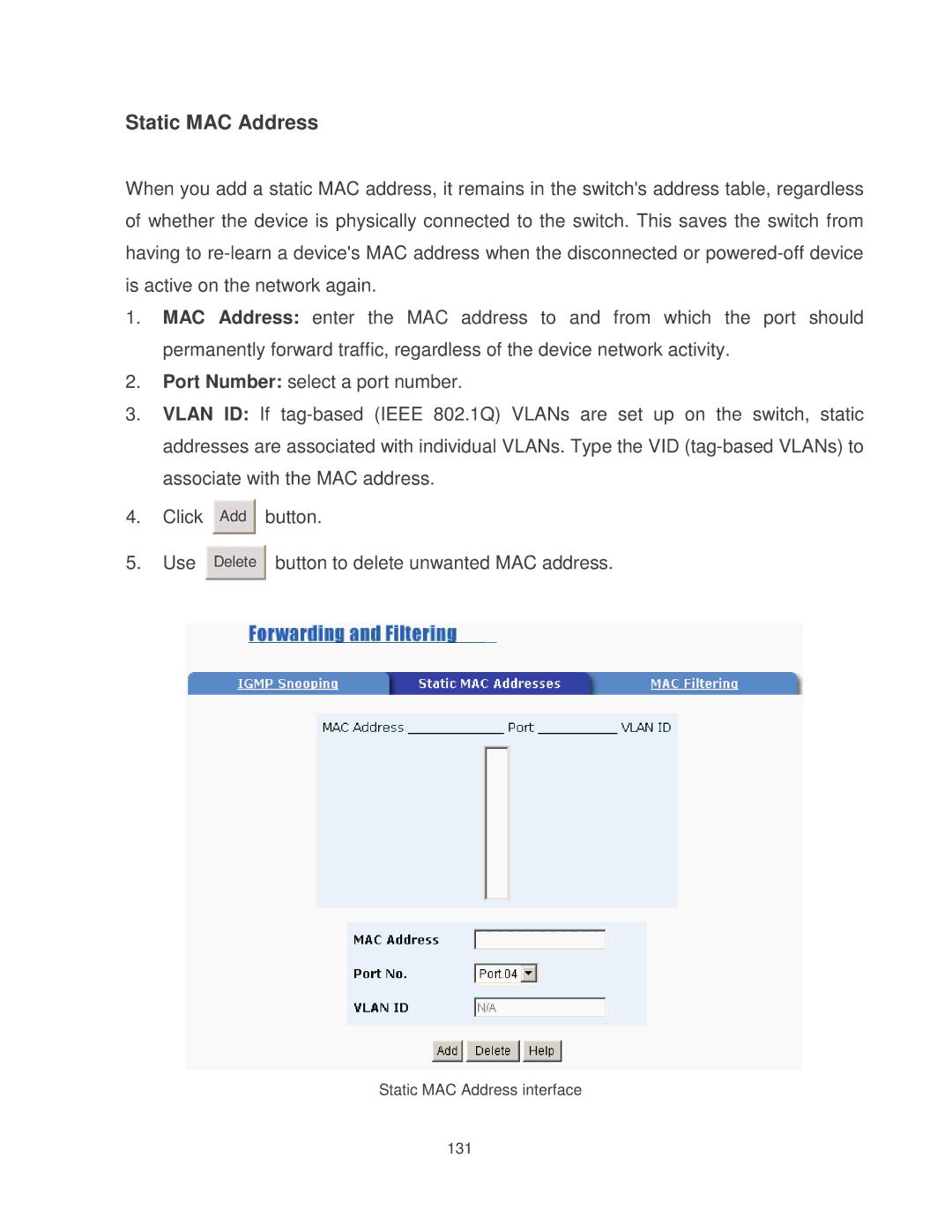Static MAC Address
When you add a static MAC address, it remains in the switch's address table, regardless of whether the device is physically connected to the switch. This saves the switch from having to
1.MAC Address: enter the MAC address to and from which the port should permanently forward traffic, regardless of the device network activity.
2.Port Number: select a port number.
3.VLAN ID: If
4.Click
5.Use
Add |
Delete |
button.
button to delete unwanted MAC address.
Static MAC Address interface
131