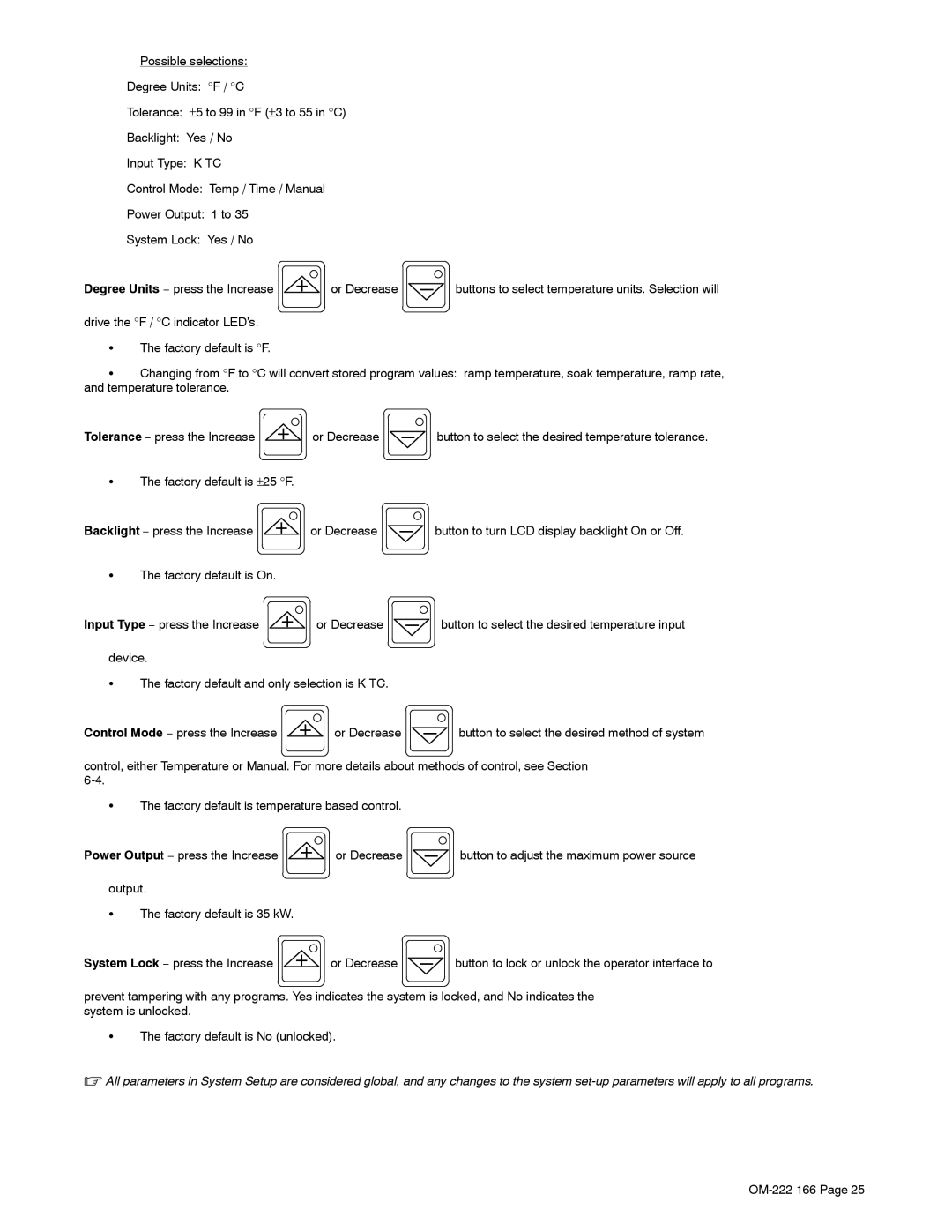Possible selections:
Degree Units: °F / °C
Tolerance: ±5 to 99 in °F (±3 to 55 in °C)
Backlight: Yes / No
Input Type: K TC
Control Mode: Temp / Time / Manual
Power Output: 1 to 35
System Lock: Yes / No
Degree Units − press the Increase
or Decrease ![]() buttons to select temperature units. Selection will
buttons to select temperature units. Selection will
drive the °F / °C indicator LED’s.
SThe factory default is °F.
SChanging from °F to °C will convert stored program values: ramp temperature, soak temperature, ramp rate, and temperature tolerance.
Tolerance − press the Increase
or Decrease ![]() button to select the desired temperature tolerance.
button to select the desired temperature tolerance.
SThe factory default is ±25 °F.
Backlight − press the Increase
SThe factory default is On.
or Decrease ![]() button to turn LCD display backlight On or Off.
button to turn LCD display backlight On or Off.
Input Type − press the Increase
or Decrease ![]() button to select the desired temperature input
button to select the desired temperature input
device.
SThe factory default and only selection is K TC.
Control Mode − press the Increase
or Decrease ![]() button to select the desired method of system
button to select the desired method of system
control, either Temperature or Manual. For more details about methods of control, see Section
SThe factory default is temperature based control.
Power Output − press the Increase
output.
SThe factory default is 35 kW.
System Lock − press the Increase
or Decrease ![]() button to adjust the maximum power source
button to adjust the maximum power source
or Decrease ![]() button to lock or unlock the operator interface to
button to lock or unlock the operator interface to
prevent tampering with any programs. Yes indicates the system is locked, and No indicates the system is unlocked.
SThe factory default is No (unlocked).
.All parameters in System Setup are considered global, and any changes to the system