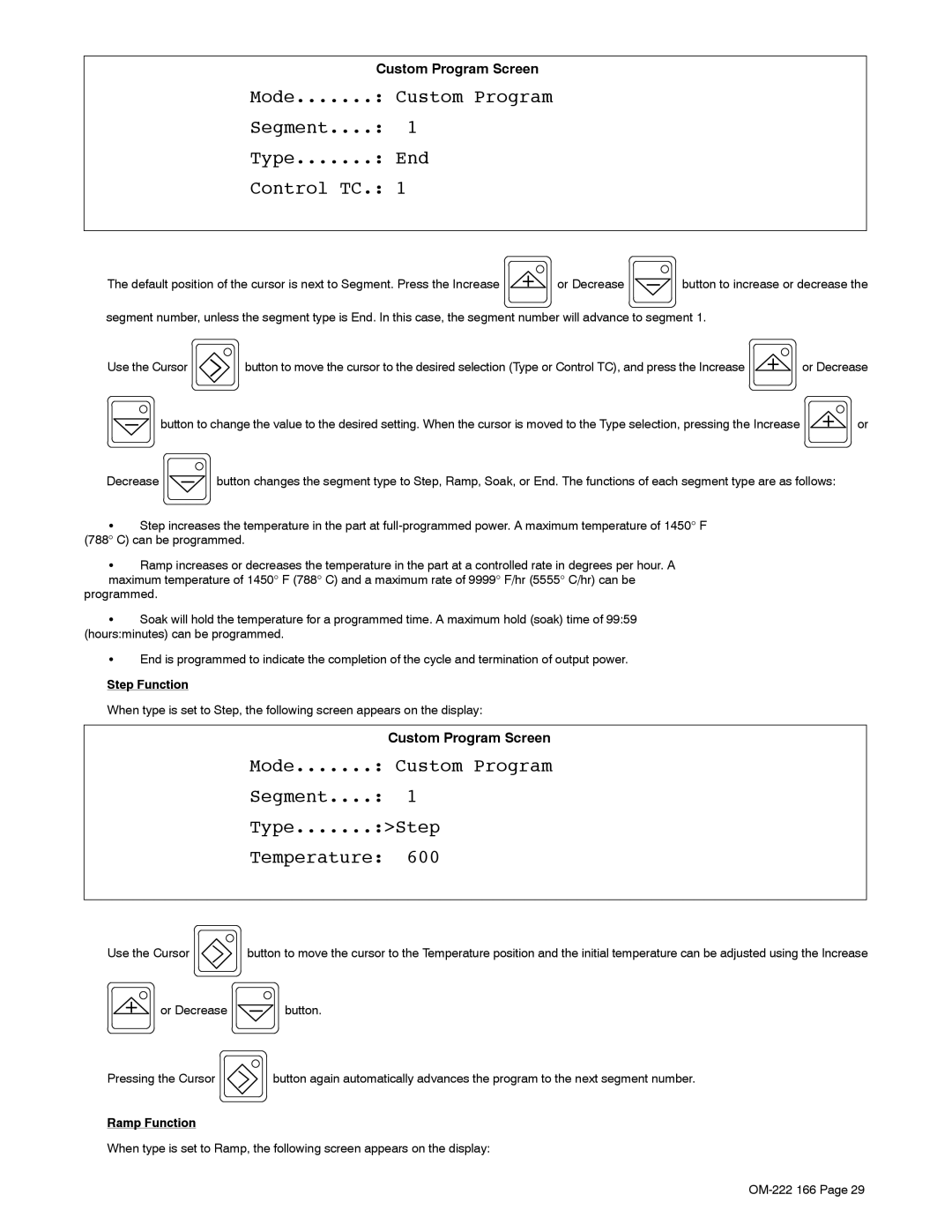| Custom Program Screen | |
Mode | : Custom Program | |
Segment.... | : | 1 |
Type | : | End |
Control TC.: | 1 | |
|
|
|
The default position of the cursor is next to Segment. Press the Increase | or Decrease | button to increase or decrease the | ||
segment number, unless the segment type is End. In this case, the segment number will advance to segment 1. |
| |||
Use the Cursor | button to move the cursor to the desired selection (Type or Control TC), and press the Increase | or Decrease | ||
button to change the value to the desired setting. When the cursor is moved to the Type selection, pressing the Increase | or | |||
Decrease | button changes the segment type to Step, Ramp, Soak, or End. The functions of each segment type are as follows: | |||
SStep increases the temperature in the part at
SRamp increases or decreases the temperature in the part at a controlled rate in degrees per hour. A maximum temperature of 1450° F (788° C) and a maximum rate of 9999° F/hr (5555° C/hr) can be
programmed.
SSoak will hold the temperature for a programmed time. A maximum hold (soak) time of 99:59 (hours:minutes) can be programmed.
SEnd is programmed to indicate the completion of the cycle and termination of output power.
Step Function
When type is set to Step, the following screen appears on the display:
|
| Custom Program Screen |
Mode | : Custom Program | |
Segment.... | : | 1 |
Type.......:>Step | ||
Temperature: | 600 | |
|
|
|
Use the Cursor | button to move the cursor to the Temperature position and the initial temperature can be adjusted using the Increase |
or Decrease | button. |
Pressing the Cursor | button again automatically advances the program to the next segment number. |
Ramp Function
When type is set to Ramp, the following screen appears on the display: