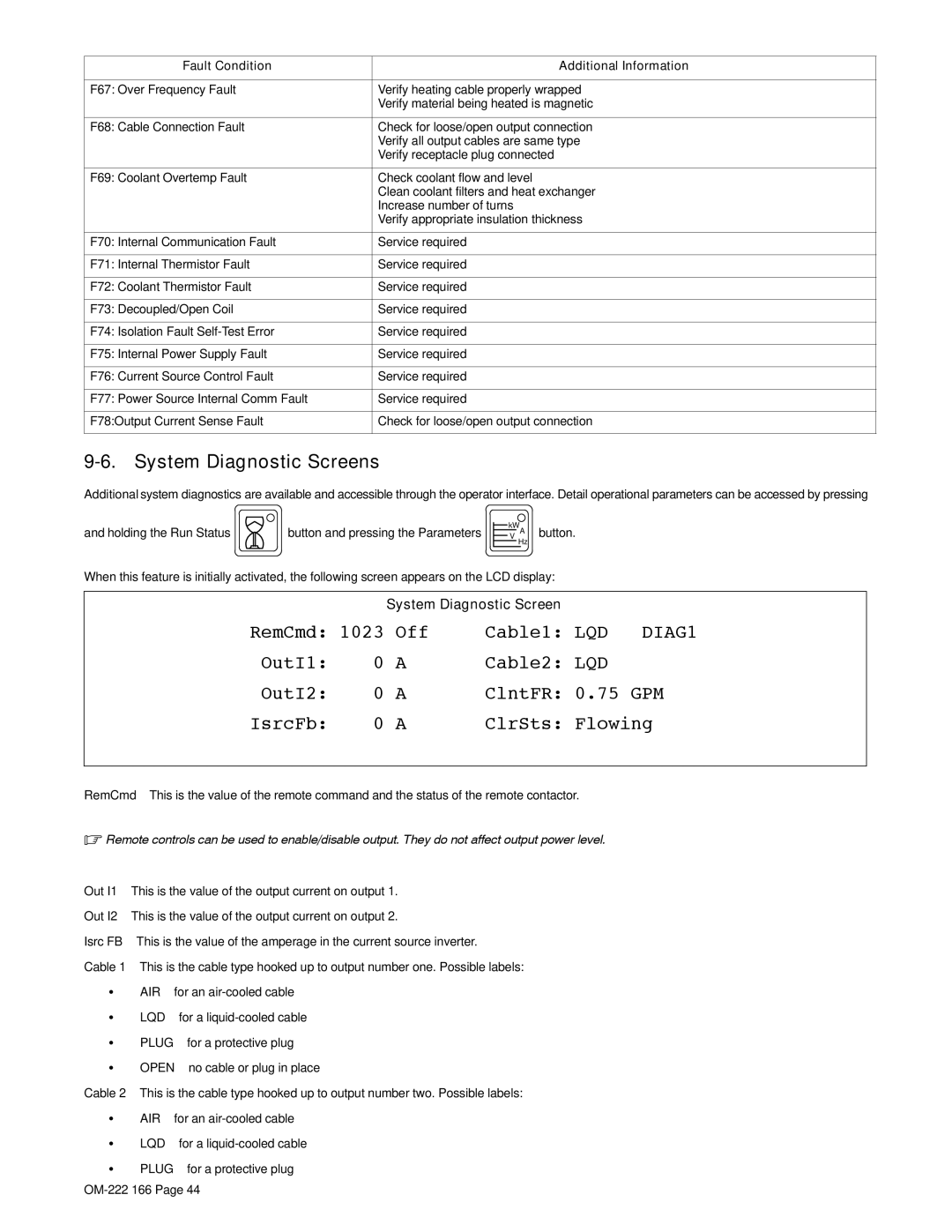Fault Condition | Additional Information |
|
|
F67: Over Frequency Fault | Verify heating cable properly wrapped |
| Verify material being heated is magnetic |
|
|
F68: Cable Connection Fault | Check for loose/open output connection |
| Verify all output cables are same type |
| Verify receptacle plug connected |
|
|
F69: Coolant Overtemp Fault | Check coolant flow and level |
| Clean coolant filters and heat exchanger |
| Increase number of turns |
| Verify appropriate insulation thickness |
|
|
F70: Internal Communication Fault | Service required |
|
|
F71: Internal Thermistor Fault | Service required |
|
|
F72: Coolant Thermistor Fault | Service required |
|
|
F73: Decoupled/Open Coil | Service required |
|
|
F74: Isolation Fault | Service required |
|
|
F75: Internal Power Supply Fault | Service required |
|
|
F76: Current Source Control Fault | Service required |
|
|
F77: Power Source Internal Comm Fault | Service required |
|
|
F78:Output Current Sense Fault | Check for loose/open output connection |
|
|
9-6. System Diagnostic Screens
Additional system diagnostics are available and accessible through the operator interface. Detail operational parameters can be accessed by pressing
and holding the Run Status | button and pressing the Parameters |
kW
V HzA button.
When this feature is initially activated, the following screen appears on the LCD display:
|
| System Diagnostic Screen | |
RemCmd: 1023 | Off | Cable1: LQD DIAG1 | |
OutI1: | 0 | A | Cable2: LQD |
OutI2: | 0 | A | ClntFR: 0.75 GPM |
IsrcFb: | 0 | A | ClrSts: Flowing |
RemCmd − This is the value of the remote command and the status of the remote contactor.
.Remote controls can be used to enable/disable output. They do not affect output power level.
Out I1 − This is the value of the output current on output 1.
Out I2 − This is the value of the output current on output 2.
Isrc FB − This is the value of the amperage in the current source inverter.
Cable 1 − This is the cable type hooked up to output number one. Possible labels:
SAIR − for an
SLQD − for a
SPLUG − for a protective plug
SOPEN − no cable or plug in place
Cable 2 − This is the cable type hooked up to output number two. Possible labels:
SAIR − for an
SLQD − for a
SPLUG − for a protective plug