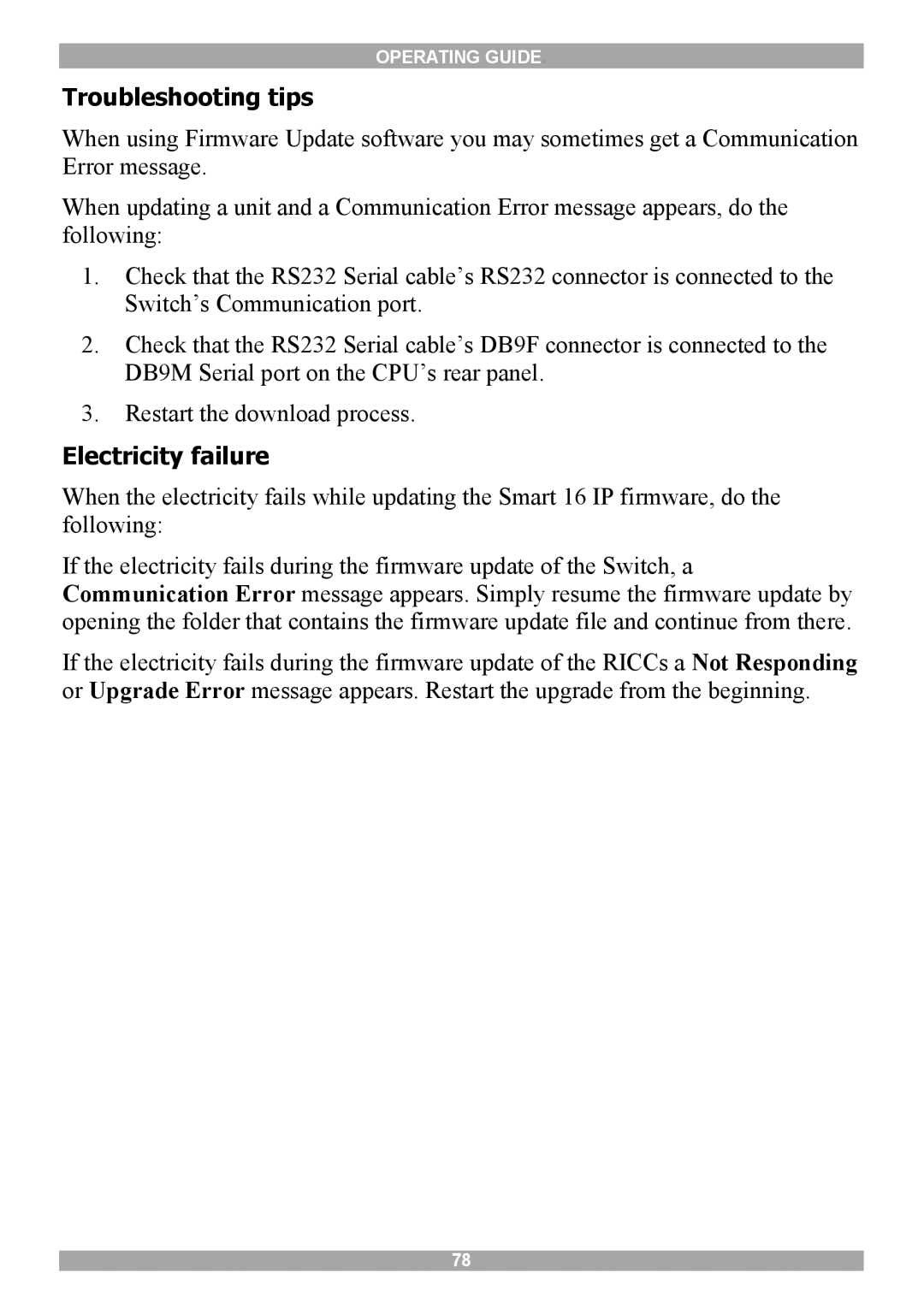OPERATING GUIDE.
Troubleshooting tips
When using Firmware Update software you may sometimes get a Communication Error message.
When updating a unit and a Communication Error message appears, do the following:
1.Check that the RS232 Serial cable’s RS232 connector is connected to the Switch’s Communication port.
2.Check that the RS232 Serial cable’s DB9F connector is connected to the DB9M Serial port on the CPU’s rear panel.
3.Restart the download process.
Electricity failure
When the electricity fails while updating the Smart 16 IP firmware, do the following:
If the electricity fails during the firmware update of the Switch, a Communication Error message appears. Simply resume the firmware update by opening the folder that contains the firmware update file and continue from there.
If the electricity fails during the firmware update of the RICCs a Not Responding or Upgrade Error message appears. Restart the upgrade from the beginning.
78